On this page we will show you how to reset the 8level WRT-150 router to it's original factory defaults. Resetting your router is not the same as rebooting the router which is simply turning it off and then back on again. Resetting the router returns it to the original factory defaults.
Warning: Resetting your router can cause some problems. Some things that need to be considered are:
- The main router username and password will be erased and reset to the original factory defaults.
- Any WiFi SSID or password you created will no longer exist. You need to recreate these.
- The ISP username and password need to be re-entered in order to continue using the internet. If you are unsure if you need these you should call your ISP for more details.
- Any further configurations such as firewalls or port forwards need to be reconfigured as well.
Other 8level WRT-150 Guides
This is the reset router guide for the 8level WRT-150. We also have the following guides for the same router:
- 8level WRT-150 - 8level WRT-150 User Manual
- 8level WRT-150 - 8level WRT-150 Login Instructions
- 8level WRT-150 - 8level WRT-150 Port Forwarding Instructions
- 8level WRT-150 - How to change the IP Address on a 8level WRT-150 router
- 8level WRT-150 - How to change the DNS settings on a 8level WRT-150 router
- 8level WRT-150 - Setup WiFi on the 8level WRT-150
- 8level WRT-150 - 8level WRT-150 Default Password
- 8level WRT-150 - 8level WRT-150 Screenshots
- 8level WRT-150 - Information About the 8level WRT-150 Router
Reset the 8level WRT-150
While the router is switched on turn it around so you are looking at the back of it. See the picture below.
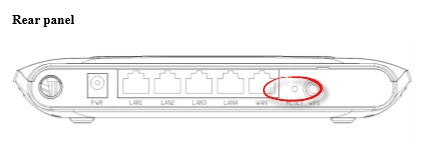
Using a pencil or unfolded paperclip press and hold the small reset button for about 6 seconds. We have circled the reset button in the picture above.
Note: This erases everything you have changed previously on this router. Make sure you have tried other options before resetting the 8level WRT-150 router.
Login to the 8level WRT-150
Now that you have finished resetting your router you need to login. You will need to know the default username and password in order to do this. We have all this information for you along with step-by-step instructions in this Login Guide.
Change Your Password
It's a good idea to change this router password once you have logged in for the first time. When changing it you may need some help coming up with a good password. Take a look at our Choosing a Strong Password guide for ideas and helpful tips.
Tip: Write this new password down on a slip of paper and attach it to the bottom of your router for future reference.
Setup the WiFi on the 8level WRT-150
The last thing that really should receive immediate attention is the WiFi security and password. Check out our How to Setup WiFi on the 8level WRT-150 router for more information.
8level WRT-150 Help
Be sure to check out our other 8level WRT-150 info that you might be interested in.
This is the reset router guide for the 8level WRT-150. We also have the following guides for the same router:
- 8level WRT-150 - 8level WRT-150 User Manual
- 8level WRT-150 - 8level WRT-150 Login Instructions
- 8level WRT-150 - 8level WRT-150 Port Forwarding Instructions
- 8level WRT-150 - How to change the IP Address on a 8level WRT-150 router
- 8level WRT-150 - How to change the DNS settings on a 8level WRT-150 router
- 8level WRT-150 - Setup WiFi on the 8level WRT-150
- 8level WRT-150 - 8level WRT-150 Default Password
- 8level WRT-150 - 8level WRT-150 Screenshots
- 8level WRT-150 - Information About the 8level WRT-150 Router