This guide covers how to reset the Arris TG852G router. It is important note the difference between resetting a router and rebooting a router. Rebooting a router is simply turning it off and back on again. Resetting a router is almost as simple as rebooting your router but it has more consequences.
Warning: Resetting a router can be a problem if you don't know what to expect. Please consider the following before continuing.
- The router username and password are to be reset
- The Internet username/SSID and password are reset as well.
- If you use a DSL connection you need to call your ISP for the username and password. These will need to be re-entered after the reset is complete.
- All changes you have made are erased. This could be anything from a simply IP address change to a port forward you created for your favorite program.
Other Arris TG852G Guides
This is the reset router guide for the Arris TG852G. We also have the following guides for the same router:
- Arris TG852G - How to change the IP Address on a Arris TG852G router
- Arris TG852G - Arris TG852G Login Instructions
- Arris TG852G - Arris TG852G User Manual
- Arris TG852G - How to change the DNS settings on a Arris TG852G router
- Arris TG852G - Setup WiFi on the Arris TG852G
- Arris TG852G - Information About the Arris TG852G Router
- Arris TG852G - Arris TG852G Screenshots
- Arris TG852G v2 - How to change the IP Address on a Arris TG852G router
- Arris TG852G v2 - Arris TG852G Login Instructions
- Arris TG852G v2 - Arris TG852G User Manual
- Arris TG852G v2 - Setup WiFi on the Arris TG852G
- Arris TG852G v2 - How to Reset the Arris TG852G
- Arris TG852G v2 - Information About the Arris TG852G Router
- Arris TG852G v2 - Arris TG852G Screenshots
Reset the Arris TG852G
First of all, it is very important that you leave your Arris TG852G router switched on during the reset process. Do not unplug or turn off the router during the reset as it could cause permanent damage to the router.
Next is finding the tiny reset button. This is usually found on the back panel of your router. We have circled it's location for you in the image below.
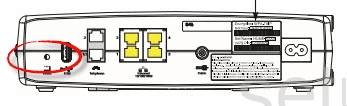
Using the tip of a pencil or unwound paperclip, press and hold the reset button for about 10 seconds.
Don't forget that this will erase everything you have done to your router. Resetting the router should only be done after other troubleshooting methods are exhausted.
Login to the Arris TG852G
After the reset process is complete, you need to login using the default username and password from the Arris TG852G router manufacturer. We have included all this information for you in this Arris TG852GArris TG852G Login Guide.
Change Your Password
The next thing you need to do is change that default password to something you come up with. We have some helpful tips for you if you find creating a strong password difficult. Go ahead and check out our Choosing a Strong Password guide.
Setup WiFi on the Arris TG852G
The last setting we ask you check is the WiFi security. This is reset as well and there are some router manufacturers that like to leave the security of your network open as the default. This means it is open to whoever wants to use it, such as your neighbor or someone walking by your house or apartment. We highly recommend that you change this as soon as possible to WPA2-PSK. We have created a guide for this router titled How to Setup WiFi on the Arris TG852G. Go ahead and click the link to see that guide.
Arris TG852G Help
Be sure to check out our other Arris TG852G info that you might be interested in.
This is the reset router guide for the Arris TG852G. We also have the following guides for the same router:
- Arris TG852G - How to change the IP Address on a Arris TG852G router
- Arris TG852G - Arris TG852G Login Instructions
- Arris TG852G - Arris TG852G User Manual
- Arris TG852G - How to change the DNS settings on a Arris TG852G router
- Arris TG852G - Setup WiFi on the Arris TG852G
- Arris TG852G - Information About the Arris TG852G Router
- Arris TG852G - Arris TG852G Screenshots
- Arris TG852G v2 - How to change the IP Address on a Arris TG852G router
- Arris TG852G v2 - Arris TG852G Login Instructions
- Arris TG852G v2 - Arris TG852G User Manual
- Arris TG852G v2 - Setup WiFi on the Arris TG852G
- Arris TG852G v2 - How to Reset the Arris TG852G
- Arris TG852G v2 - Information About the Arris TG852G Router
- Arris TG852G v2 - Arris TG852G Screenshots