On this page I will show you how to properly reset the Dlink DP-300U print server. This is not the same thing as a reboot. When I use the word reboot I am referring to a cycle in the power of the device. When I use the word reset I am talking about a complete factory restore of all settings. This means every setting you have ever changed is reverted back to factory defaults.
Warning: All of your previously saved data will be lost!
Other Dlink DP-300U Guides
This is the reset router guide for the Dlink DP-300U. We also have the following guides for the same router:
Reset the Dlink DP-300U
This print server does not have a physical reset button. If you have changed your print server's IP address and have forgotten it don't panic. Using our free router detector software you can find out easily what the LAN IP address is.
Once you have logged into the Dlink DP-300U print server you should see the page below.
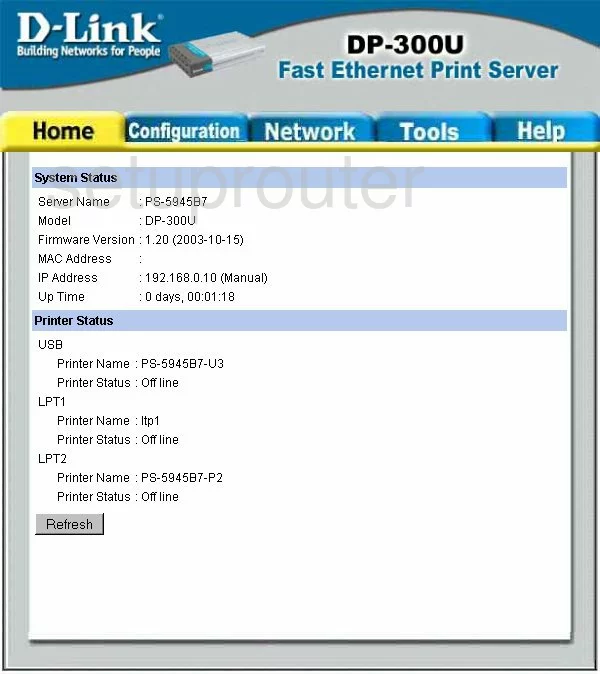
From the home page click the Tools tab at the top of the page.
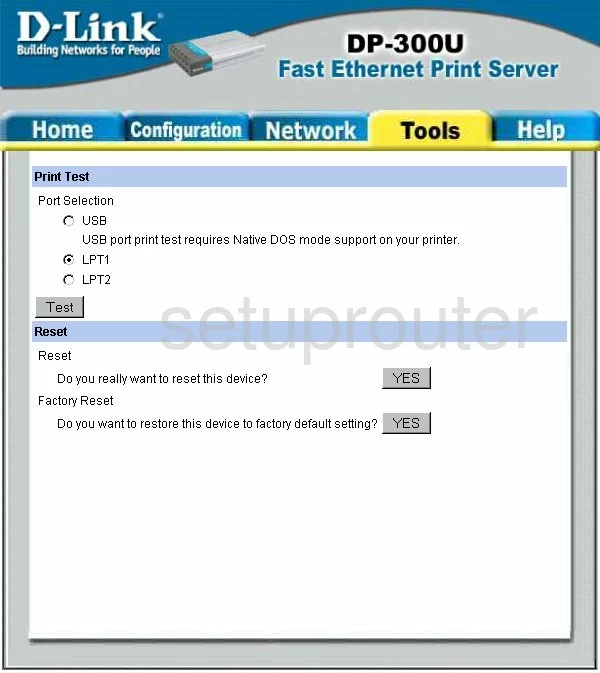
Once you have reached this page you scroll down until you see Do you want to restore this device to factory default settings? Click the YES button.
Don't forget this erases every setting you have ever changed on this device.
Login to the Dlink DP-300U
Once you've reset your Dlink DP-300U server you'll need to log into it. This is accomplished by using the default IP address. Unsure where to find these? We have them listed for you in our Login Guide.
Change Your Password
There is no password to access the Dlink DP-300U so no need to change it.
Don't forget to reconfigure any settings you may have lost during the reset.
Dlink DP-300U Help
Be sure to check out our other Dlink DP-300U info that you might be interested in.
This is the reset router guide for the Dlink DP-300U. We also have the following guides for the same router: