This guide shows you how to reset the Hitron-Technologies BWG-35302 router back to factory defaults.
Before we begin we need to understand the difference between a reset and a reboot. When you reboot a router you cycle the power to the device. When you reset a router you take all the settings and return them all to how they were when they left the factory.
Warning: More settings may change than you are aware of. We strongly recommend making a list of all the settings you may of changed in the past. Settings that should be in that list are:
- The router's main username and password.
- The WiFi information such as SSID and password to the Internet.
- If you have a DSL router you need to re-enter the ISP (Internet Service Provider) username and password. Call your ISP for the details.
- Have you made any other changes to this device? If so write them down as well.
Other Hitron-Technologies BWG-35302 Guides
This is the reset router guide for the Hitron-Technologies BWG-35302. We also have the following guides for the same router:
- Hitron-Technologies BWG-35302 - How to change the IP Address on a Hitron-Technologies BWG-35302 router
- Hitron-Technologies BWG-35302 - Hitron-Technologies BWG-35302 Login Instructions
- Hitron-Technologies BWG-35302 - How to change the DNS settings on a Hitron-Technologies BWG-35302 router
- Hitron-Technologies BWG-35302 - Setup WiFi on the Hitron-Technologies BWG-35302
- Hitron-Technologies BWG-35302 - Hitron-Technologies BWG-35302 Screenshots
- Hitron-Technologies BWG-35302 - Information About the Hitron-Technologies BWG-35302 Router
Reset the Hitron-Technologies BWG-35302
Unfortunately we don't have the manual for the Hitron-Technologies BWG-35302 router. Below is an image of a similar router and it's reset button. See if you can find yours in a similar place.
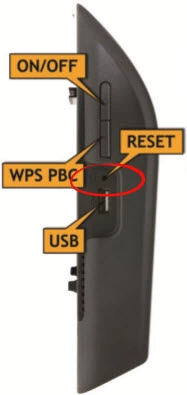
While the router is powered on, take a straightened paperclip and press down on the reset button for about 10 seconds. This begins the reset process. The Hitron routers typically have a reset button that doubles as a reboot button. If you hold this button down for less time you may end up rebooting the router instead of resetting it like you wished.
Keep in mind that a reset like the one I am describing here erases every single setting you have ever changed on your device. We strongly recommend that you exhaust your other options first.
Login to the Hitron-Technologies BWG-35302
Once you've successfully reset your Hitron-Technologies BWG-35302 router you'll need to log into it. This is accomplished by using the factory default username and password listed for your use in our Login Guide.
Tip: Defaults not working for you? Try holding the reset button for longer.
Change Your Password
Following that you'll need to set a new password for your router. This can be anything you like, however keep in mind that a strong password is 14-20 characters in length and includes no personal information. For more help be sure to take a look through our Choosing a Strong Password Guide.
Tip: Avoid losing your new password by writing it on a sticky note and attaching it to the underside of your router.
Setup WiFi on the Hitron-Technologies BWG-35302
When re-configuring the Hitron-Technologies BWG-35302 router do not forget about the wireless settings. These are an important part of having a secure network. Use our Hitron-Technologies BWG-35302 WiFi Instructions for step by step instructions.
Hitron-Technologies BWG-35302 Help
Be sure to check out our other Hitron-Technologies BWG-35302 info that you might be interested in.
This is the reset router guide for the Hitron-Technologies BWG-35302. We also have the following guides for the same router:
- Hitron-Technologies BWG-35302 - How to change the IP Address on a Hitron-Technologies BWG-35302 router
- Hitron-Technologies BWG-35302 - Hitron-Technologies BWG-35302 Login Instructions
- Hitron-Technologies BWG-35302 - How to change the DNS settings on a Hitron-Technologies BWG-35302 router
- Hitron-Technologies BWG-35302 - Setup WiFi on the Hitron-Technologies BWG-35302
- Hitron-Technologies BWG-35302 - Hitron-Technologies BWG-35302 Screenshots
- Hitron-Technologies BWG-35302 - Information About the Hitron-Technologies BWG-35302 Router