This guide is about how to reset the Arris DG950 router. Resetting a router is different than rebooting a router. To reboot is to cycle the power by turning it off and back on again. Resetting a router is done almost as easily but has more consequences associated with it.
Warning: Resetting the router can cause problems if you don't know what to expect. Below we have made a partial list of some of things that will change when you reset this router.
- The main username and password are reverted to factory defaults.
- The WiFi username and password are reset as well.
- If you use a DSL connection you need to enter the ISP information again. This information can be found by calling your ISP.
- Any settings you have changed before this reset are erased. This could include port forwards, firewall adjustments, and even IP address changes.
Other Arris DG950 Guides
This is the reset router guide for the Arris DG950. We also have the following guides for the same router:
- Arris DG950 - How to change the IP Address on a Arris DG950 router
- Arris DG950 - Arris DG950 Login Instructions
- Arris DG950 - Arris DG950 User Manual
- Arris DG950 - How to change the DNS settings on a Arris DG950 router
- Arris DG950 - Setup WiFi on the Arris DG950
- Arris DG950 - Information About the Arris DG950 Router
- Arris DG950 - Arris DG950 Screenshots
Reset the Arris DG950
First, be sure your router remains on during the entire reset process. Turning the device off or unplugging it could cause permanent damage to the router.
Next you need to locate the tiny reset button. Normally this can be found by looking on the back panel. We have circled the location of the reset button in the image below.
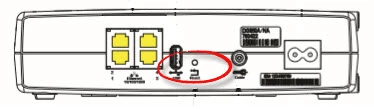
Taking pin or unfolded paperclip press and hold the reset button for more than 15 seconds.
Remember, this erases all of your previous configurations. A reset should only be done after all other troubleshooting options are used.
Login to the Arris DG950
Now that you have reset this Arris DG950 router you should login using the main username and password. These can be found usually by looking in the manual. We have found them for you and have them listed in our Arris DG950 Login Guide.
Change Your Password
Next, it's a good idea to change your default router password. This password can be just about anything you like but we recommend following a few simple rules to make it a strong password. Check out our Choosing a Strong Password guide for more details.
Setup WiFi on the Arris DG950
The last setting we recommend you change right after resetting is the WiFi security. This is what protects your network from intruders. Some router manufacturers leave the security open as the default. This means there is no security. We highly recommend changing this open or disabled security to WPA2-PSK. For instructions on how to do this for the Arris DG950 router check out our How to Setup WiFi on the Arris DG950 guide.
Arris DG950 Help
Be sure to check out our other Arris DG950 info that you might be interested in.
This is the reset router guide for the Arris DG950. We also have the following guides for the same router:
- Arris DG950 - How to change the IP Address on a Arris DG950 router
- Arris DG950 - Arris DG950 Login Instructions
- Arris DG950 - Arris DG950 User Manual
- Arris DG950 - How to change the DNS settings on a Arris DG950 router
- Arris DG950 - Setup WiFi on the Arris DG950
- Arris DG950 - Information About the Arris DG950 Router
- Arris DG950 - Arris DG950 Screenshots