Each of these screenshots was captured and submitted to us by users of this site.
We'd love to see your screenshots on our site. Simply use our Router Screenshot Grabber, which is a free tool in Network Utilities. It makes the capture process easy and sends the screenshots to us automatically.
Use a VPN
Have you considered using a VPN when you connect to the internet? A VPN is a great way to increase your security and anonymity while surfing.
We use and recommend NordVPN because not only is it the fastest VPN, it includes a new feature called Meshnet that makes securely sharing your home network super simple. With NordVPN Meshnet, you can connect to your devices from anywhere in the world, completely secure, over a highly encrypted VPN tunnel.
When shopping for a VPN, make sure that they meet the following criteria:
- Your VPN provider should have a no-logs policy. This means that they do not keep any logs of any kind.
- Make sure that your VPN provider has lots of exit nodes all around the world.
- Check that your VPN will not affect your speed.
- Verify that your VPN provider uses WireGuard as the underlying protocol.
- Many people prefer a VPN provider that is not based in the United States.
This is the list of requirements that we used when we were shopping around for a VPN provider. There are lots of free, shady VPN providers out there that we looked at and dismissed.
Based in Panama, using diskless servers, and with over 6,100 servers in 61 countries, we can safely say that NordVPN satisfies all of these requirements.

Once you've set up your NordVPN account on multiple computers and enabled Meshnet, you can seamlessly access all of your devices as if they were on the same network. You don't even have to log in to your router. It's very simple.
Every time you click on one of our affiliate links, such as NordVPN, we get a little kickback for introducing you to the service. Think of us as your VPN wingman.
This is the screenshots guide for the ATEL ALR-U270. We also have the following guides for the same router:
- ATEL ALR-U270 - How to change the IP Address on a ATEL ALR-U270 router
- ATEL ALR-U270 - ATEL ALR-U270 Login Instructions
- ATEL ALR-U270 - ATEL ALR-U270 User Manual
- ATEL ALR-U270 - Setup WiFi on the ATEL ALR-U270
- ATEL ALR-U270 - How to Reset the ATEL ALR-U270
- ATEL ALR-U270 - Information About the ATEL ALR-U270 Router
All ATEL ALR-U270 Screenshots
All screenshots below were captured from a ATEL ALR-U270 router.
ATEL ALR-U270 Wifi Wps Screenshot
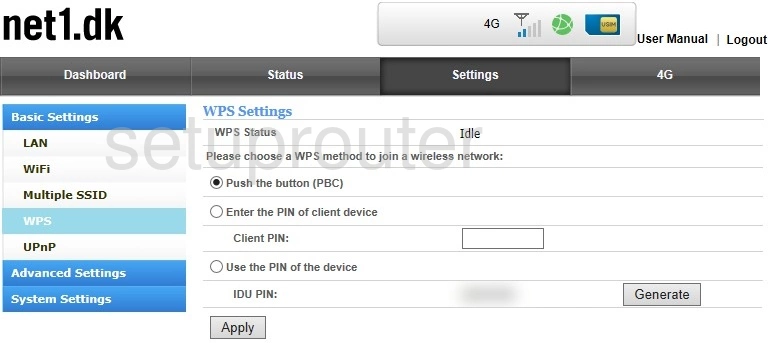
ATEL ALR-U270 Wifi Status Screenshot
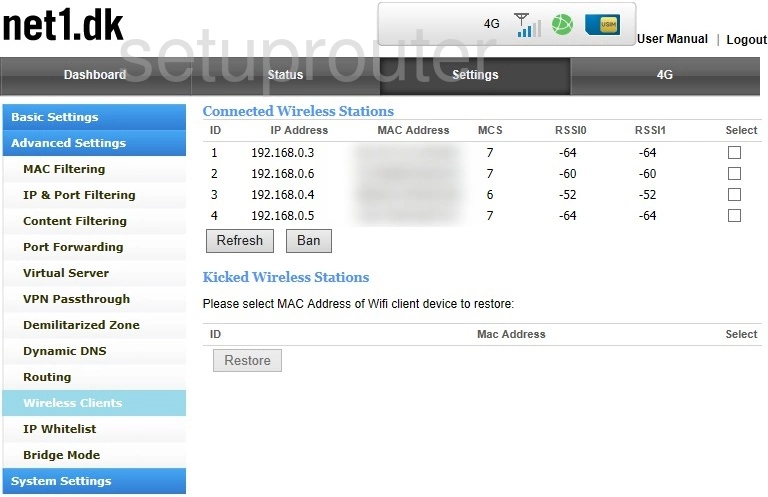
ATEL ALR-U270 Wifi Setup Screenshot
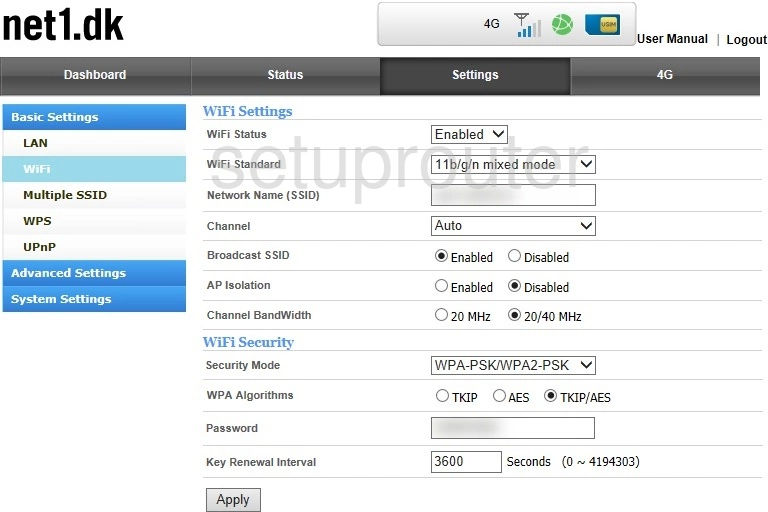
ATEL ALR-U270 Wifi Status Screenshot
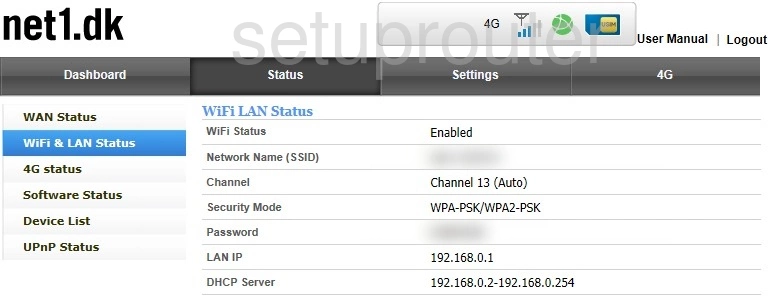
ATEL ALR-U270 Status Screenshot

ATEL ALR-U270 Wan Screenshot
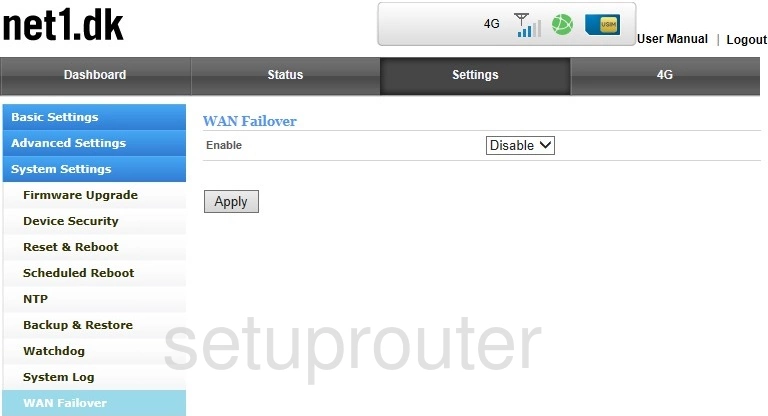
ATEL ALR-U270 Vpn Screenshot
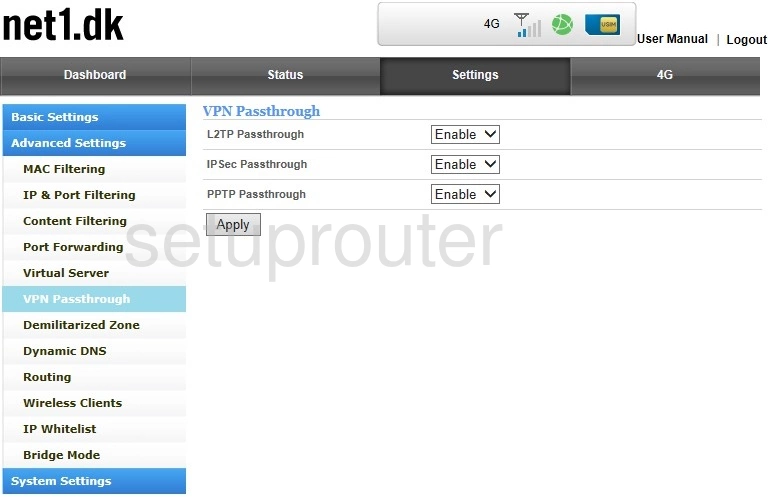
ATEL ALR-U270 Virtual Server Screenshot
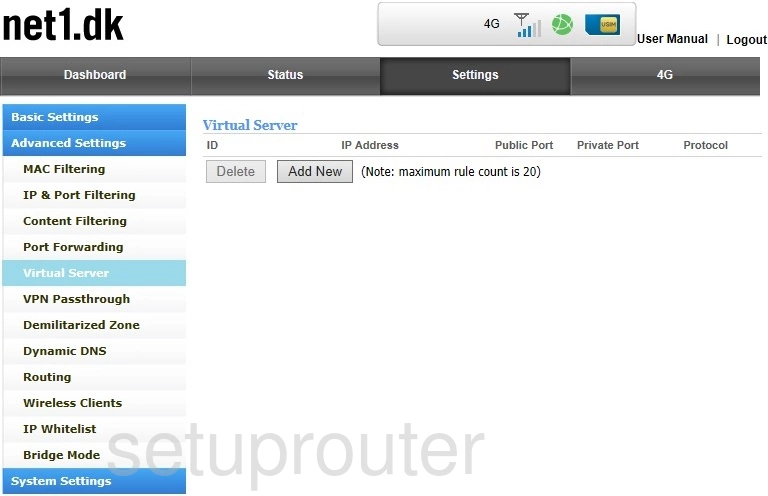
ATEL ALR-U270 Upnp Screenshot
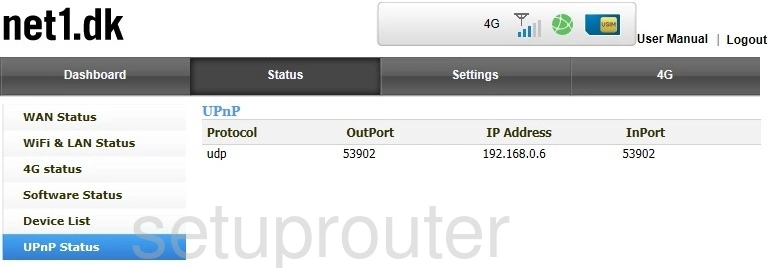
ATEL ALR-U270 Upnp Screenshot
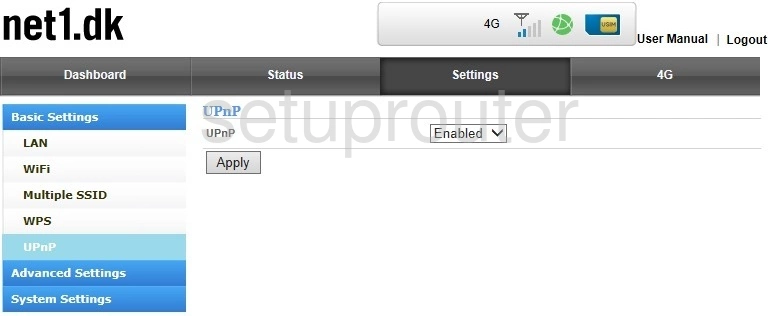
ATEL ALR-U270 Log Screenshot
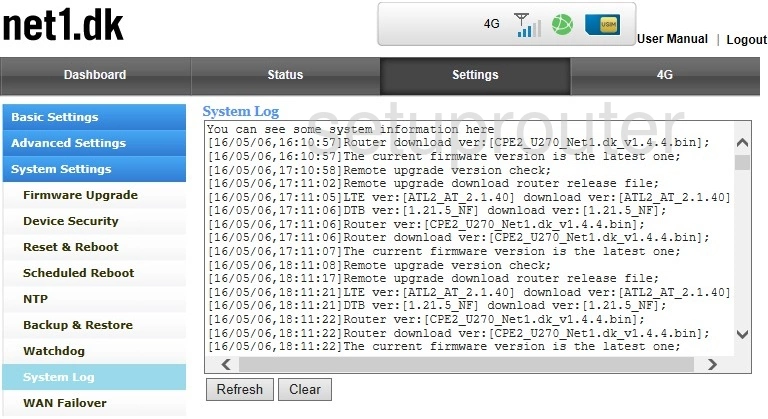
ATEL ALR-U270 Firmware Screenshot

ATEL ALR-U270 Reboot Screenshot
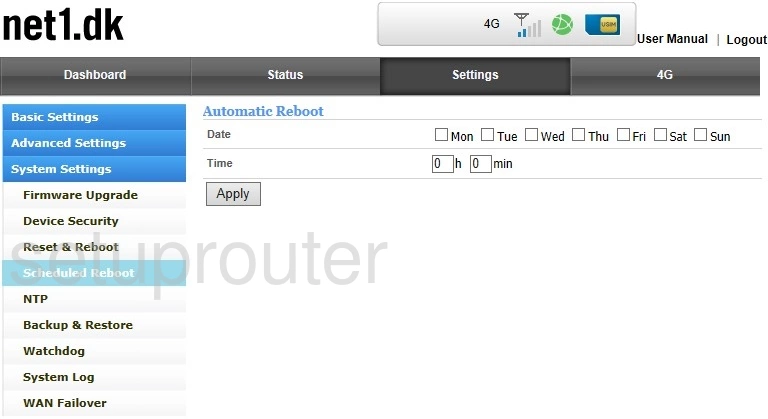
ATEL ALR-U270 Routing Screenshot
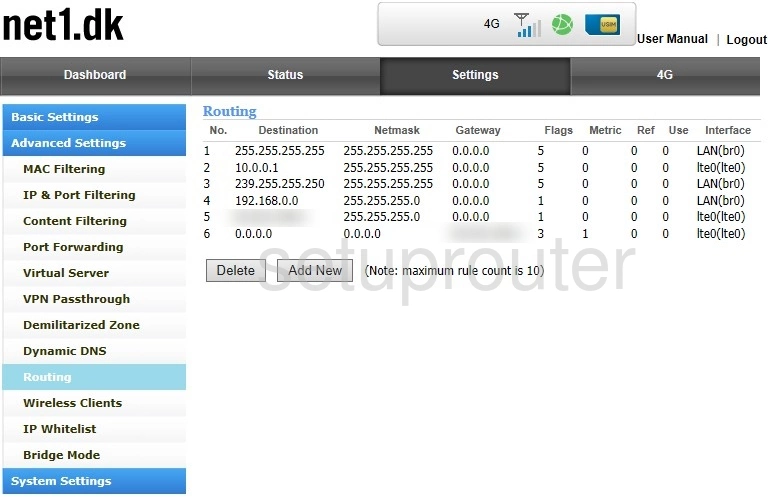
ATEL ALR-U270 Reset Screenshot
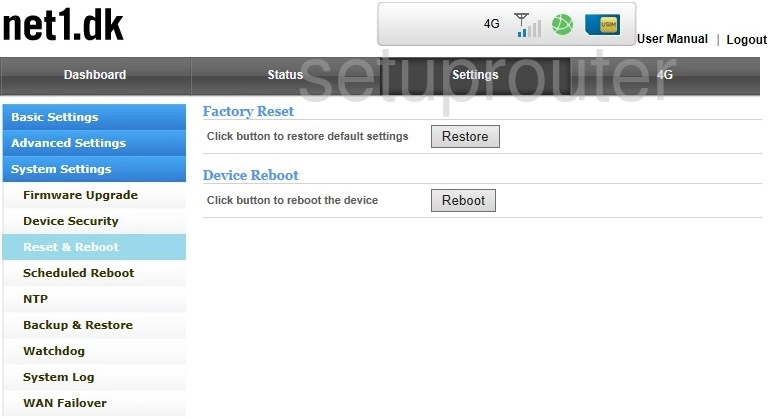
ATEL ALR-U270 Port Forwarding Screenshot
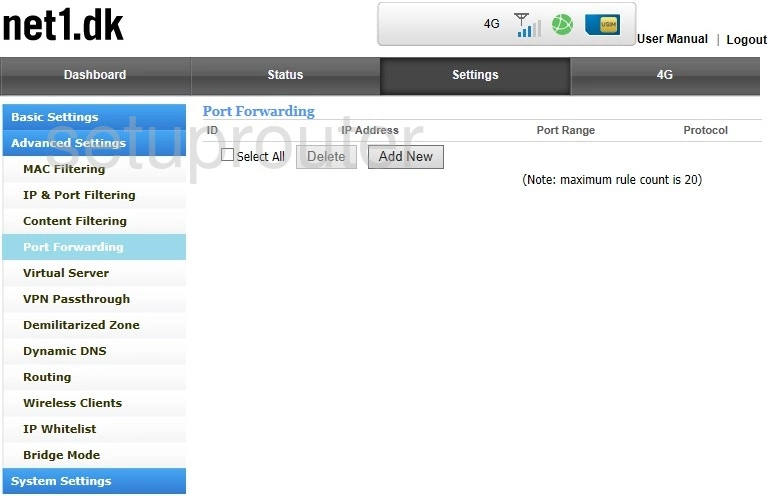
ATEL ALR-U270 Port Forwarding Screenshot
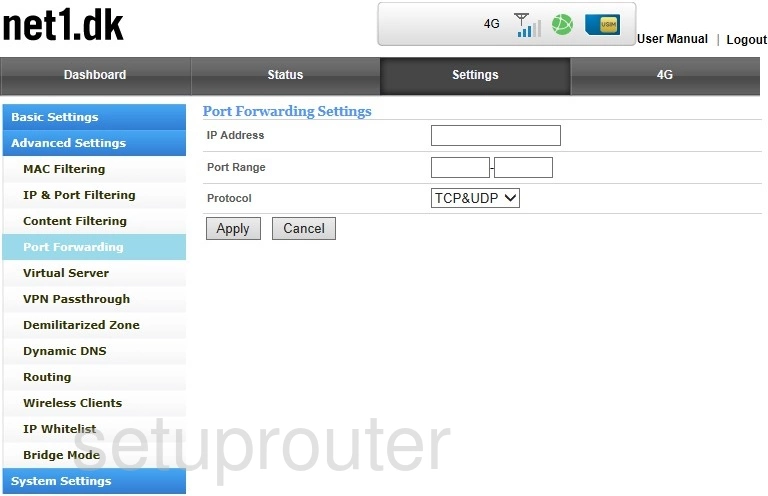
ATEL ALR-U270 Ping Screenshot
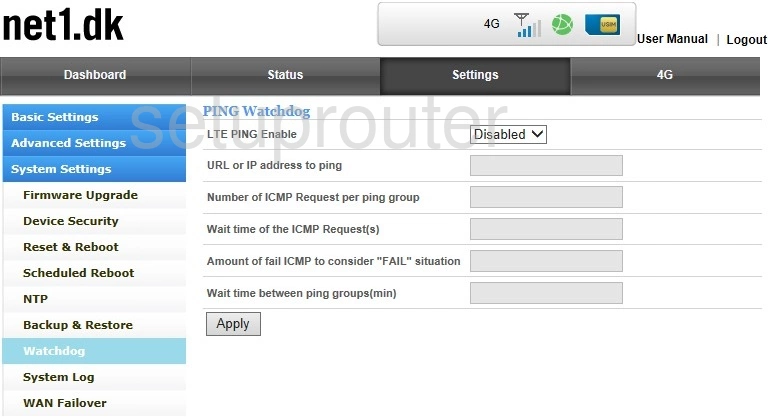
ATEL ALR-U270 3G 4G Wifi Screenshot
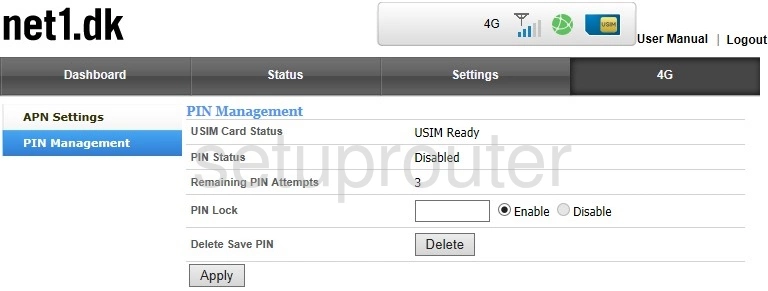
ATEL ALR-U270 Time Setup Screenshot
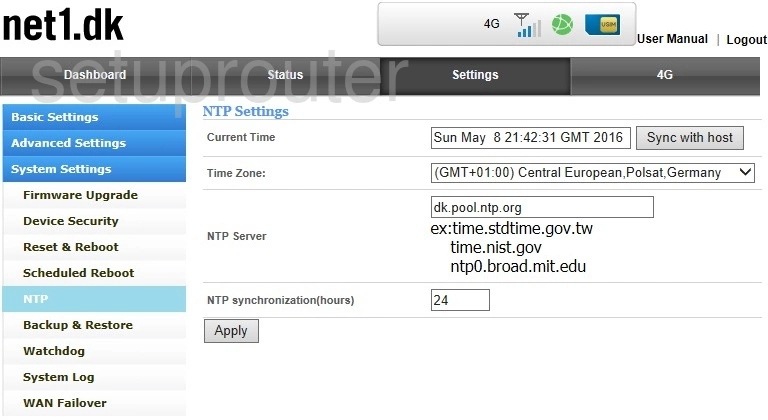
ATEL ALR-U270 Wifi Access Point Screenshot
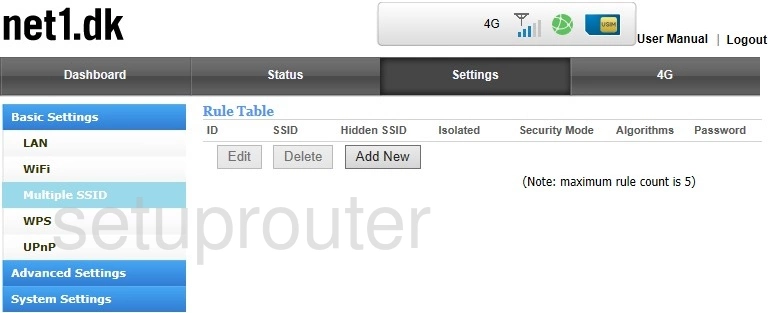
ATEL ALR-U270 Mac Filter Screenshot
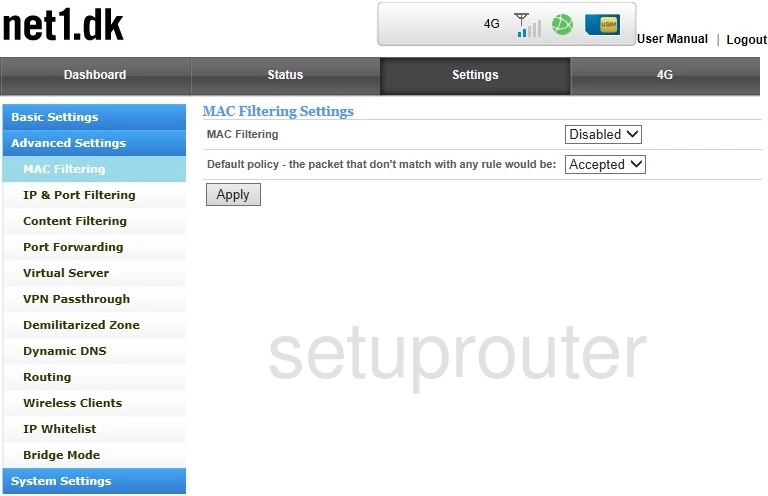
ATEL ALR-U270 Wireless Bridge Screenshot
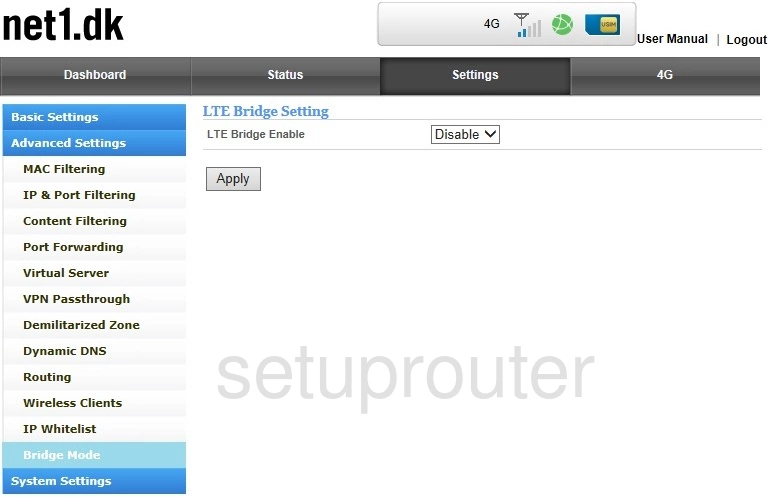
ATEL ALR-U270 Login Screenshot
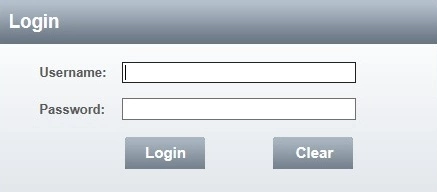
ATEL ALR-U270 Lan Screenshot
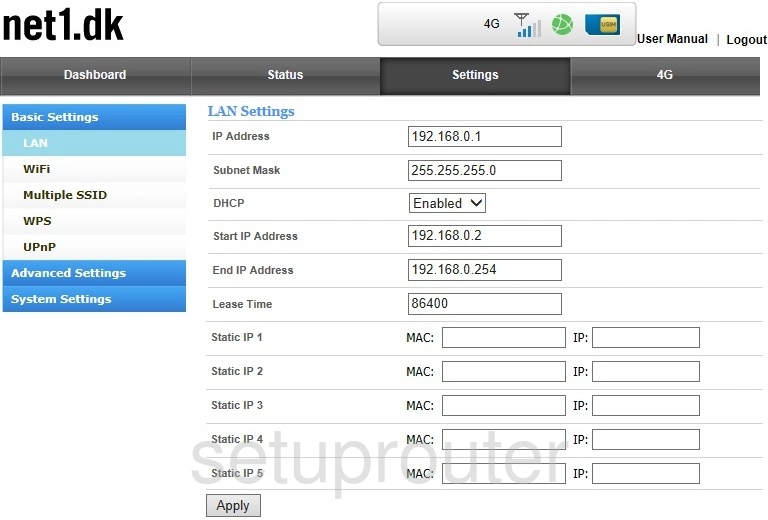
ATEL ALR-U270 Access Control Screenshot
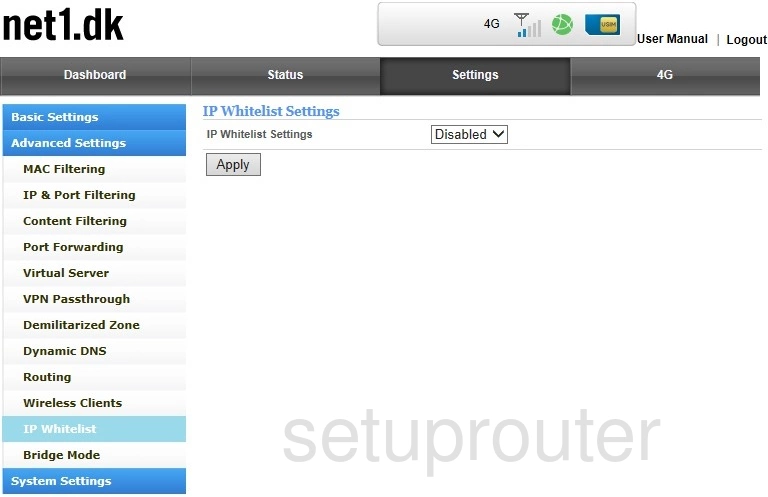
ATEL ALR-U270 Ip Filter Screenshot
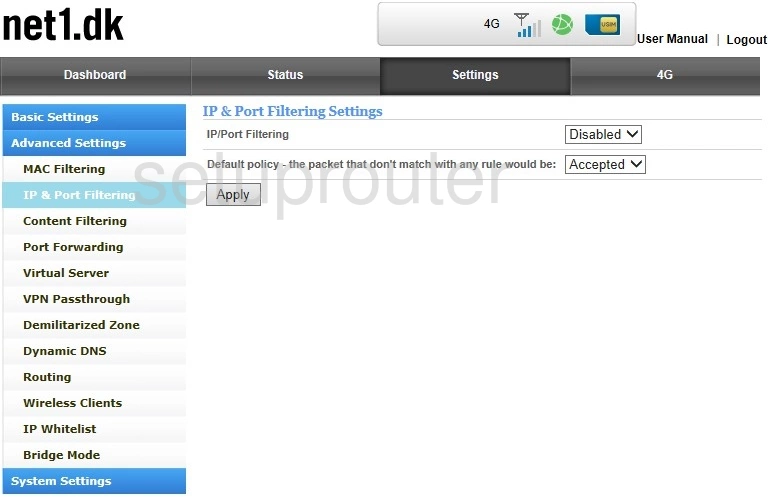
ATEL ALR-U270 Firmware Screenshot
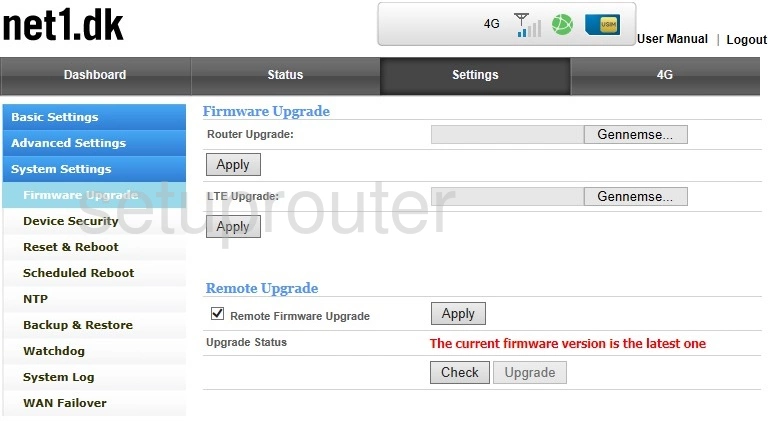
ATEL ALR-U270 Dynamic Dns Screenshot
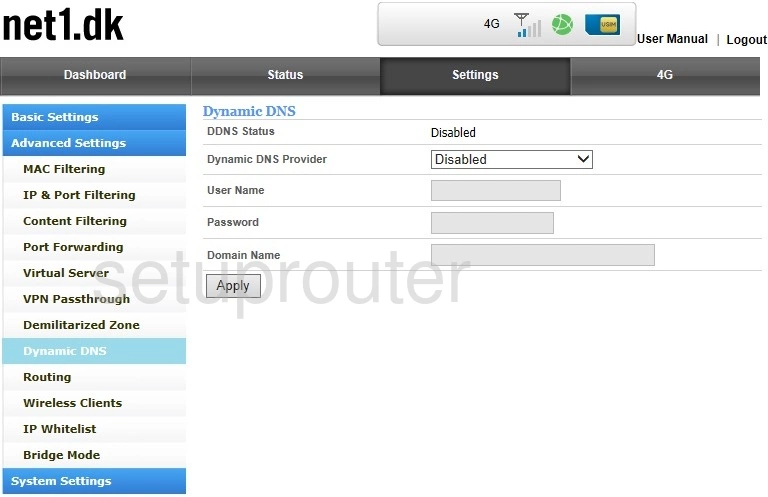
ATEL ALR-U270 Dmz Screenshot
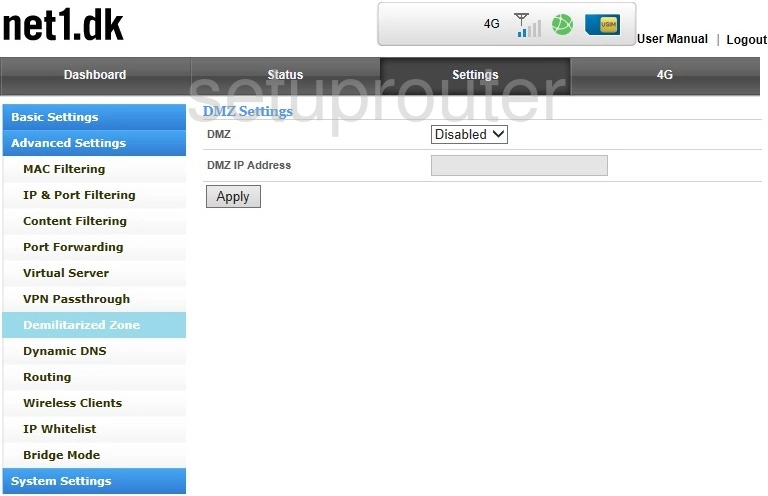
ATEL ALR-U270 Password Screenshot
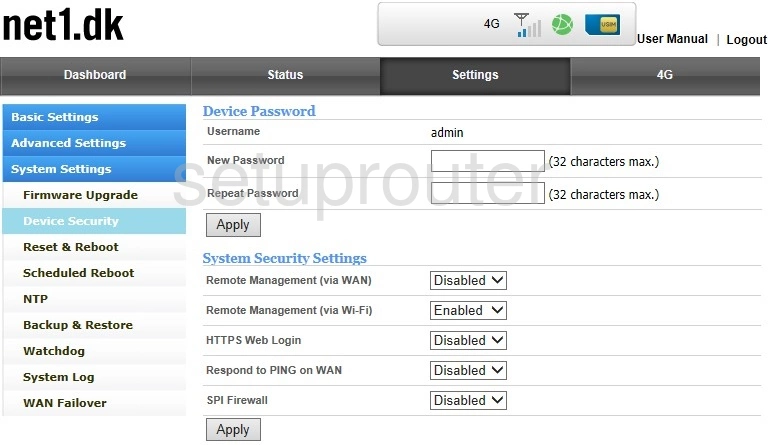
ATEL ALR-U270 Attached Devices Screenshot
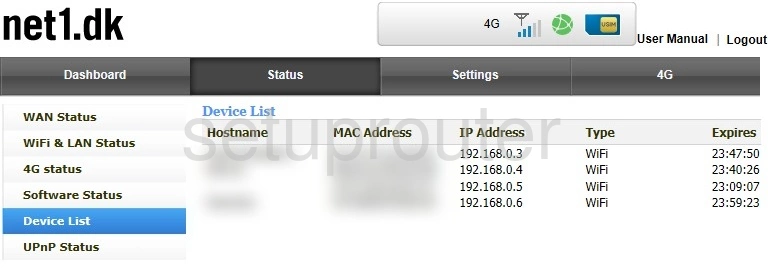
ATEL ALR-U270 Status Screenshot

ATEL ALR-U270 Access Control Screenshot
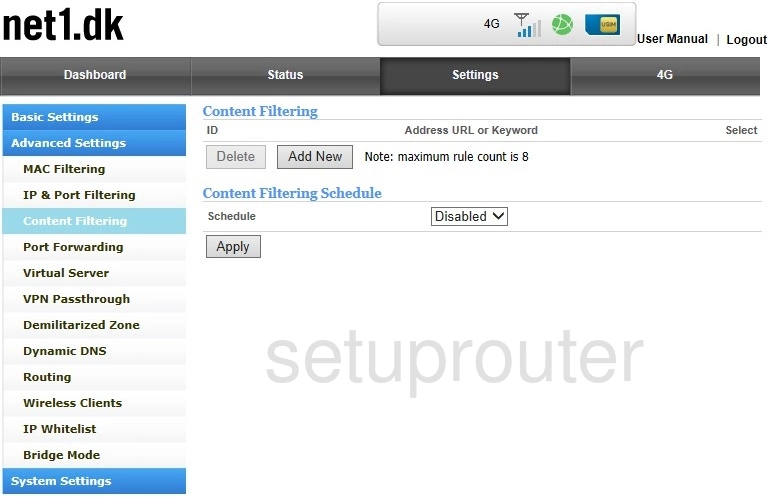
ATEL ALR-U270 Backup Screenshot
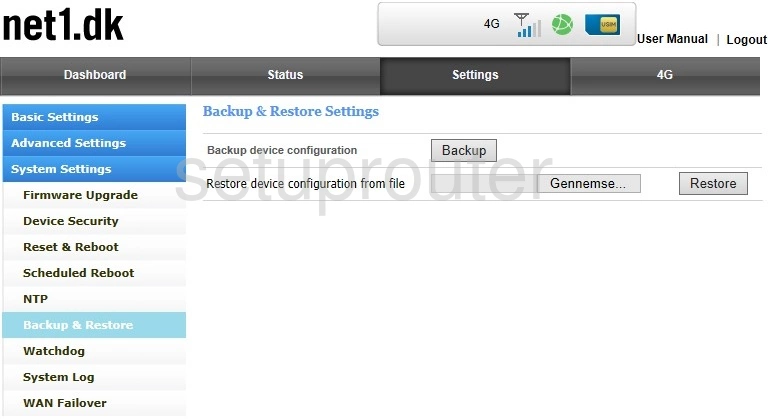
ATEL ALR-U270 3G 4G Wifi Screenshot
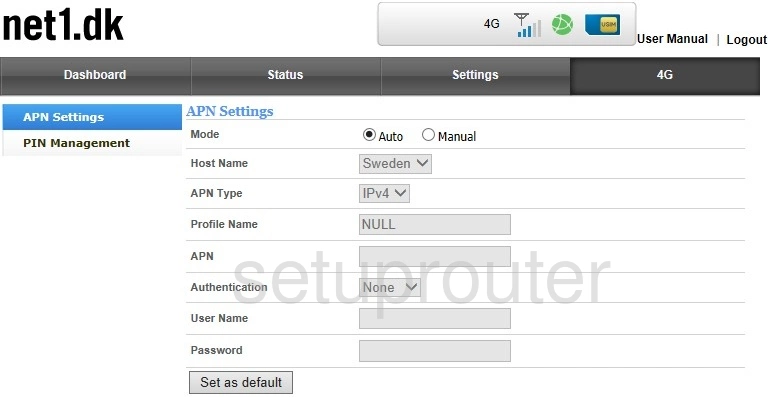
ATEL ALR-U270 3G 4G Wifi Screenshot
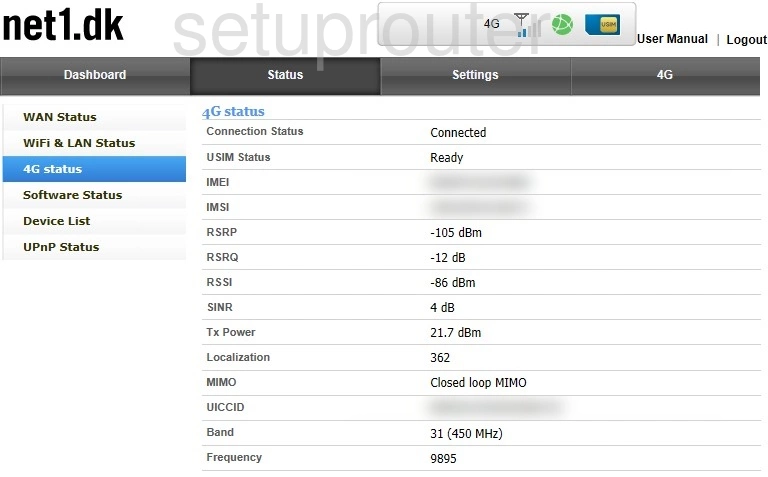
ATEL ALR-U270 Device Image Screenshot

ATEL ALR-U270 General Screenshot
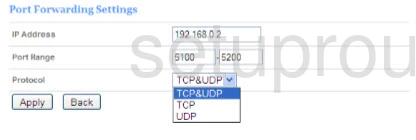
ATEL ALR-U270 Reset Screenshot
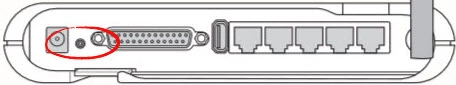
This is the screenshots guide for the ATEL ALR-U270. We also have the following guides for the same router:
- ATEL ALR-U270 - How to change the IP Address on a ATEL ALR-U270 router
- ATEL ALR-U270 - ATEL ALR-U270 Login Instructions
- ATEL ALR-U270 - ATEL ALR-U270 User Manual
- ATEL ALR-U270 - Setup WiFi on the ATEL ALR-U270
- ATEL ALR-U270 - How to Reset the ATEL ALR-U270
- ATEL ALR-U270 - Information About the ATEL ALR-U270 Router