On this page we show you how to reset the Canyon CNR-BR2 router back to it's original factory defaults. This is completely different than rebooting a router. Rebooting a router is simply cycling the power to the device in order to solve minor behavioral problems you might be having. Resetting a router is taking all the settings and returning them all to factory defaults.
Warning: Resetting a router can cause more problems for you if you don't know what it does. Please consider the consequences before continuing. Things that you need to consider are:
- The ISP username and password will need to be re-entered in order to use the Internet again if you use a DSL router. Call your local Internet Service Provider for more information.
- The router's main username and password are erased and put back to factory settings.
- If you have ever made any other changes to your router you need to writ3e these down so you can reconfigure them later.
Other Canyon CNR-BR2 Guides
This is the reset router guide for the Canyon CNR-BR2. We also have the following guides for the same router:
- Canyon CNR-BR2 - How to change the IP Address on a Canyon CNR-BR2 router
- Canyon CNR-BR2 - Canyon CNR-BR2 Login Instructions
- Canyon CNR-BR2 - Canyon CNR-BR2 Port Forwarding Instructions
- Canyon CNR-BR2 - How to change the DNS settings on a Canyon CNR-BR2 router
- Canyon CNR-BR2 - Information About the Canyon CNR-BR2 Router
- Canyon CNR-BR2 - Canyon CNR-BR2 Screenshots
Reset the Canyon CNR-BR2
Once you have decided to go ahead with this reset you need to locate the reset button. On this model it is found on the back panel. Go ahead and take a look at the following picture.
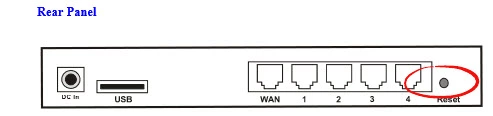
Take the end of a paperclip or pin and press down on the reset button for about 10 seconds. This starts the reset process which could take a minute or two. If you don't hold the reset button down for long enough you end up only rebooting the router instead of rebooting it.
Remember this will erase every setting you have ever changed on your router. A reconfiguration is necessary after resetting a router. If you want to try and avoid that you should try other troubleshooting methods first.
Login to the Canyon CNR-BR2
Now that you have finished resetting the router you need to login to the device using the appropriate default username and password. This information can be found in the Login Guide for the Canyon CNR-BR2 router.
Change Your Password
It's now a good idea to change the default password you just used. If you need help with this check out our guide titled Choosing a Strong Password.
Tip: To avoid losing this password you could write it down on a sticky note and attach it to the bottom of the router.
Canyon CNR-BR2 Help
Be sure to check out our other Canyon CNR-BR2 info that you might be interested in.
This is the reset router guide for the Canyon CNR-BR2. We also have the following guides for the same router:
- Canyon CNR-BR2 - How to change the IP Address on a Canyon CNR-BR2 router
- Canyon CNR-BR2 - Canyon CNR-BR2 Login Instructions
- Canyon CNR-BR2 - Canyon CNR-BR2 Port Forwarding Instructions
- Canyon CNR-BR2 - How to change the DNS settings on a Canyon CNR-BR2 router
- Canyon CNR-BR2 - Information About the Canyon CNR-BR2 Router
- Canyon CNR-BR2 - Canyon CNR-BR2 Screenshots