On this page I will show you how to reset the DareGlobal DB108 router back to factory defaults. This is not the same thing a rebooting the router. A reboot takes the router and cycles the power to the device. A reset takes all the settings and returns every one of them back to their original factory defaults.
Warning: Resetting this router is a big step and shouldn't be taken lightly. There are many considerations before starting. Consider the following:
- The router's main username and password are reverted to the original factory defaults.
- If this is a DSL router you need to re-enter the ISP username and password in order to use the Internet again. Call your Internet Service Provider for this information.
- If you have ever made any other changes to this router you need to re-enter these before continuing.
Other DareGlobal DB108 Guides
This is the reset router guide for the DareGlobal DB108. We also have the following guides for the same router:
Reset the DareGlobal DB108
The first step in resetting the DareGlobal DB108 router is to know where the reset button is located. I was unable to find it for this particular router but I can give the location of a typical reset button. Take a look at the image below.
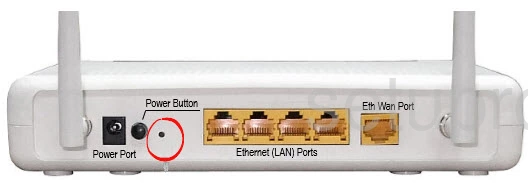
When you find this tiny recessed button take the tip of an unfolded paperclip and press down on the reset button for about 10 seconds. Less than that and you may only reboot the router instead of resetting it like you wanted.
Remember this reset is going to erase every single setting you have ever changed on your device. To avoid the reconfiguration after a reset you should really try other trouble shooting techniques first.
Login to the DareGlobal DB108
Following that you'll need to log into your DareGlobal DB108 router. This is done using the default username and password. We have these for you in our Login Guide.
Tip: Remember that if the defaults don't seem to be working for you it may be because you didn't hold the reset button down for long enough.
Change Your Password
Once you've logged in it's a good idea to change the default password. A strong password can be difficult to come up with, so if you'd like some help check out our Choosing a Strong Password Guide.
Tip: To avoid losing your new password try writing it on a note and attaching it to the underside of your router.
DareGlobal DB108 Help
Be sure to check out our other DareGlobal DB108 info that you might be interested in.
This is the reset router guide for the DareGlobal DB108. We also have the following guides for the same router: