The Dasan H640DW Viettel router is considered a wireless router because it offers WiFi connectivity. WiFi, or simply wireless, allows you to connect various devices to your router, such as wireless printers, smart televisions, and WiFi enabled smartphones.
Other Dasan H640DW Viettel Guides
This is the wifi guide for the Dasan H640DW Viettel. We also have the following guides for the same router:
- Dasan H640DW Viettel - How to change the IP Address on a Dasan H640DW Viettel router
- Dasan H640DW Viettel - Dasan H640DW Viettel Login Instructions
- Dasan H640DW Viettel - How to Reset the Dasan H640DW Viettel
- Dasan H640DW Viettel - Dasan H640DW Viettel Screenshots
- Dasan H640DW Viettel - Information About the Dasan H640DW Viettel Router
WiFi Terms
Before we get started there is a little bit of background info that you should be familiar with.
Wireless Name
Your wireless network needs to have a name to uniquely identify it from other wireless networks. If you are not sure what this means we have a guide explaining what a wireless name is that you can read for more information.
Wireless Password
An important part of securing your wireless network is choosing a strong password.
Wireless Channel
Picking a WiFi channel is not always a simple task. Be sure to read about WiFi channels before making the choice.
Encryption
You should almost definitely pick WPA2 for your networks encryption. If you are unsure, be sure to read our WEP vs WPA guide first.
Login To The Dasan H640DW Viettel
To get started configuring the Dasan H640DW Viettel WiFi settings you need to login to your router. If you are already logged in you can skip this step.
To login to the Dasan H640DW Viettel, follow our Dasan H640DW Viettel Login Guide.
Find the WiFi Settings on the Dasan H640DW Viettel
If you followed our login guide above then you should see this screen.

This guide begins on the Home page of the Dasan H640DW Viettel router. To change your wireless settings go to the Basic Settings option on the left hand side of the page. From there click Wireless LAN and Common Settings below that.
Change the WiFi Settings on the Dasan H640DW Viettel

This takes you to the page you see above.
Firstly, make sure the Radio option is set to ON.
Now set the Channel to Manual and choose either 1, 6, or 11. Curious as to why this is important? Read our WiFi Channels Guide to find out.
That's it for this page. Click Apply and then SSID Setting on the left hand side of the page.
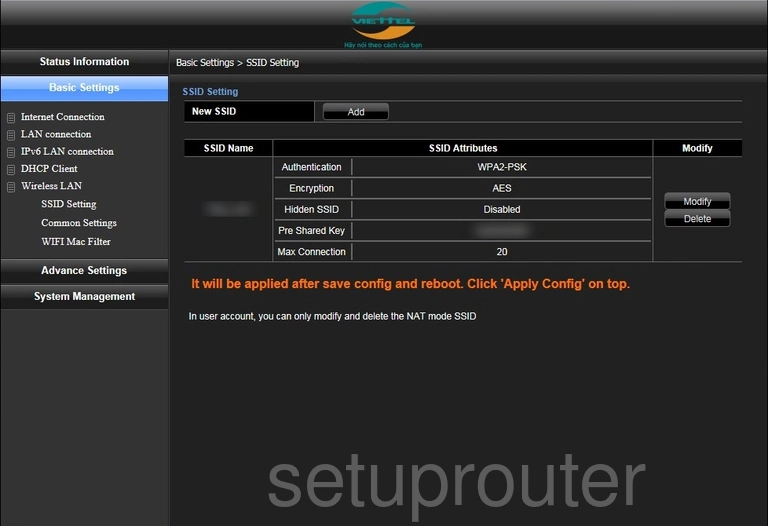
This brings you to a new page.
Start off by clicking Add next to the box labeled New SSID. You'll be prompted to create a new network name. This will distinguish your network from others around it and shouldn't include any personal information. Make sure to save your SSID before returning to the previous page. For more information check out our Wireless Names Guide.
Now, next to the SSID Attributes box, click Modify.
Make sure the Authentication is set to WPA2-PSK. This will provide you with the strongest security. To learn more check out our WEP vs. WPA Guide.
The Encryption needs to be set to AES.
Finally, be sure to set a Pre Shared Key. This is your network password and can be anything you like. However, bear in mind that a strong password consists of 14-20 characters and includes no personal information. For more help choosing a strong password be sure to take a look at our Choosing a Strong Password Guide.
Be sure to save your changes before leaving.
This router requires that you reboot before your settings are applied. To do this click System Management in the left hand sidebar and then System Reboot below that.
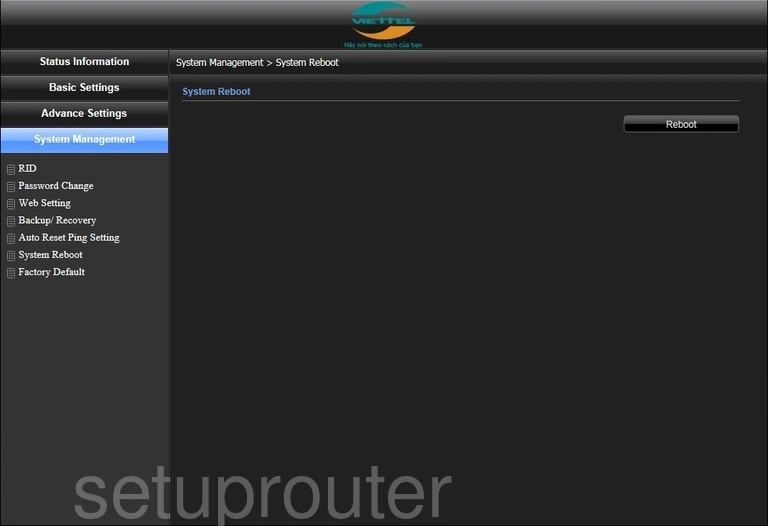
All that's left is to click Reboot.
Congratulations! You're finished.
Possible Problems when Changing your WiFi Settings
After making these changes to your router you will almost definitely have to reconnect any previously connected devices. This is usually done at the device itself and not at your computer.
Other Dasan H640DW Viettel Info
Don't forget about our other Dasan H640DW Viettel info that you might be interested in.
This is the wifi guide for the Dasan H640DW Viettel. We also have the following guides for the same router:
- Dasan H640DW Viettel - How to change the IP Address on a Dasan H640DW Viettel router
- Dasan H640DW Viettel - Dasan H640DW Viettel Login Instructions
- Dasan H640DW Viettel - How to Reset the Dasan H640DW Viettel
- Dasan H640DW Viettel - Dasan H640DW Viettel Screenshots
- Dasan H640DW Viettel - Information About the Dasan H640DW Viettel Router