On this page I will show you how to reset the Dlink DCS-3415 Internet camera back to it's original factory defaults. This is not the same thing as a reboot however. A reboot is a cycle of power to the device. A reset is taking all the settings and returning them all to factory defaults.
Warning: A reset could cause a lot of problems for you if you don't understand what settings are changed. Please consider the following before you continue:
- The main username and password of the camera are returned to factory settings.
- Have you made any other changes to this router? Write these changes down so you can reconfigure them later.
Other Dlink DCS-3415 Guides
This is the reset router guide for the Dlink DCS-3415. We also have the following guides for the same router:
- Dlink DCS-3415 - How to change the IP Address on a Dlink DCS-3415 router
- Dlink DCS-3415 - Dlink DCS-3415 Login Instructions
- Dlink DCS-3415 - Dlink DCS-3415 User Manual
- Dlink DCS-3415 - How to change the DNS settings on a Dlink DCS-3415 router
- Dlink DCS-3415 - Dlink DCS-3415 Screenshots
- Dlink DCS-3415 - Information About the Dlink DCS-3415 Router
Reset the Dlink DCS-3415
Begin by locating the reset button on the device itself. For this particular model it is found on the back panel of the device. Take a look at the image below for verification:
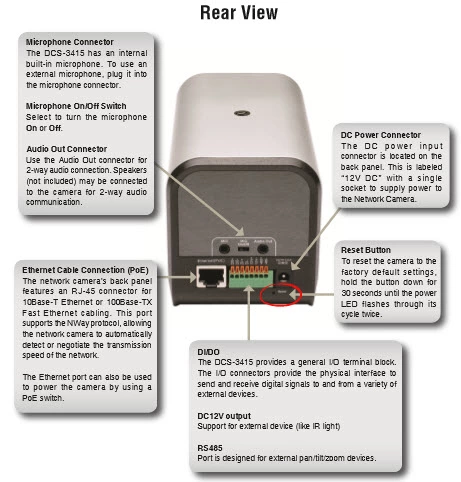
Take the tip of a pen or very sharp pencil and press down on the reset button for about 10 seconds. This should start the reset process. If you don't hold this button down for long enough you will end up simply rebooting the router instead of resetting it like you wanted.
Warning: DO NOT turn off or unplug the camera during the reset process. It could permanently damage the device.
This will erase every single setting you have ever changed on this device. If you want to avoid this loss you should try other troubleshooting methods first.
Login to the Dlink DCS-3415
After resetting the Dlink DCS-3415 Internet camera you'll need to log into it. Do this using the default username and password. Don't know what these are? We do. We have them listed for you in our Login Guide.
Tip: If the defaults don't seem to be logging you in, don't panic. It may be because you didn't hold the reset button down for long enough.
Change Your Password
Now that you've logged in we suggest setting a new password. A strong password can be difficult to think up on your own, so if you'd like some help check out our Choosing a Strong Password Guide.
Dlink DCS-3415 Help
Be sure to check out our other Dlink DCS-3415 info that you might be interested in.
This is the reset router guide for the Dlink DCS-3415. We also have the following guides for the same router:
- Dlink DCS-3415 - How to change the IP Address on a Dlink DCS-3415 router
- Dlink DCS-3415 - Dlink DCS-3415 Login Instructions
- Dlink DCS-3415 - Dlink DCS-3415 User Manual
- Dlink DCS-3415 - How to change the DNS settings on a Dlink DCS-3415 router
- Dlink DCS-3415 - Dlink DCS-3415 Screenshots
- Dlink DCS-3415 - Information About the Dlink DCS-3415 Router