If you have been trying to login to the Huawei HG622 router unsuccessfully you may need to reset the Huawei HG622 router.
This is not the same thing as a reboot. When you reboot a router you cycle the power to the unit. When you reset a router you take all the settings you have changed in the past and return them to how they were from the factory.
Warning: Resetting this router is a big step and shouldn't be taken lightly. We recommend creating a list of all the settings you need to reconfigure after the reset is over. Some of these settings are:
- The router's main username and password are erased.
- The Internet name and password are also erased.
- If this is a DSL router you need to re-enter the Internet Service Provider (ISP) username and password. Call your local ISP for these details.
- Have you made any other changes to this device? Write these down as well.
Other Huawei HG622 Guides
This is the reset router guide for the Huawei HG622. We also have the following guides for the same router:
- Huawei HG622 - How to change the IP Address on a Huawei HG622 router
- Huawei HG622 - Huawei HG622 User Manual
- Huawei HG622 - Huawei HG622 Login Instructions
- Huawei HG622 - How to change the DNS settings on a Huawei HG622 router
- Huawei HG622 - Setup WiFi on the Huawei HG622
- Huawei HG622 - Information About the Huawei HG622 Router
- Huawei HG622 - Huawei HG622 Screenshots
Reset the Huawei HG622
Below is an image of the Huawei HG622 back panel. I have circled the reset button in red.
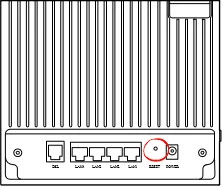
While the router is on, take a small sharp object such as a straightened paperclip and press down on the reset button for about 10 seconds. If you don't hold this button down for the entire time you might end up rebooting the router instead of the intended reset.
We strongly recommend you exhaust your other troubleshooting options before you go ahead with a reset. A reset erases all previously changed settings.
Login to the Huawei HG622
Once the reset is complete you need to login using the appropriate default settings. We have these ready for your use in our Huawei HG622 Login Guide.
Tip: If the defaults didn't work, try the reset again. You may not of held the reset button down for long enough.
Change Your Password
Don't forget to change the default password. It is not wise to leave a password as it's default value. This password protects your router's settings. Use our Choosing a Strong Password guide to help you create a unique password.
Tip: One way to avoid losing this password is to write it down on a slip of paper and attach it to the bottom of the router for future reference.
Setup WiFi on the Huawei HG622
You should now reconfigure the Huawei HG622 router. This must include the WiFi settings if you plan on using it as a wireless router. Follow our Huawei HG622 WiFi Instructions for an easy to follow guide.
Huawei HG622 Help
Be sure to check out our other Huawei HG622 info that you might be interested in.
This is the reset router guide for the Huawei HG622. We also have the following guides for the same router:
- Huawei HG622 - How to change the IP Address on a Huawei HG622 router
- Huawei HG622 - Huawei HG622 User Manual
- Huawei HG622 - Huawei HG622 Login Instructions
- Huawei HG622 - How to change the DNS settings on a Huawei HG622 router
- Huawei HG622 - Setup WiFi on the Huawei HG622
- Huawei HG622 - Information About the Huawei HG622 Router
- Huawei HG622 - Huawei HG622 Screenshots