If you are unable to access the Huawei HG658d router's interface you might need to reset the router back to factory defaults. A reset like the one I will show you is not the same thing as a reboot. When you reboot a router you cycle the power the unit. When you reset a router you take all the settings and return them all to factory defaults.
Warning: This reset is a big step and should not be taken lightly. Make sure you know what settings are changed as a result of the factory reset. We recommend making a list of all the possible changes such as:
- The router's main username and password.
- The wireless network name and password.
- If this is a DSL router you need to re-enter the Internet Service Provider (ISP) username and password. You need to call your ISP for the specific details.
- If you have made any other changes they need to be written down as well.
Other Huawei HG658d Guides
This is the reset router guide for the Huawei HG658d. We also have the following guides for the same router:
Reset the Huawei HG658d
Take a look at the image of the back panel of the router below. I have circled the location of the reset button for you.
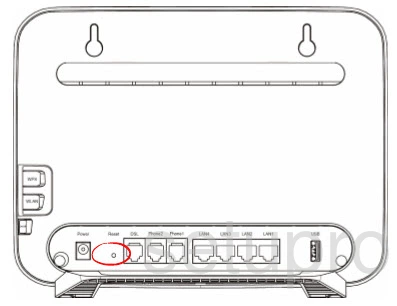
While the router remains on, take a straightened paperclip and press down on the reset button for approximately 10 seconds. If you don't hold the reset button down for long enough you end up rebooting the router instead of resetting it. This can be confusing when you try and login using the factory defaults.
Remember a reset like this one is going to erase every setting you have ever changed in the past. I suggest trying to access your router in different ways before you reset the Huawei HG658d router.
Login to the Huawei HG658d
Once you've successfully reset the Huawei HG658d router you'll want to log into it. This is done by using the factory default username and password. Not sure where you can find these? We have them provided for your use in our Login Guide.
Tip: If the defaults aren't working for you it could be because the reset button wasn't held down for long enough.
Change Your Password
Following that you'll want to set a new password for your router. This can be anything you like, however bear in mind that a strong password is 14-20 characters in length and includes no personal information. For more help be sure to take a look through our Choosing a Strong Password Guide.
Tip: Keep from losing your new password by writing it on a sticky note and attaching it to the bottom of your router.
Setup WiFi on the Huawei HG658d
It is time to reconfigure the router now. This should include the wireless settings. For a great guide on the topic check out our Huawei HG658d WiFi Instructions.
Huawei HG658d Help
Be sure to check out our other Huawei HG658d info that you might be interested in.
This is the reset router guide for the Huawei HG658d. We also have the following guides for the same router: