We have a collection of user-submitted screenshots to share.
If you would like to share screenshots for us to use, please use our Router Screenshot Grabber, which is a free tool in Network Utilities. It makes the capture process easy and sends the screenshots to us automatically.
This is the screenshots guide for the Technicolor TG799 Telstra. We also have the following guides for the same router:
All Technicolor TG799 Telstra Screenshots
All screenshots below were captured from a Technicolor TG799 Telstra router.
Technicolor TG799 Telstra Wifi Setup Screenshot
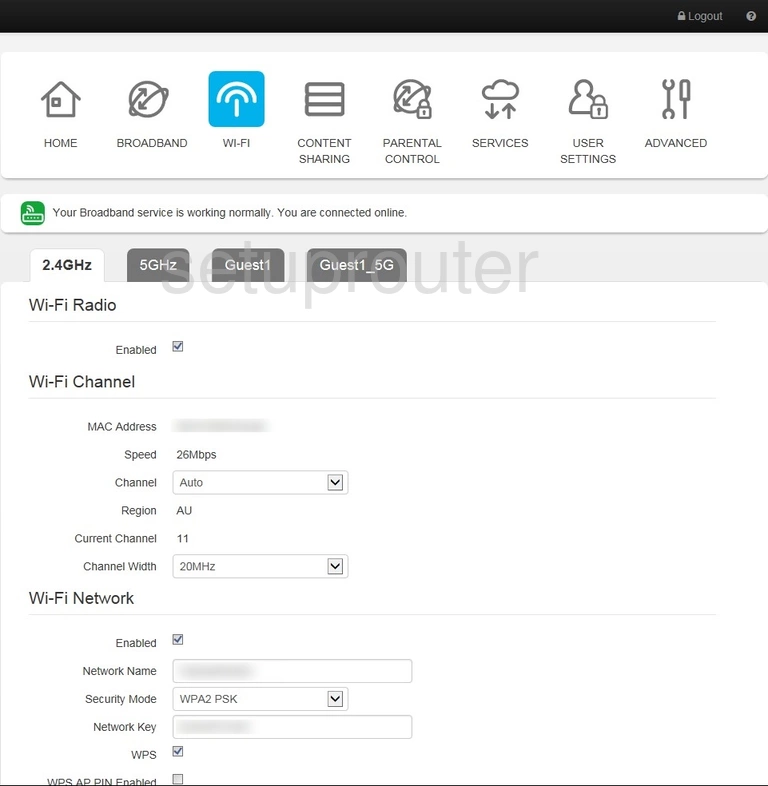
Technicolor TG799 Telstra Password Screenshot
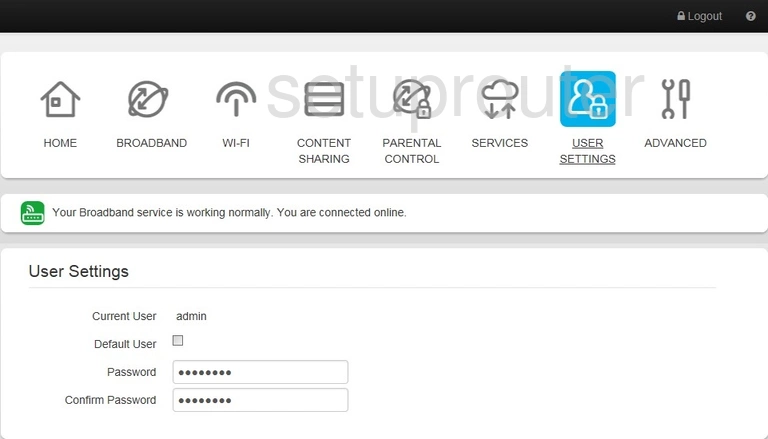
Technicolor TG799 Telstra Traffic Statistics Screenshot
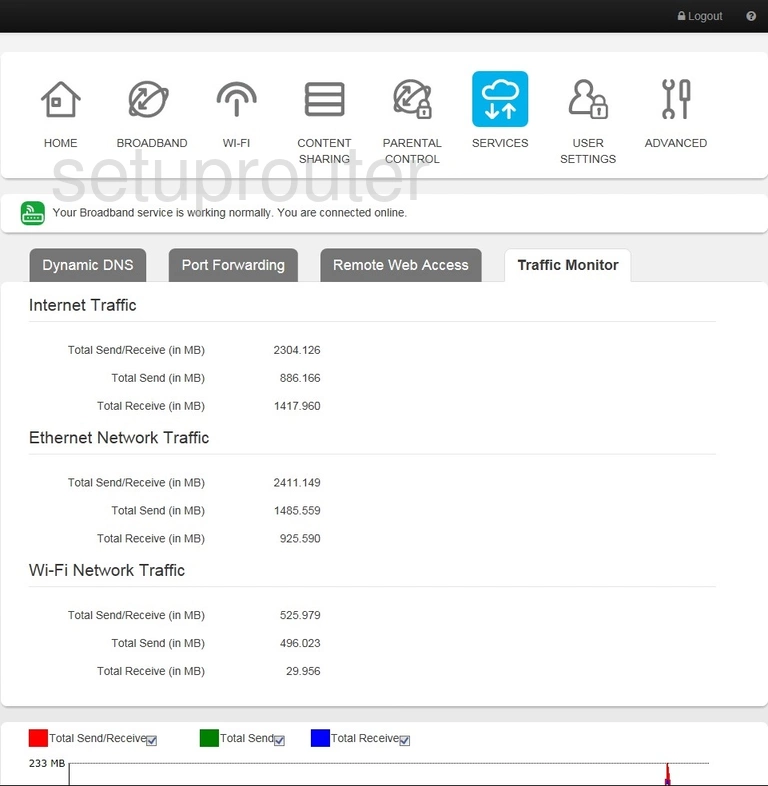
Technicolor TG799 Telstra Remote Management Screenshot
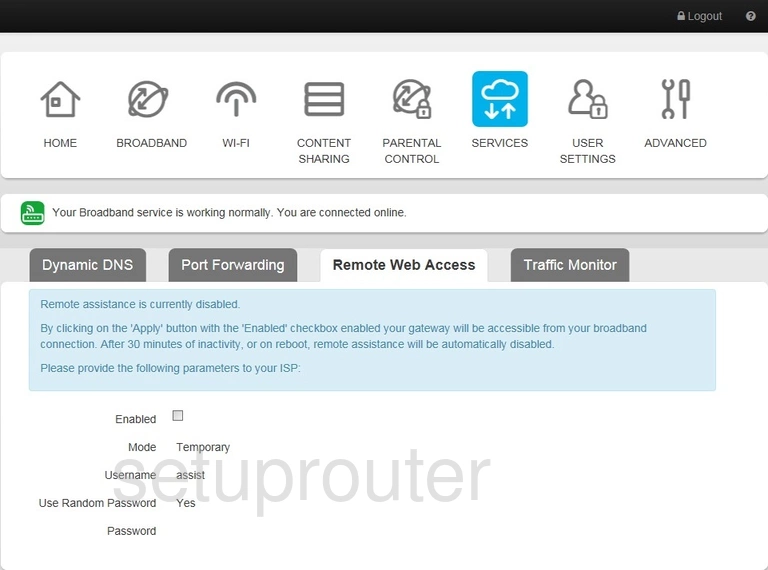
Technicolor TG799 Telstra Port Forwarding Screenshot
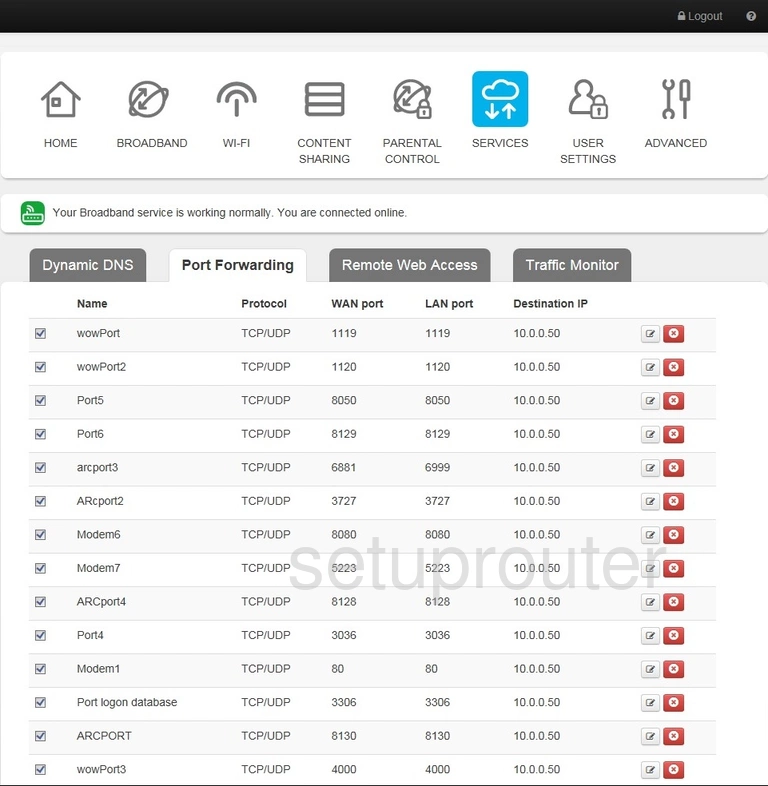
Technicolor TG799 Telstra Access Control Screenshot
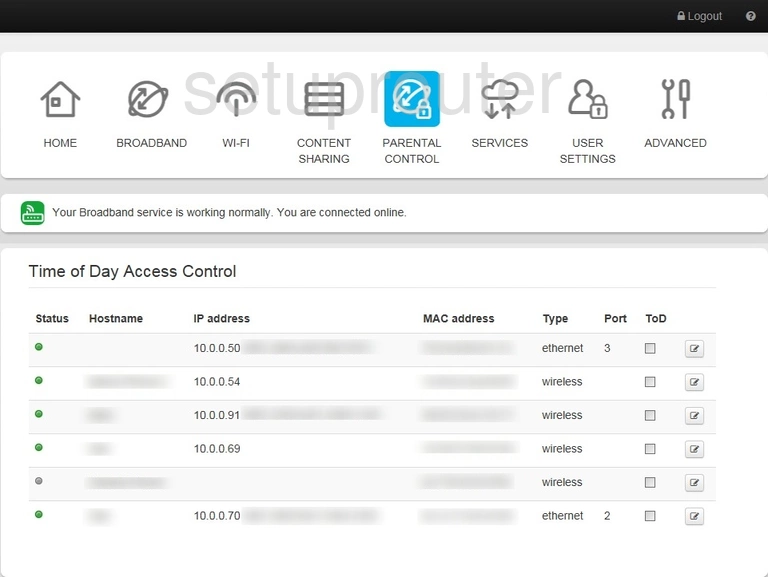
Technicolor TG799 Telstra Login Screenshot

Technicolor TG799 Telstra Status Screenshot
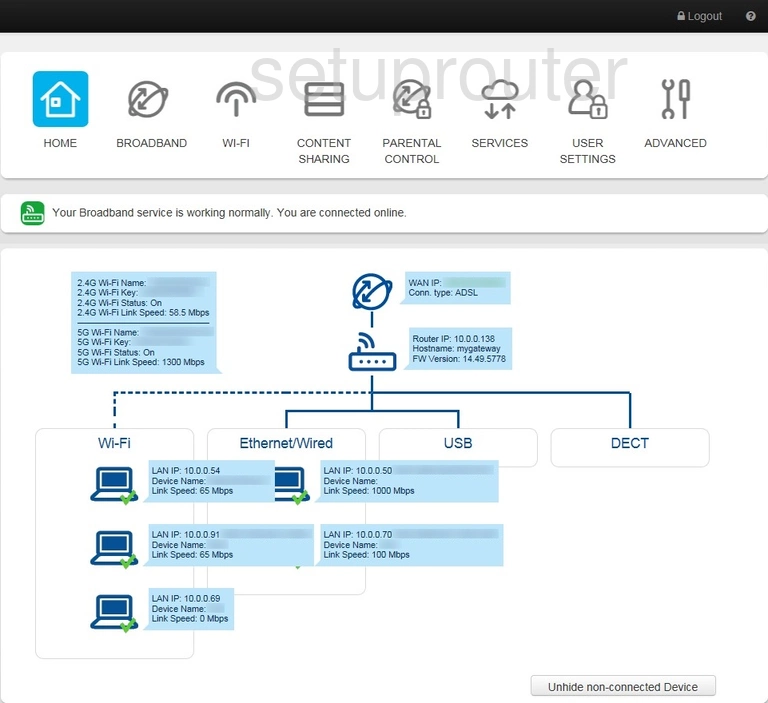
Technicolor TG799 Telstra Dynamic Dns Screenshot
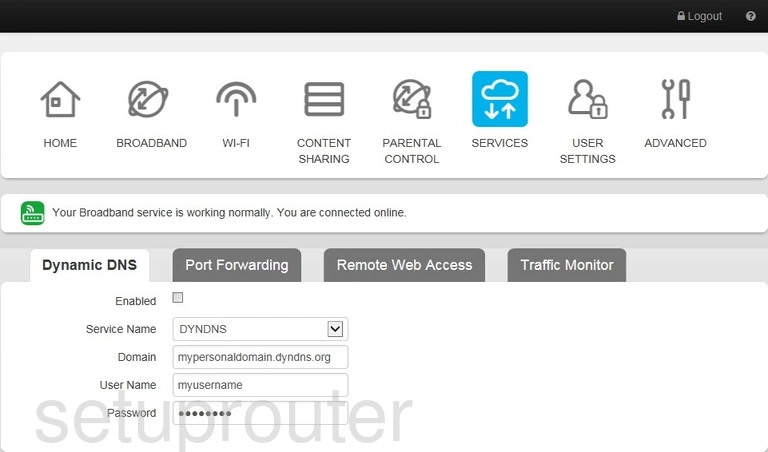
Technicolor TG799 Telstra Usb Screenshot
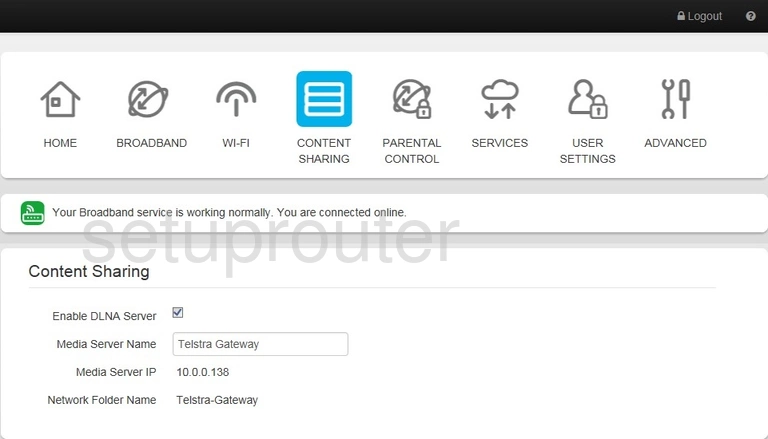
Technicolor TG799 Telstra Wan Screenshot
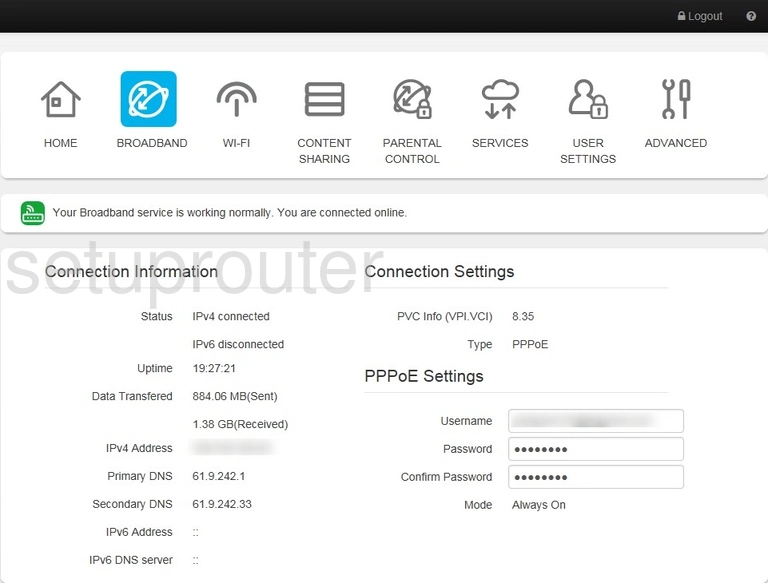
Technicolor TG799 Telstra Setup Screenshot
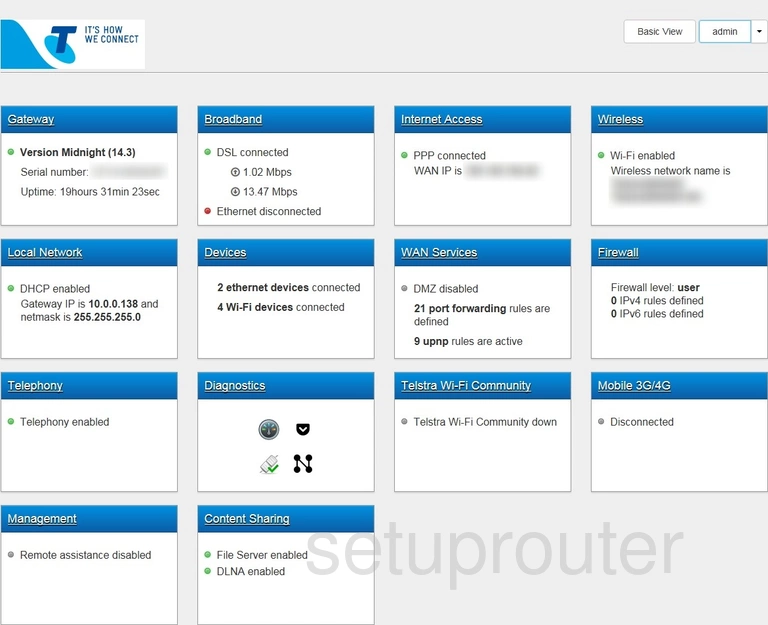
Technicolor TG799 Telstra Device Image Screenshot

This is the screenshots guide for the Technicolor TG799 Telstra. We also have the following guides for the same router: