These screenshots were submitted by our users.
We'd love to see your screenshots on our site. Simply use our Router Screenshot Grabber, which is a free tool in Network Utilities. It makes the capture process easy and sends the screenshots to us automatically.
This is the screenshots guide for the TP-Link TD-W8951NB. We also have the following guides for the same router:
All TP-Link TD-W8951NB Screenshots
All screenshots below were captured from a TP-Link TD-W8951NB router.
TP-Link TD-W8951NB Wifi Setup Screenshot
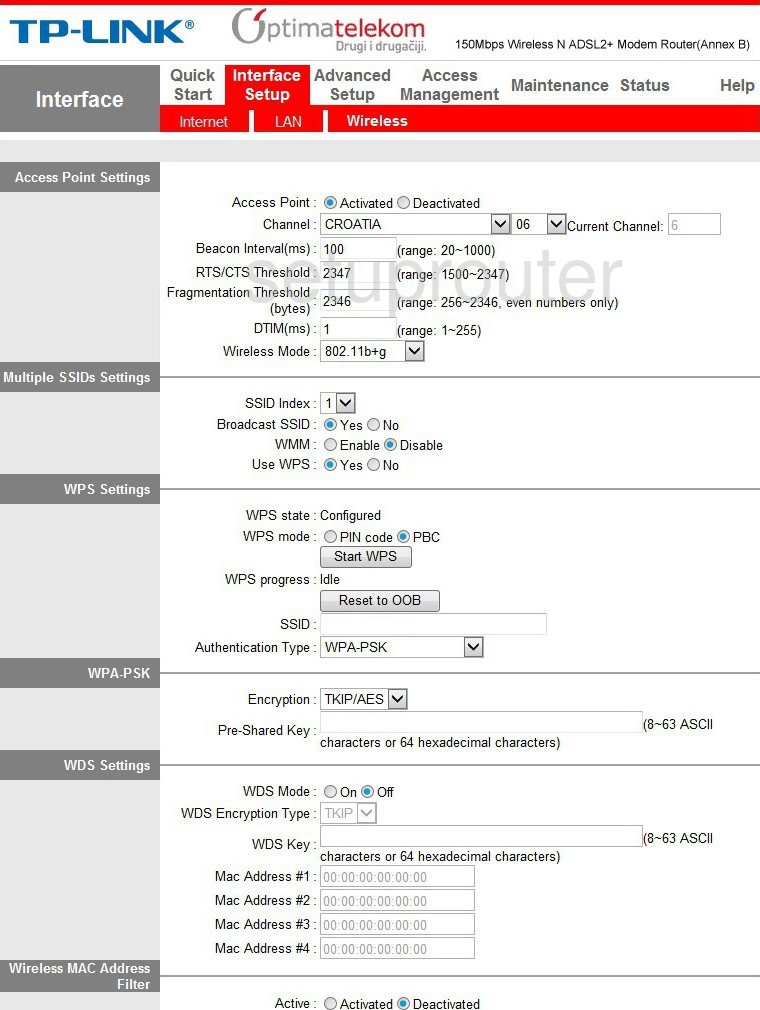
TP-Link TD-W8951NB Vlan Screenshot
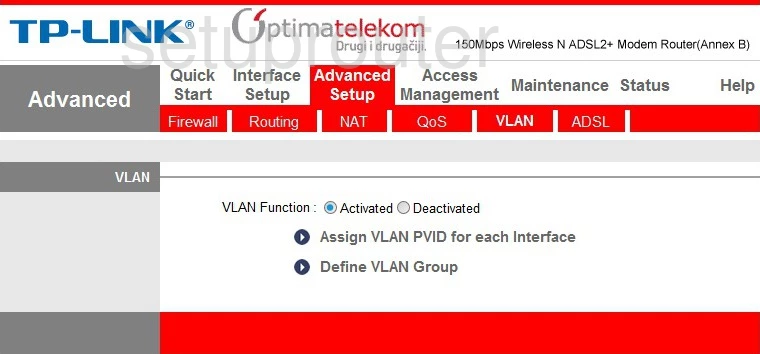
TP-Link TD-W8951NB Upnp Screenshot
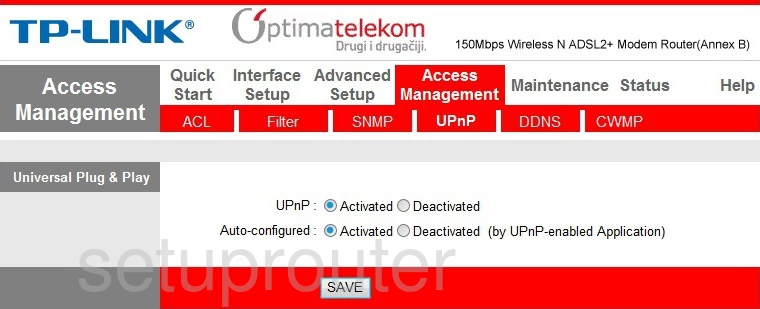
TP-Link TD-W8951NB Traffic Statistics Screenshot
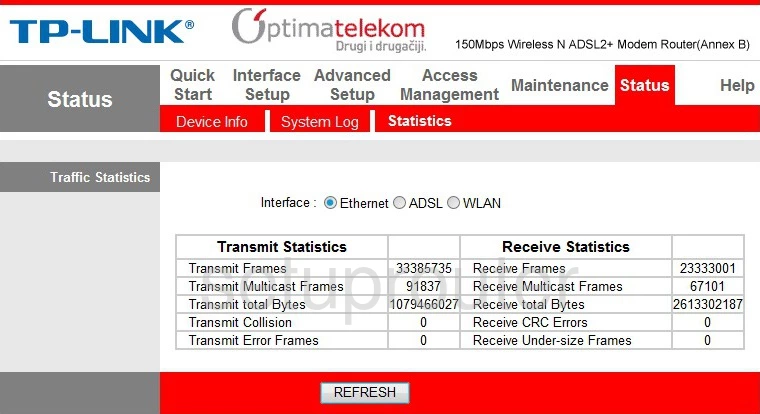
TP-Link TD-W8951NB Time Setup Screenshot
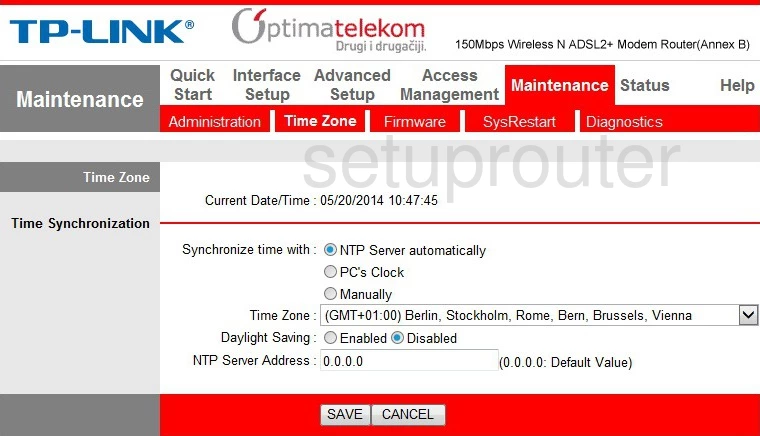
TP-Link TD-W8951NB Reboot Screenshot

TP-Link TD-W8951NB Log Screenshot
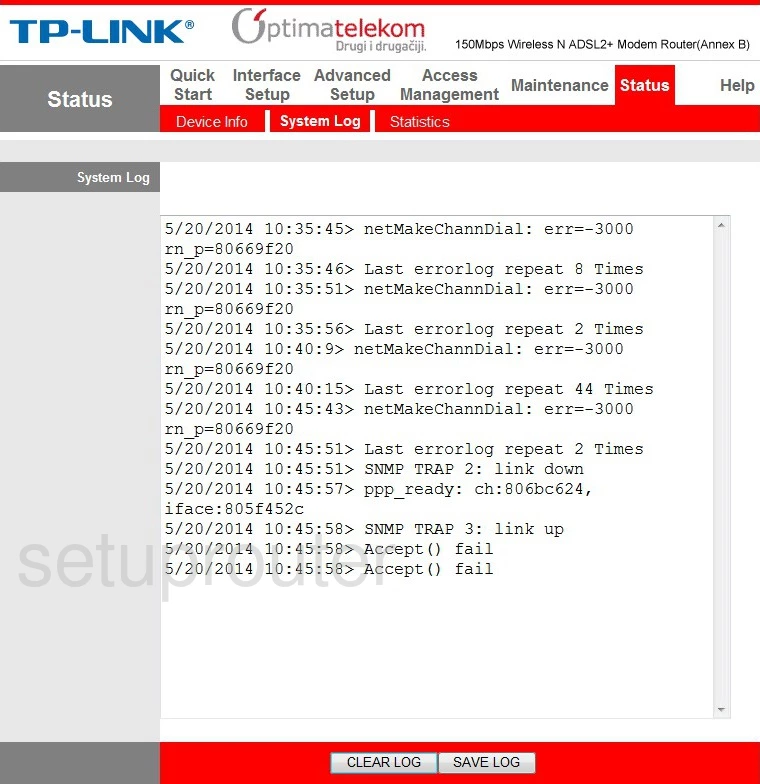
TP-Link TD-W8951NB Snmp Screenshot
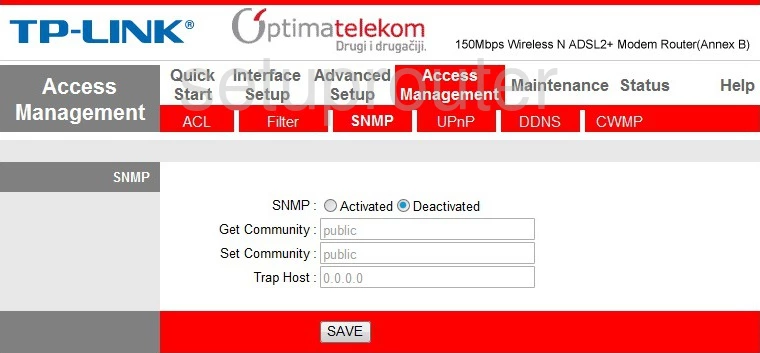
TP-Link TD-W8951NB Routing Screenshot
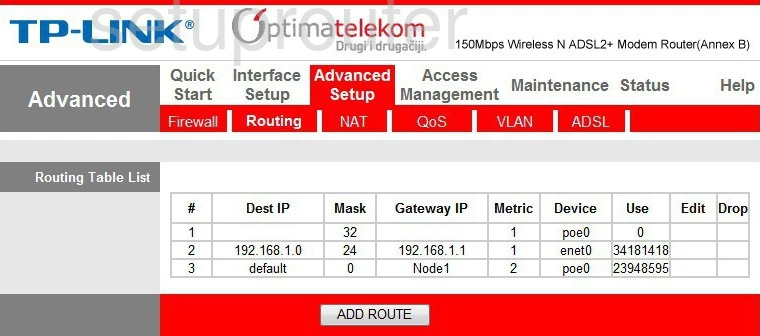
TP-Link TD-W8951NB Status Screenshot
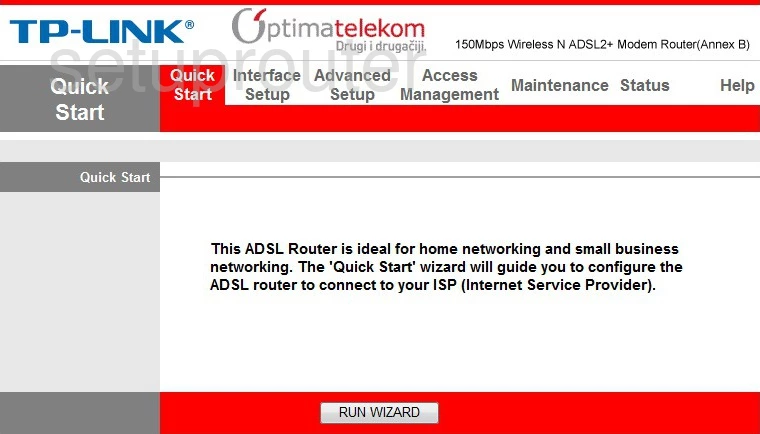
TP-Link TD-W8951NB Qos Screenshot
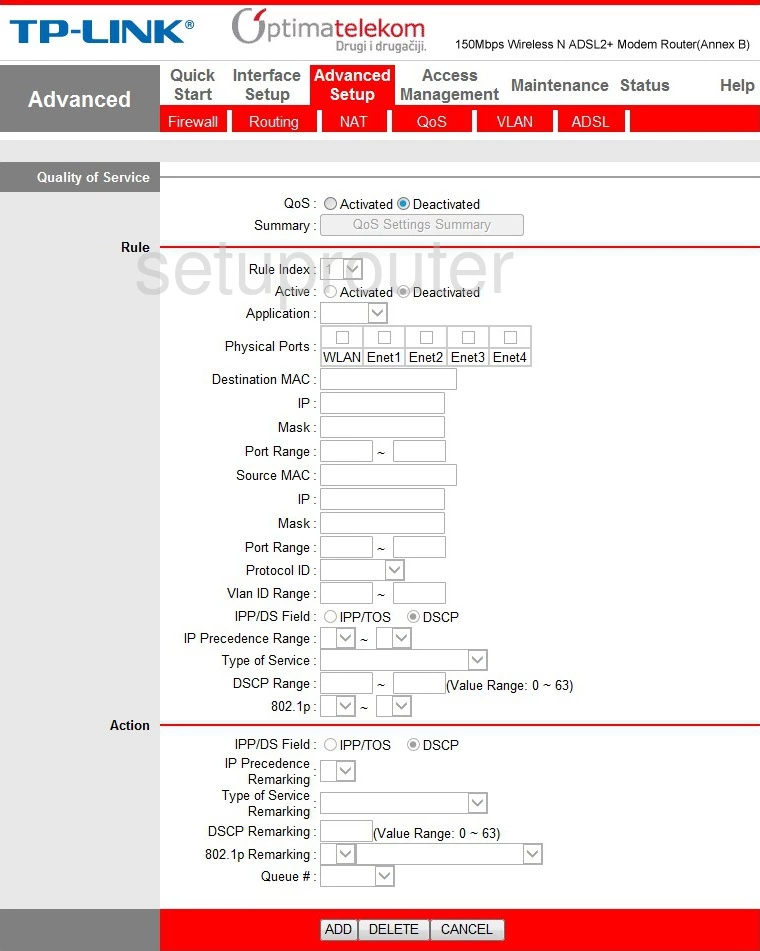
TP-Link TD-W8951NB Nat Screenshot
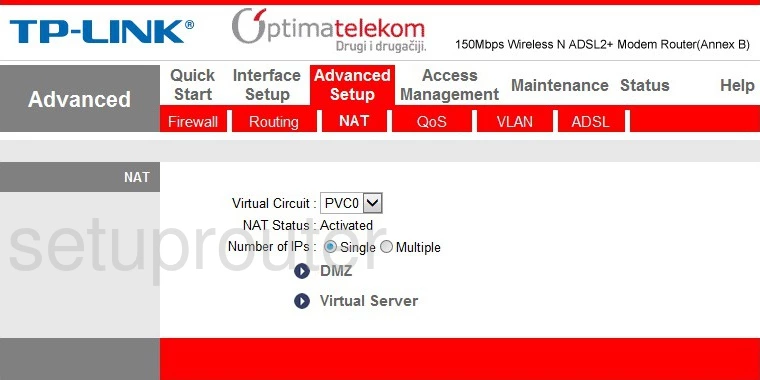
TP-Link TD-W8951NB Wan Screenshot
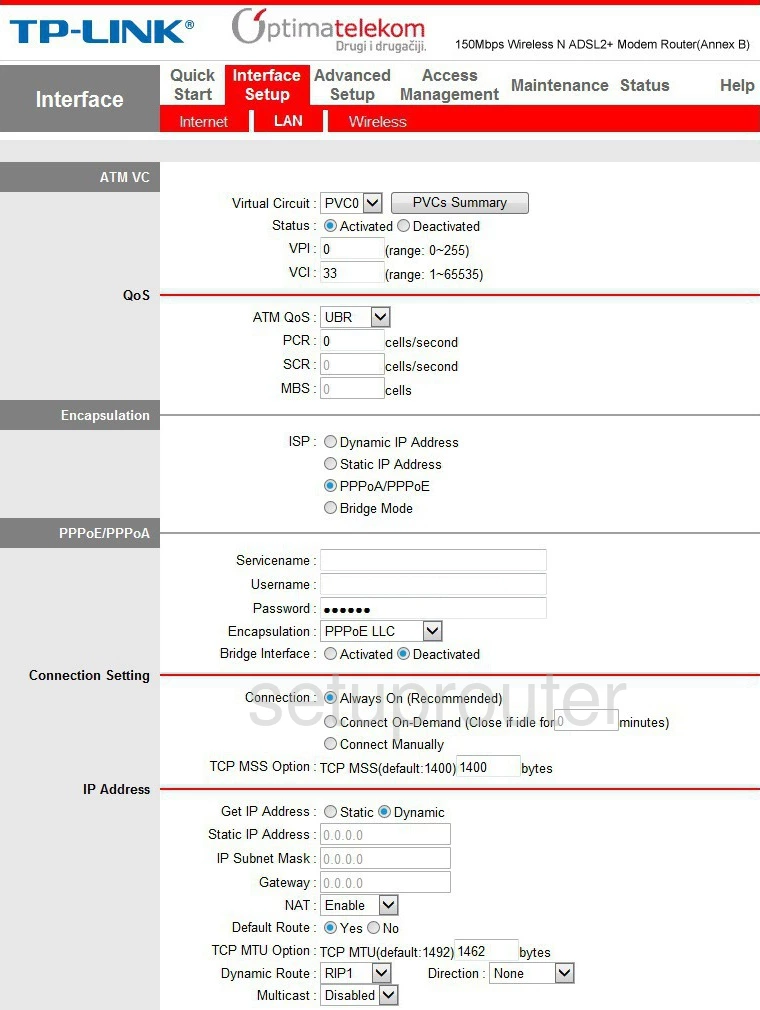
TP-Link TD-W8951NB Firmware Screenshot

TP-Link TD-W8951NB Firewall Screenshot
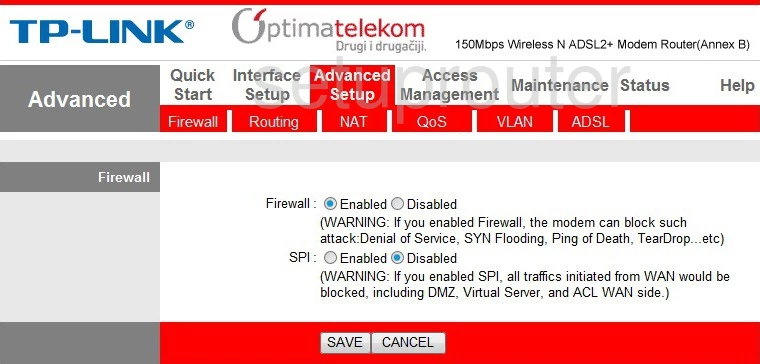
TP-Link TD-W8951NB Ip Filter Screenshot
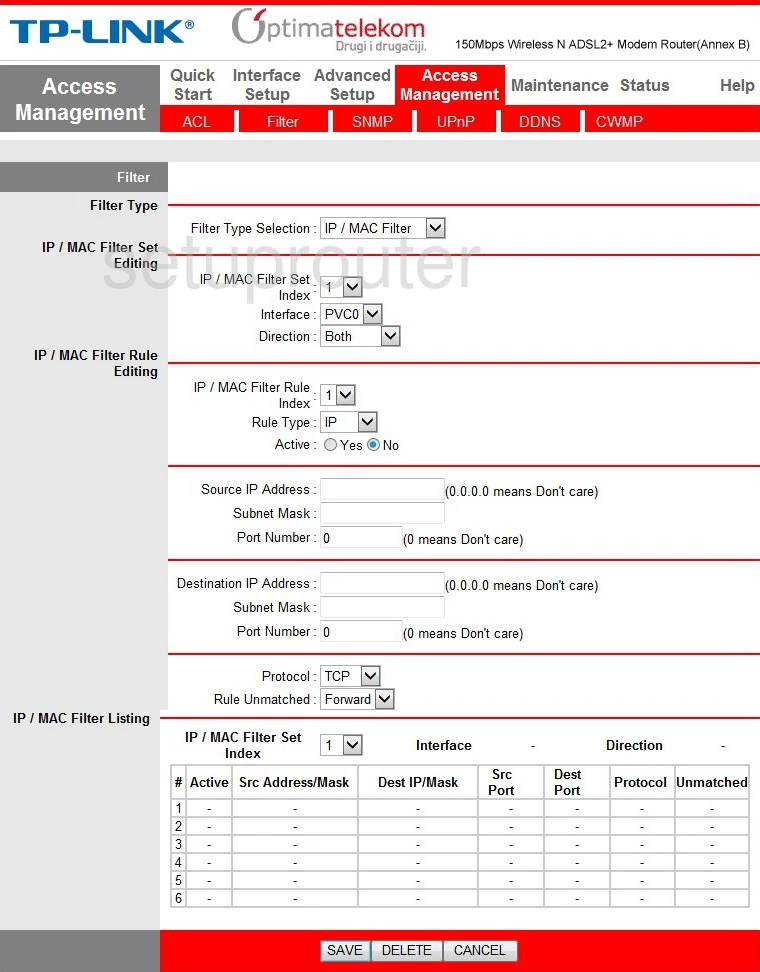
TP-Link TD-W8951NB Dynamic Dns Screenshot
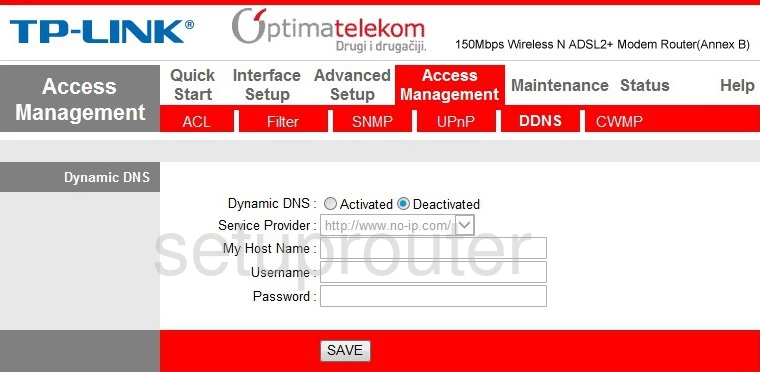
TP-Link TD-W8951NB Lan Status Screenshot
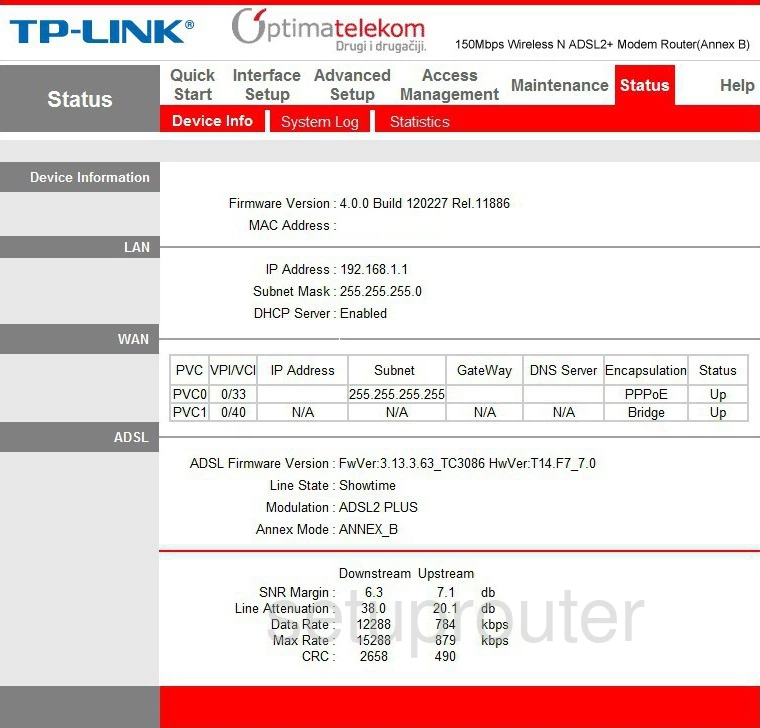
TP-Link TD-W8951NB Tr-069 Screenshot
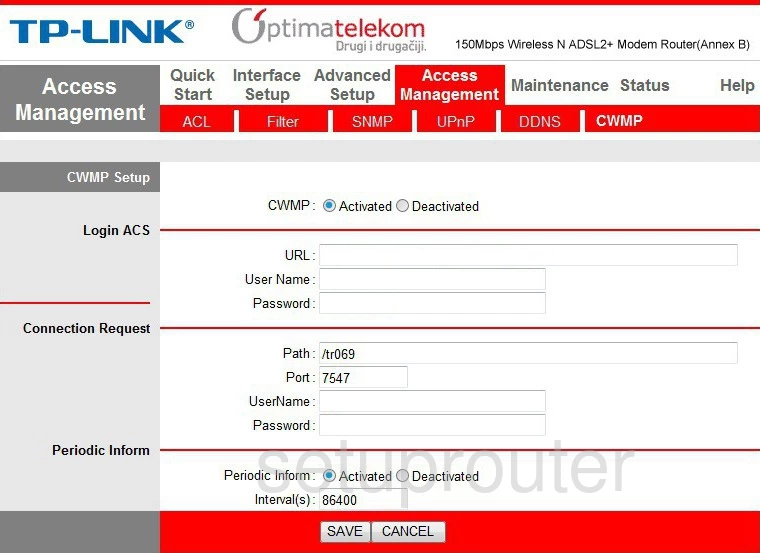
TP-Link TD-W8951NB Dsl Screenshot
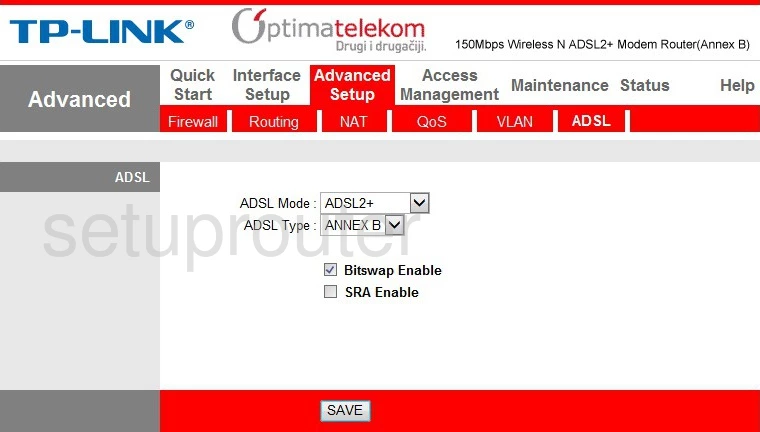
TP-Link TD-W8951NB Password Screenshot

TP-Link TD-W8951NB Access Control Screenshot
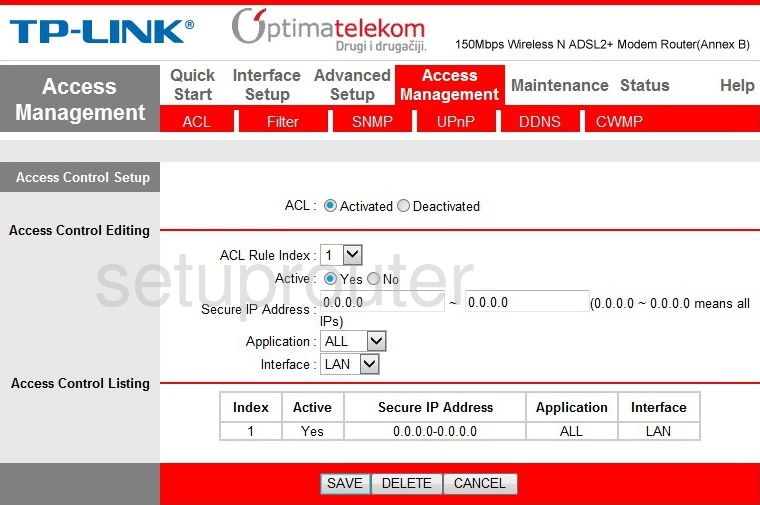
TP-Link TD-W8951NB Device Image Screenshot

This is the screenshots guide for the TP-Link TD-W8951NB. We also have the following guides for the same router: