Thank you to the users of this site who have submitted the screenshots below.
We'd love to see your screenshots on our site. Simply use our Router Screenshot Grabber, which is a free tool in Network Utilities. It makes the capture process easy and sends the screenshots to us automatically.
This is the screenshots guide for the TP-Link TL-WR841ND v8 DD-WRT v3.0. We also have the following guides for the same router:
All TP-Link TL-WR841ND v8 Screenshots
All screenshots below were captured from a TP-Link TL-WR841ND v8 router.
TP-Link TL-WR841ND v8 Home Screenshot
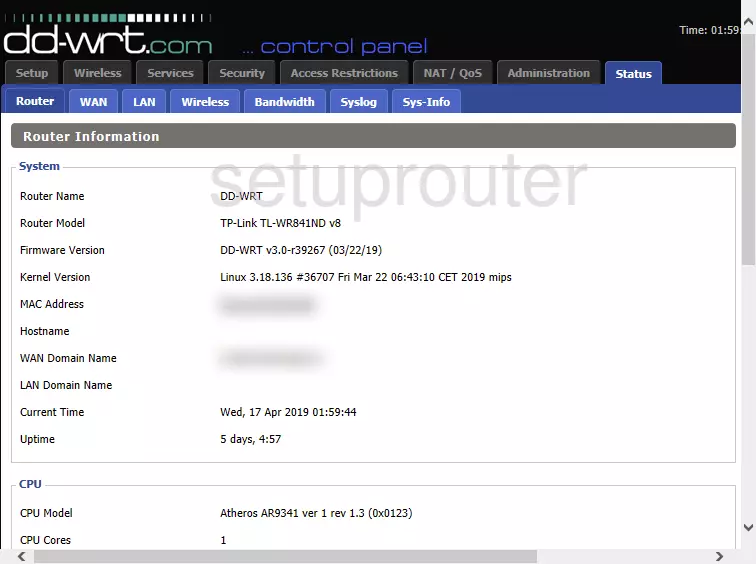
Screenshot of TP-Link TL-WR841ND v8 Router
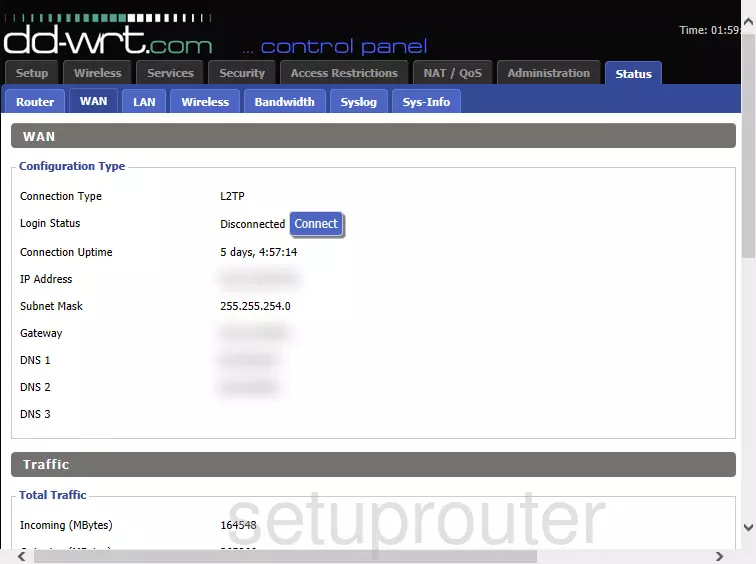
Screenshot of TP-Link TL-WR841ND v8 Router
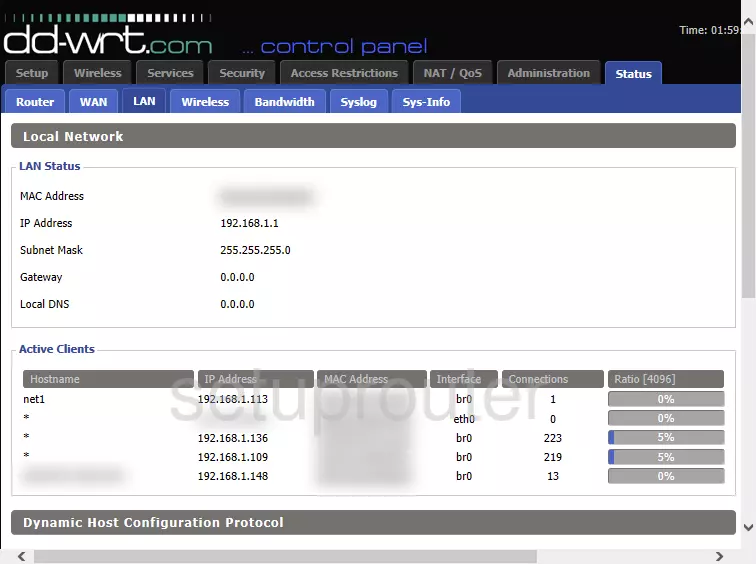
Screenshot of TP-Link TL-WR841ND v8 Router
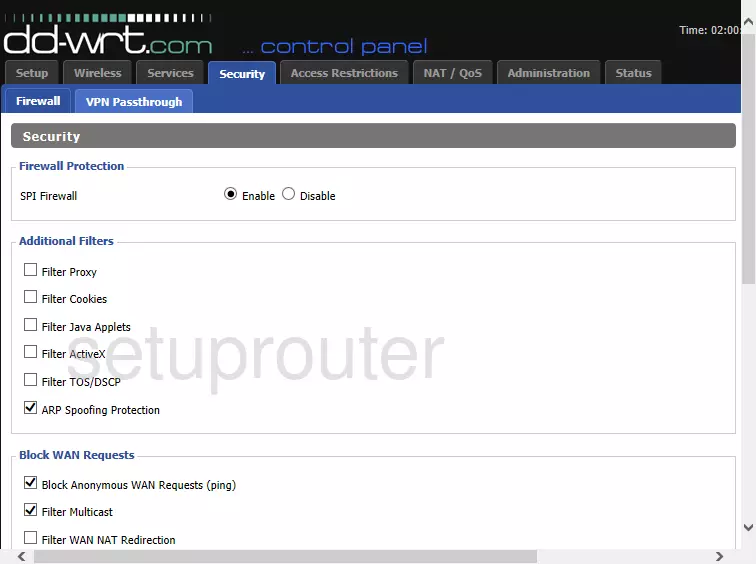
Screenshot of TP-Link TL-WR841ND v8 Router
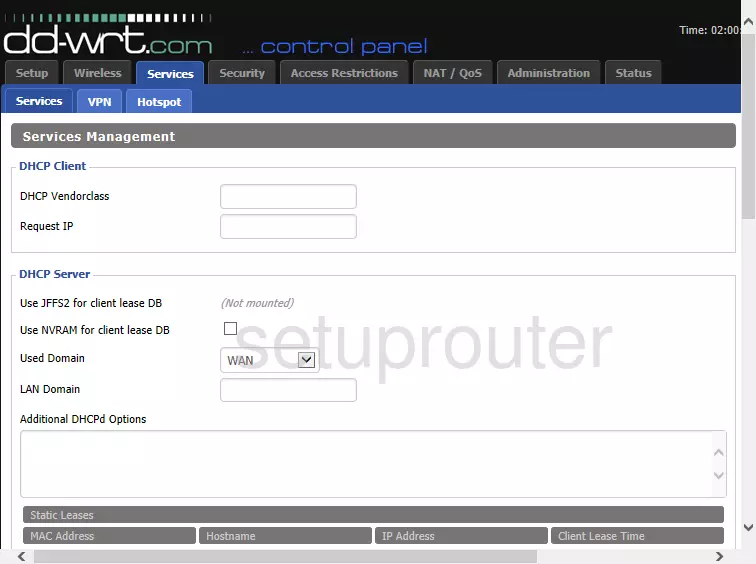
Screenshot of TP-Link TL-WR841ND v8 Router
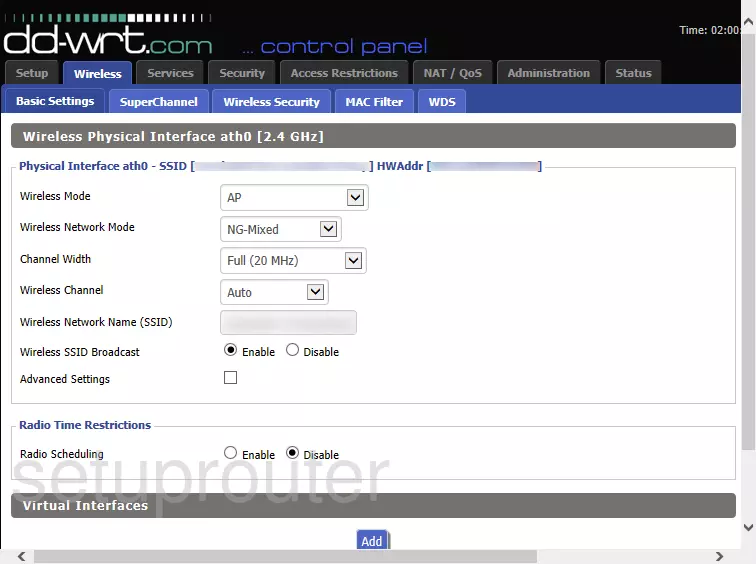
This is the screenshots guide for the TP-Link TL-WR841ND v8 DD-WRT v3.0. We also have the following guides for the same router: