Each of these screenshots was captured and submitted to us by users of this site.
If you would like to share screenshots for us to use, please use our Router Screenshot Grabber, which is a free tool in Network Utilities. It makes the capture process easy and sends the screenshots to us automatically.
This is the screenshots guide for the TP-Link TL-WR941NDv6. We also have the following guides for the same router:
All TP-Link TL-WR941NDv6 Screenshots
All screenshots below were captured from a TP-Link TL-WR941NDv6 router.
TP-Link TL-WR941NDv6 Traffic Statistics Screenshot
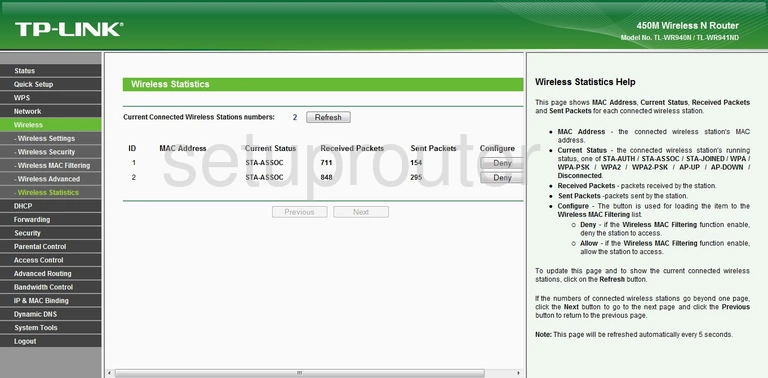
TP-Link TL-WR941NDv6 Wifi Setup Screenshot
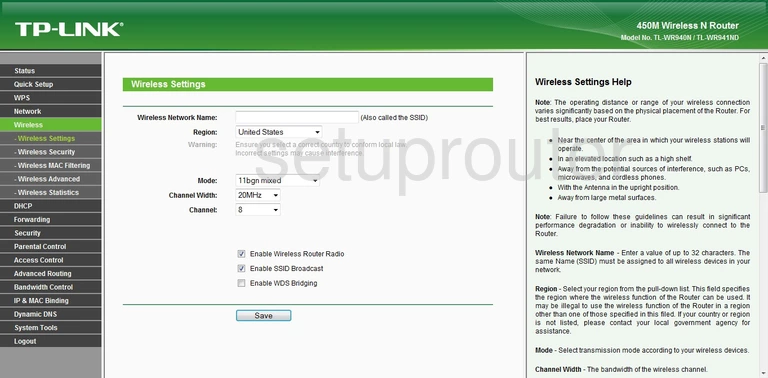
TP-Link TL-WR941NDv6 Wifi Security Screenshot
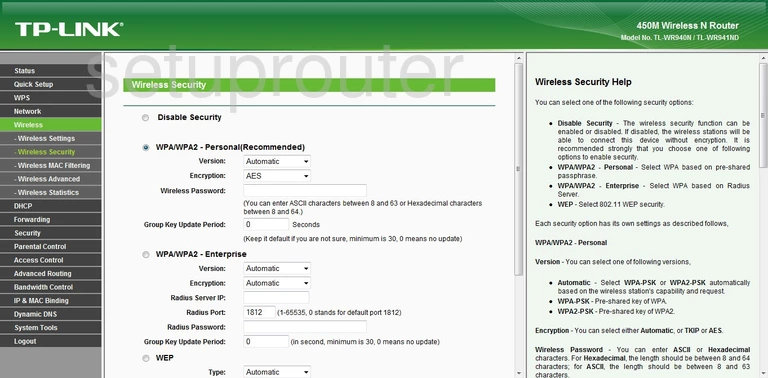
TP-Link TL-WR941NDv6 Wifi Advanced Screenshot
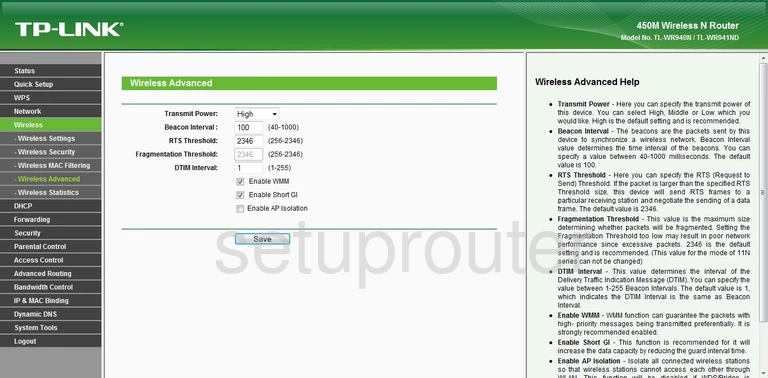
TP-Link TL-WR941NDv6 Wan Screenshot
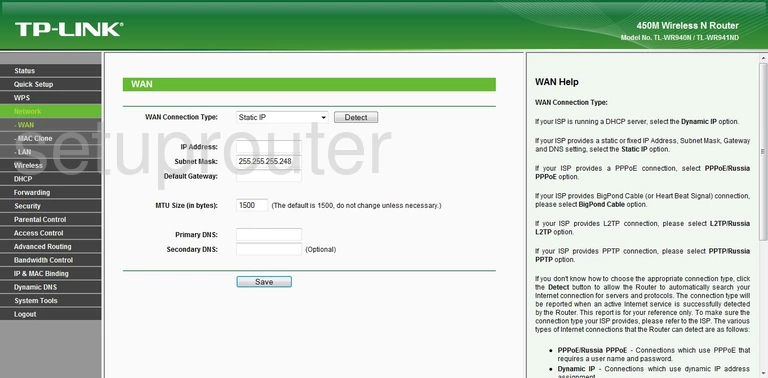
TP-Link TL-WR941NDv6 Virtual Server Screenshot
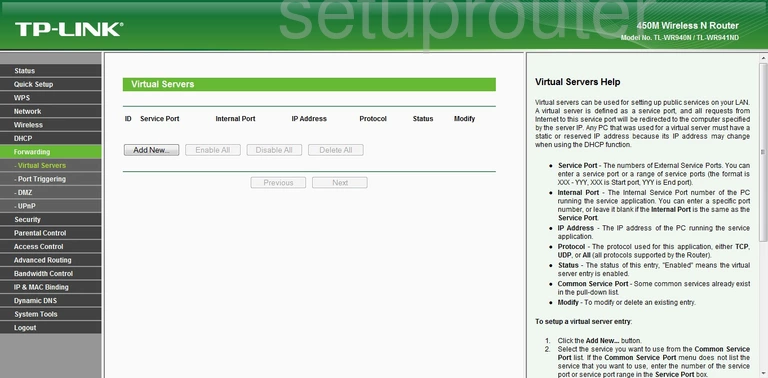
TP-Link TL-WR941NDv6 Upnp Screenshot
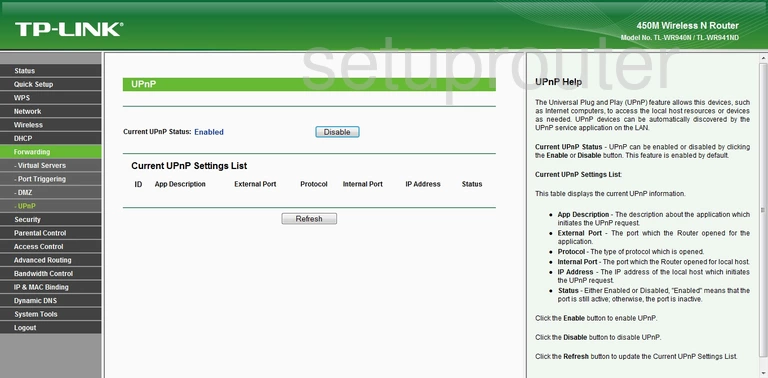
TP-Link TL-WR941NDv6 Status Screenshot
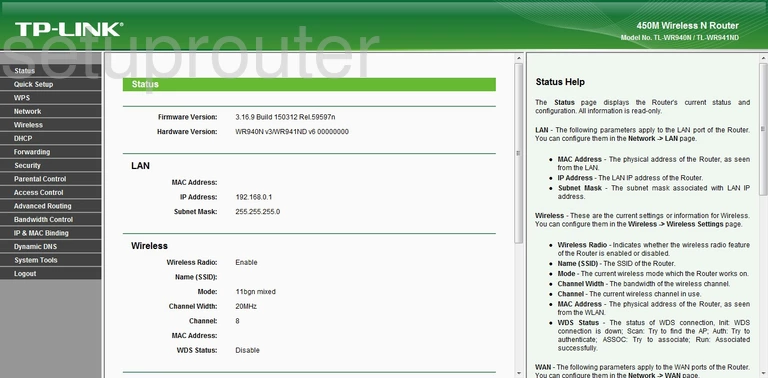
TP-Link TL-WR941NDv6 Port Triggering Screenshot
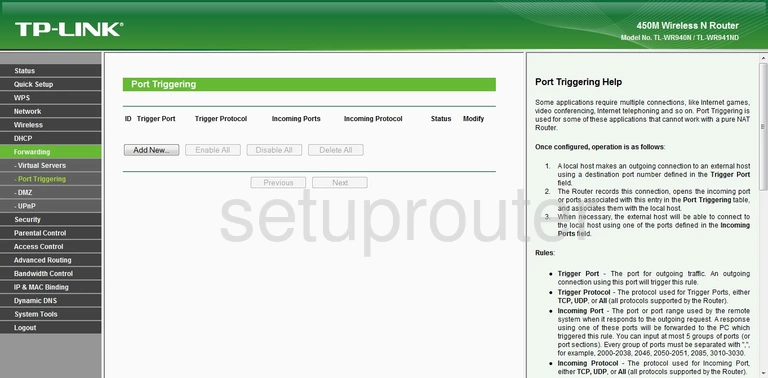
TP-Link TL-WR941NDv6 Login Screenshot

TP-Link TL-WR941NDv6 Lan Screenshot
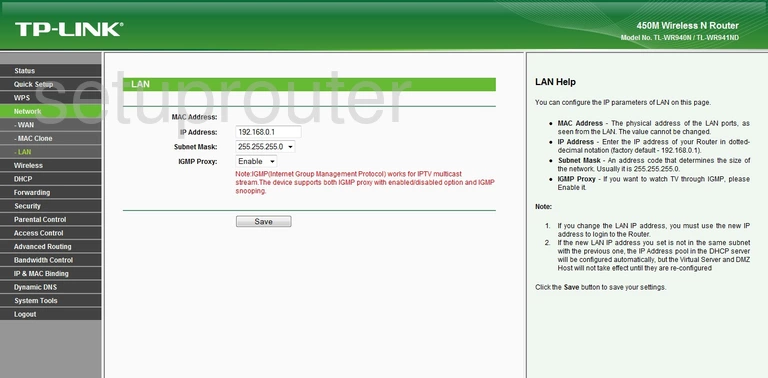
TP-Link TL-WR941NDv6 Dynamic Dns Screenshot
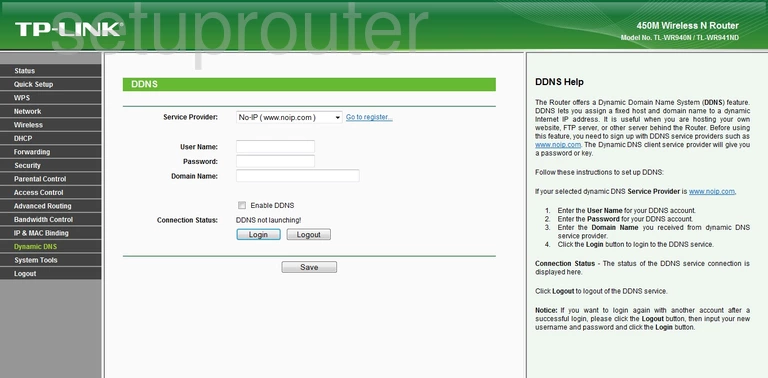
TP-Link TL-WR941NDv6 Dmz Screenshot
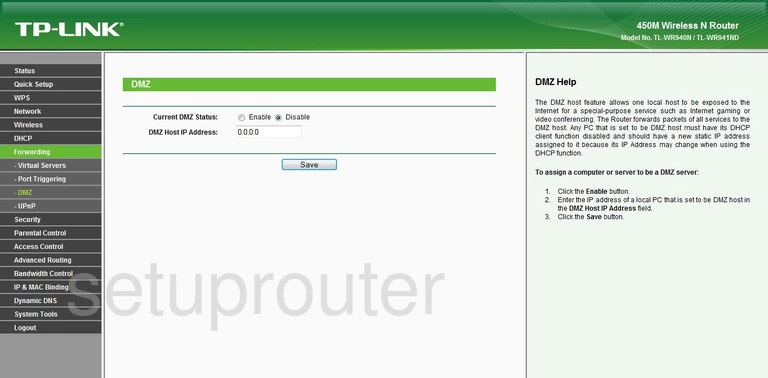
TP-Link TL-WR941NDv6 Dhcp Screenshot
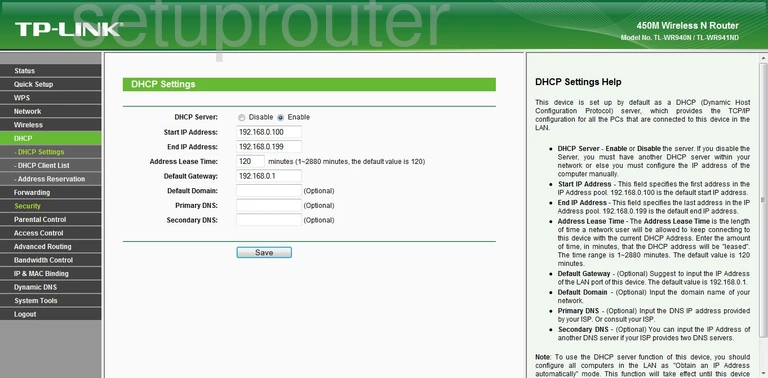
TP-Link TL-WR941NDv6 Access Control Screenshot
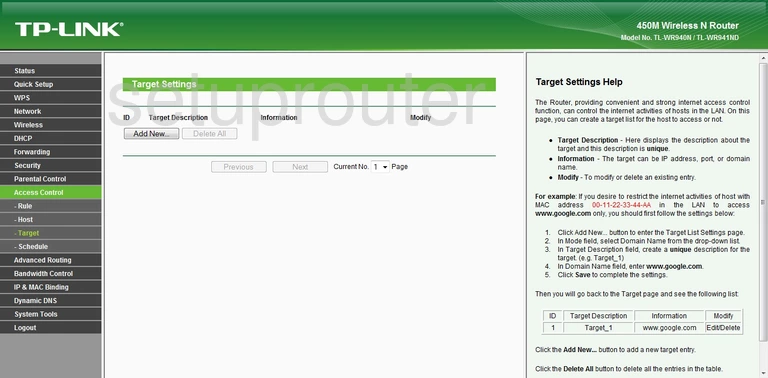
TP-Link TL-WR941NDv6 Access Control Screenshot
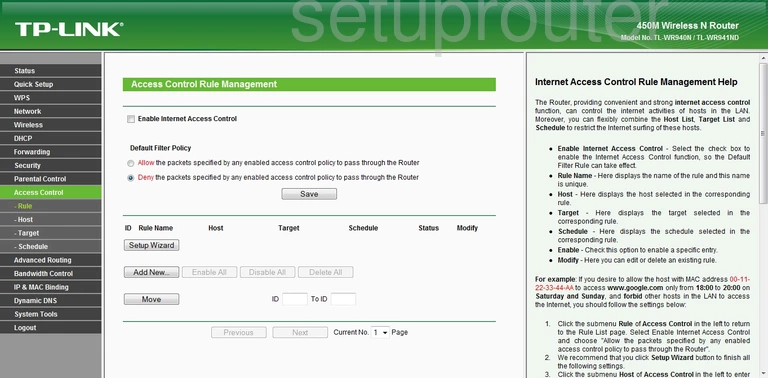
TP-Link TL-WR941NDv6 Access Control Screenshot
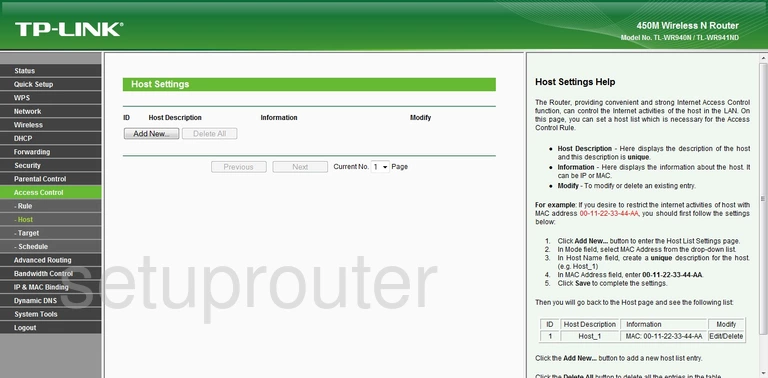
TP-Link TL-WR941NDv6 Device Image Screenshot

TP-Link TL-WR941NDv6 Reset Screenshot

This is the screenshots guide for the TP-Link TL-WR941NDv6. We also have the following guides for the same router: