Thank you to the users of this site who have submitted the screenshots below.
Please feel free to share screenshots with us using our Router Screenshot Grabber, which is a free tool in Network Utilities. It makes the capture process easy and sends the screenshots to us automatically.
This is the screenshots guide for the ZTE WIXFMM-130. We also have the following guides for the same router:
All ZTE WIXFMM-130 Screenshots
All screenshots below were captured from a ZTE WIXFMM-130 router.
ZTE WIXFMM-130 Status Screenshot

ZTE WIXFMM-130 Status Screenshot

ZTE WIXFMM-130 Login Screenshot
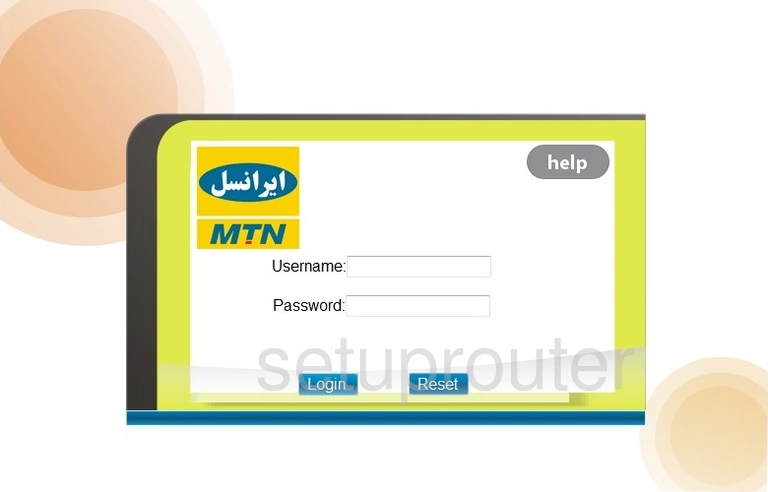
ZTE WIXFMM-130 Status Screenshot
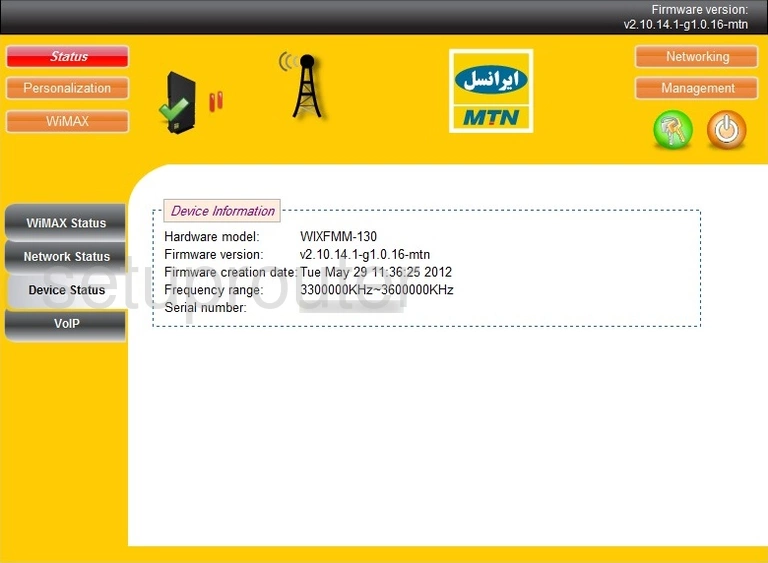
This is the screenshots guide for the ZTE WIXFMM-130. We also have the following guides for the same router: