These screenshots were submitted by our users.
When you want to share screenshots for us to use, please use our Router Screenshot Grabber, which is a free tool in Network Utilities. It makes the capture process easy and sends the screenshots to us automatically.
This is the screenshots guide for the AirLive WL-1500R. We also have the following guides for the same router:
- AirLive WL-1500R - AirLive WL-1500R Port Forwarding Instructions
- AirLive WL-1500R - AirLive WL-1500R Login Instructions
- AirLive WL-1500R - AirLive WL-1500R User Manual
- AirLive WL-1500R - How to change the DNS settings on a AirLive WL-1500R router
- AirLive WL-1500R - Setup WiFi on the AirLive WL-1500R
- AirLive WL-1500R - How to Reset the AirLive WL-1500R
- AirLive WL-1500R - Information About the AirLive WL-1500R Router
All AirLive WL-1500R Screenshots
All screenshots below were captured from a AirLive WL-1500R router.
AirLive WL-1500R Wifi Security Screenshot
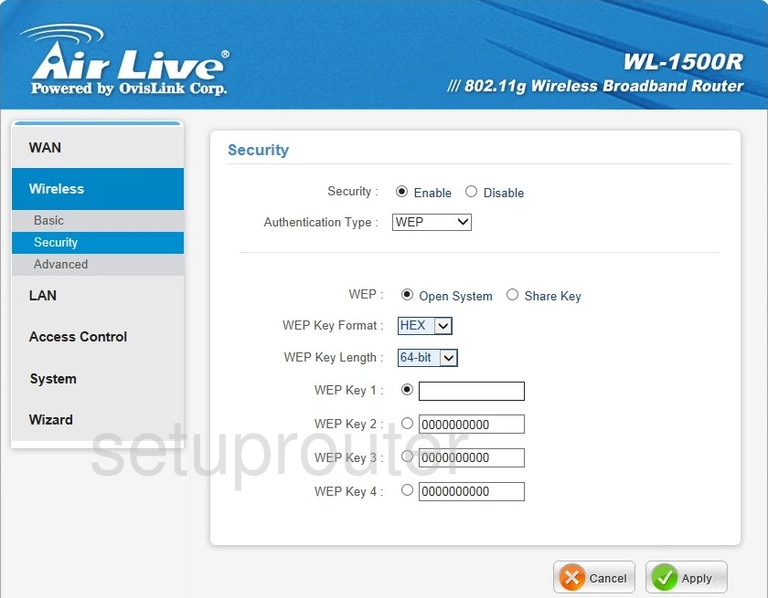
AirLive WL-1500R Wifi Setup Screenshot
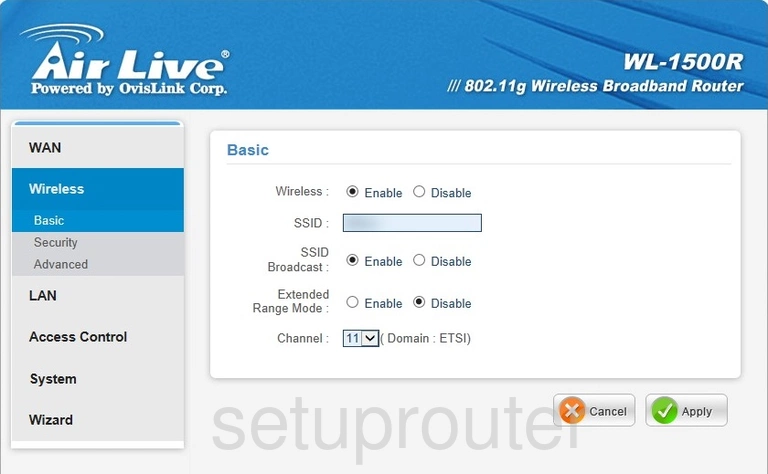
AirLive WL-1500R Wifi Advanced Screenshot
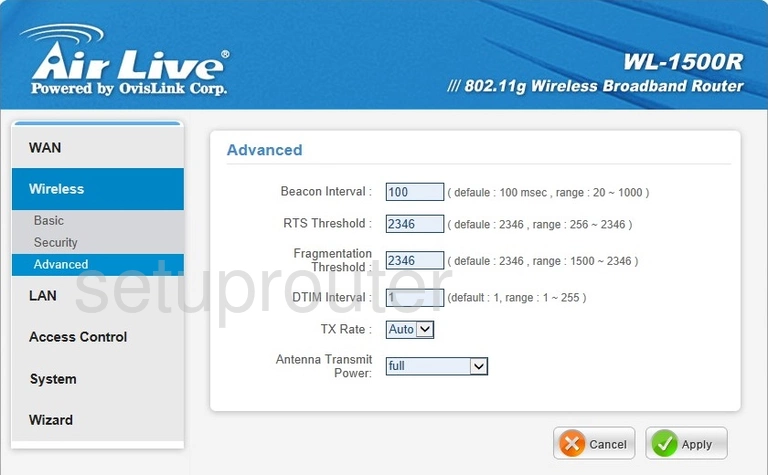
AirLive WL-1500R Virtual Server Screenshot
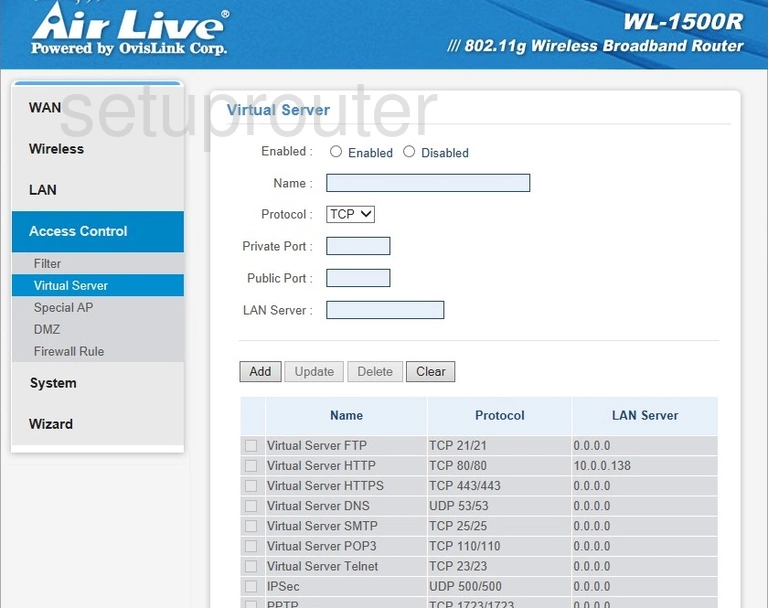
AirLive WL-1500R Upnp Screenshot

AirLive WL-1500R Time Setup Screenshot
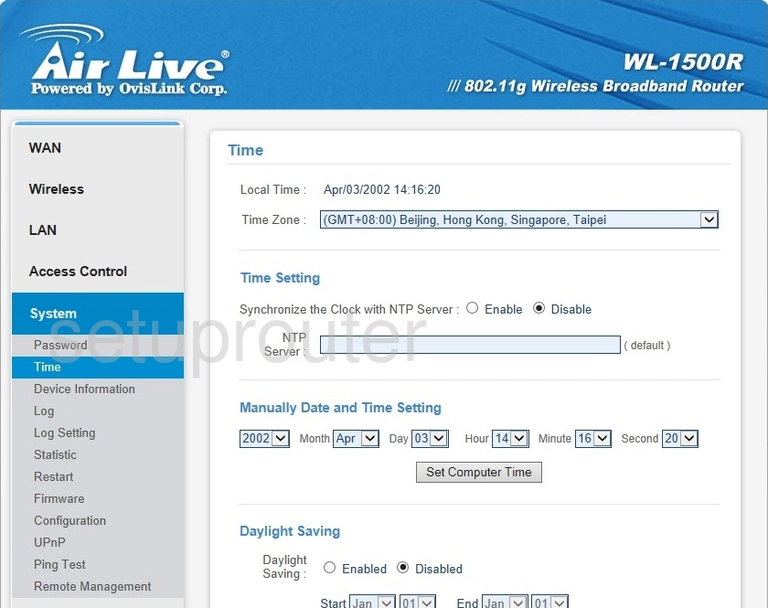
AirLive WL-1500R Traffic Statistics Screenshot
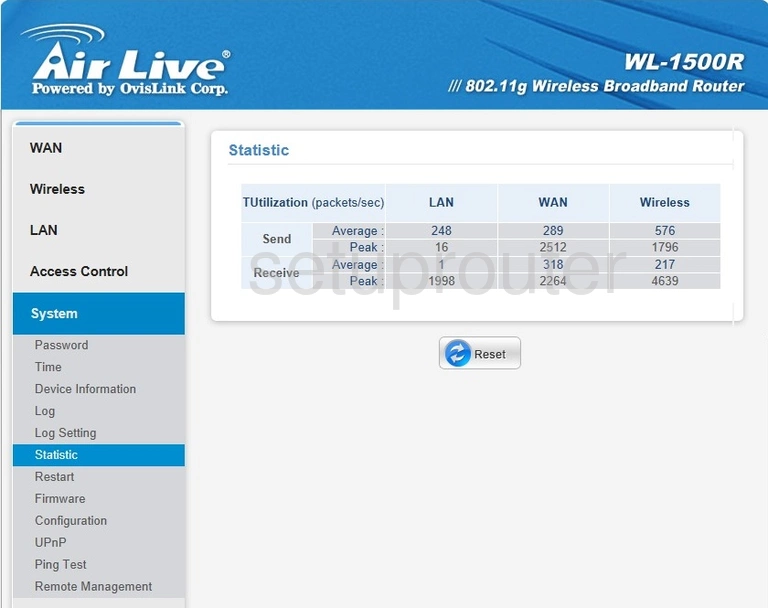
AirLive WL-1500R Port Triggering Screenshot
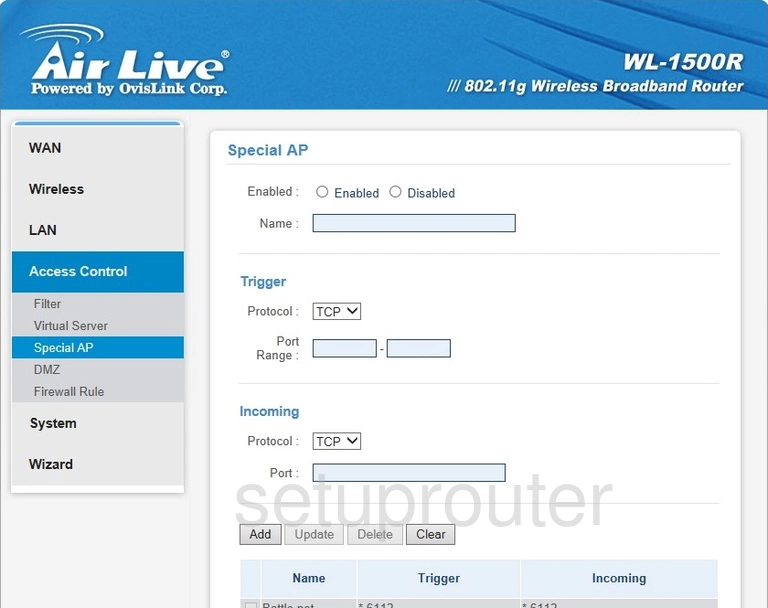
AirLive WL-1500R Reboot Screenshot
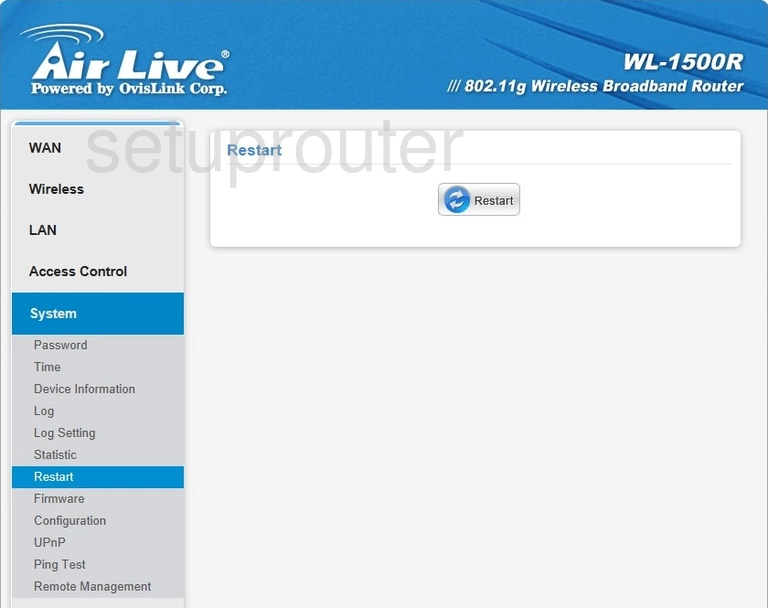
AirLive WL-1500R Remote Management Screenshot
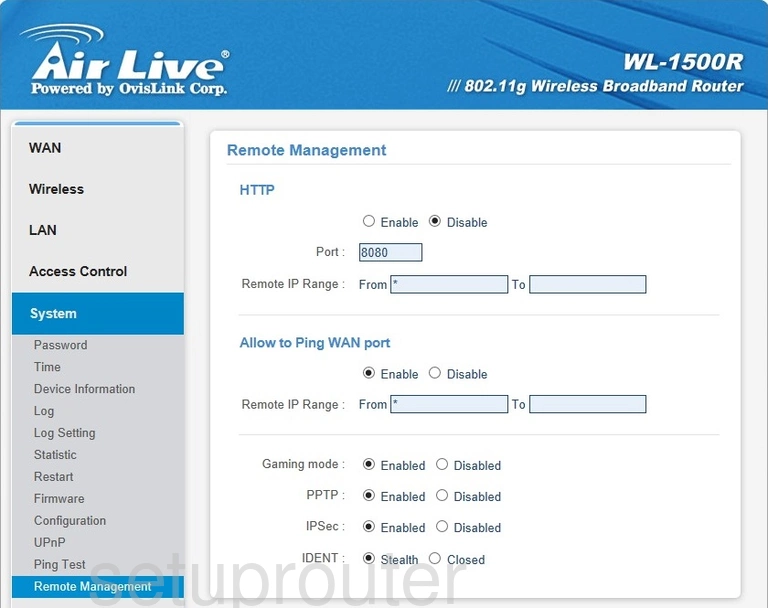
AirLive WL-1500R Diagnostics Screenshot
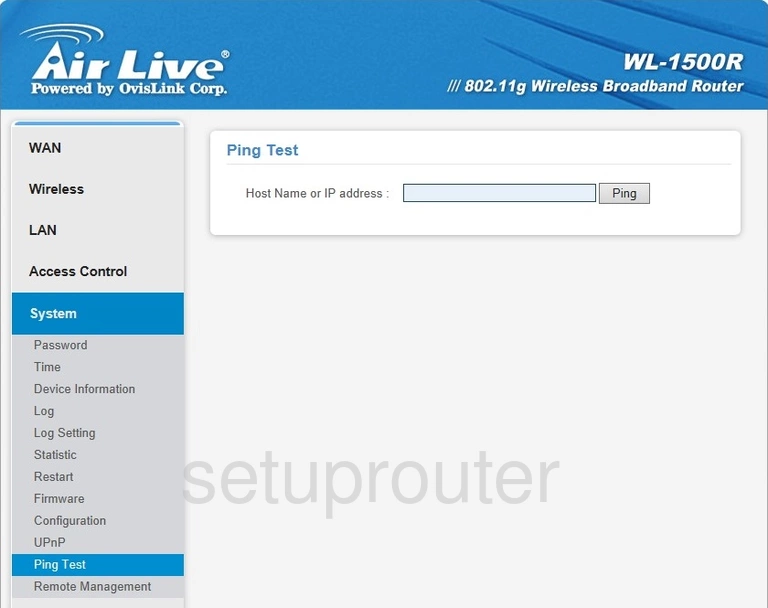
AirLive WL-1500R Password Screenshot
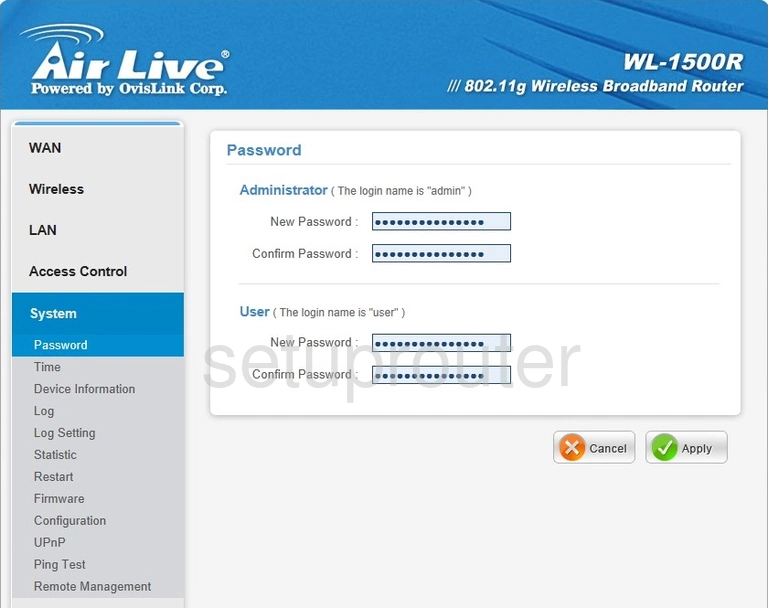
AirLive WL-1500R Log Screenshot
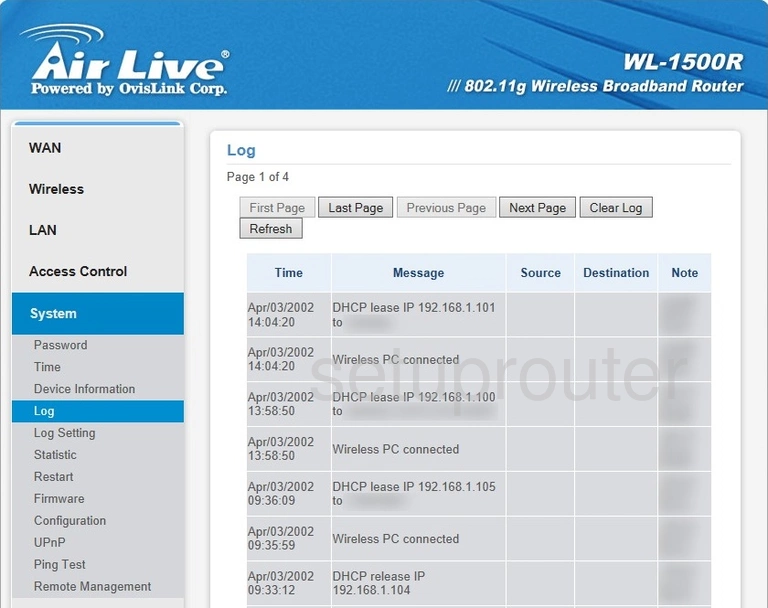
AirLive WL-1500R Log Screenshot
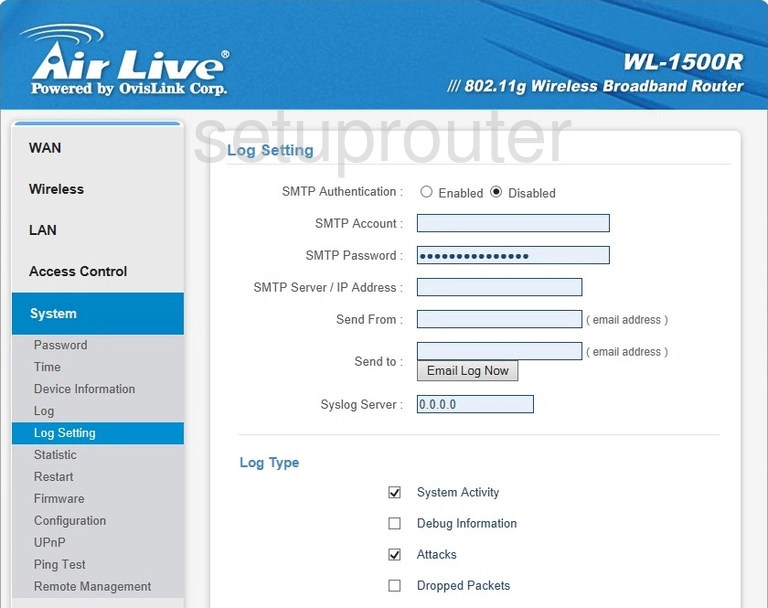
AirLive WL-1500R Lan Screenshot
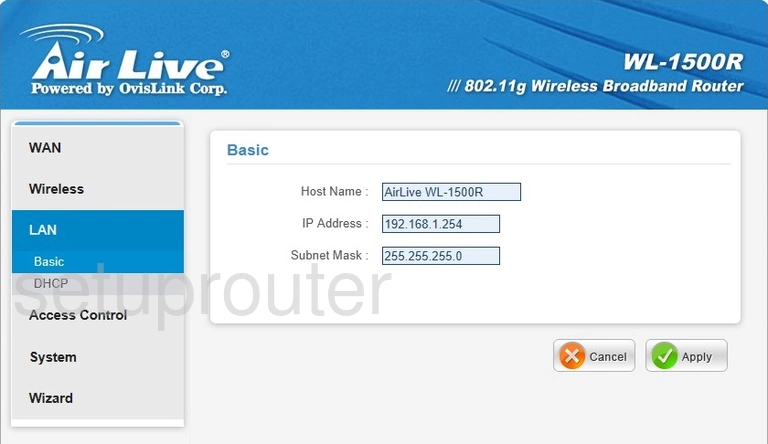
AirLive WL-1500R Firmware Screenshot
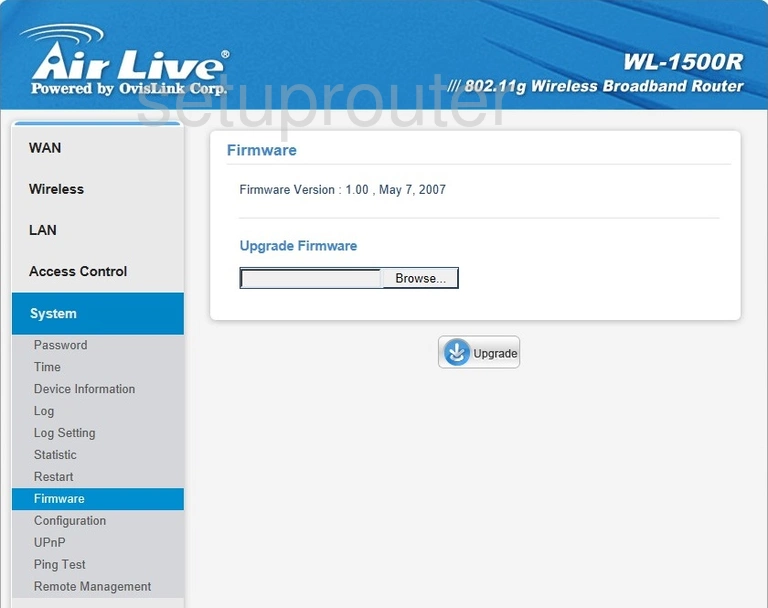
AirLive WL-1500R Firewall Screenshot
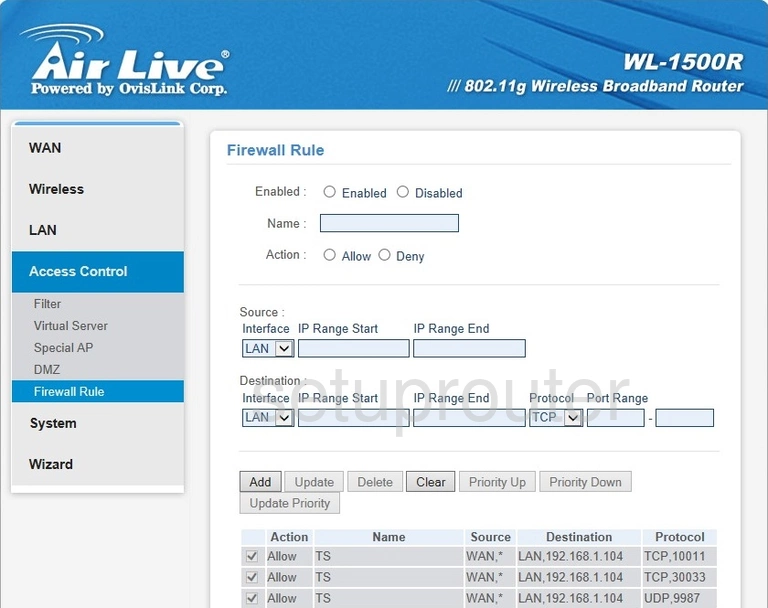
AirLive WL-1500R Access Control Screenshot
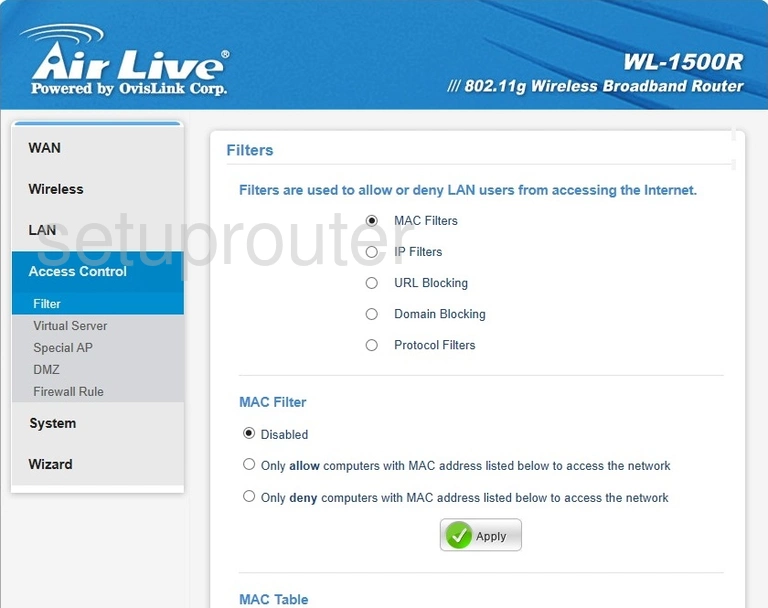
AirLive WL-1500R Dynamic Dns Screenshot
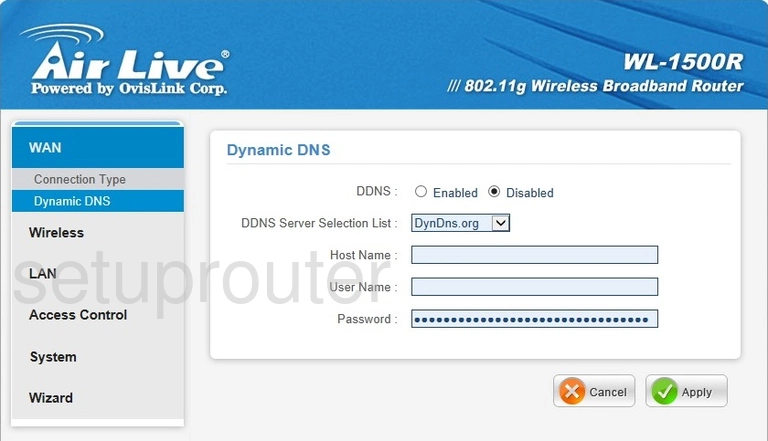
AirLive WL-1500R Dmz Screenshot
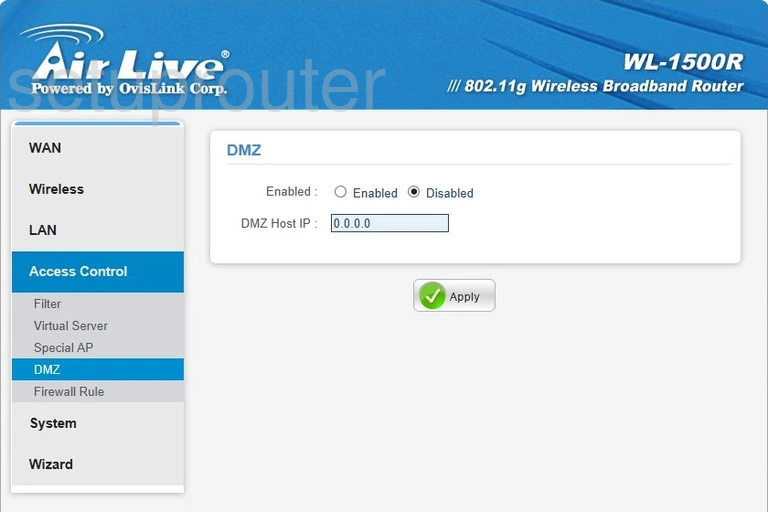
AirLive WL-1500R Dhcp Screenshot
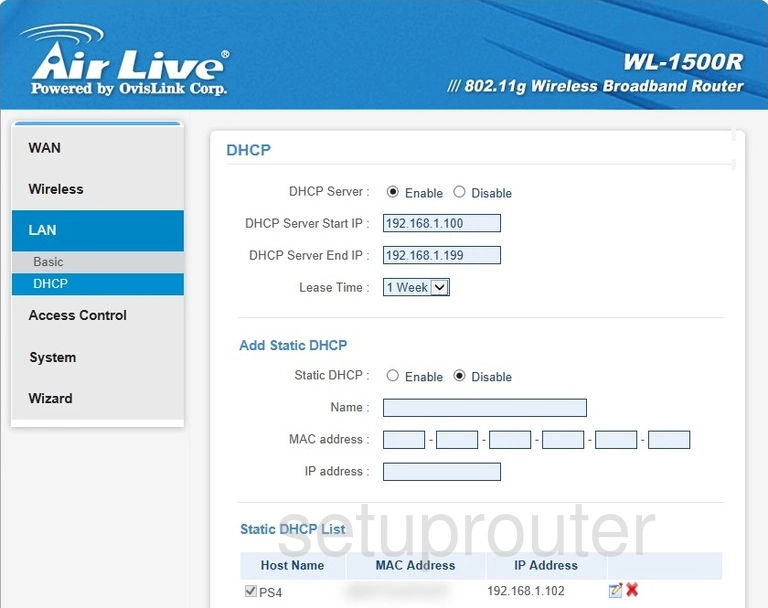
AirLive WL-1500R Status Screenshot
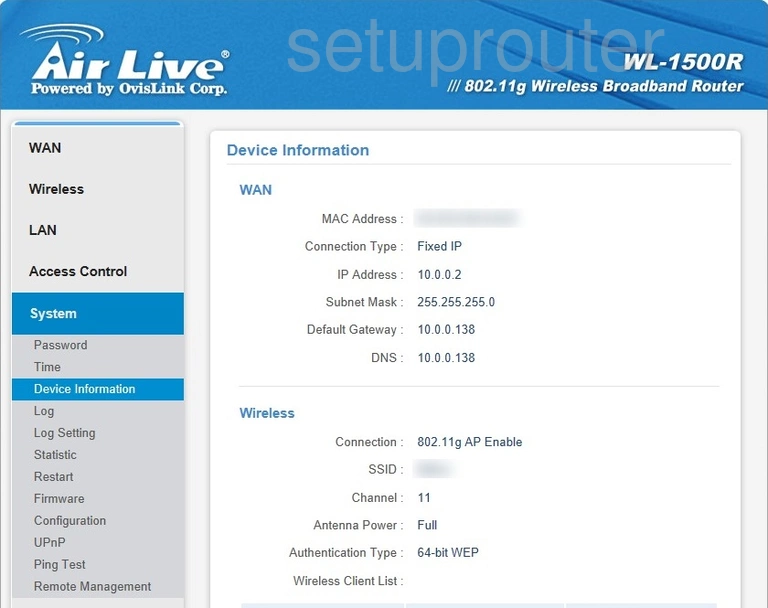
AirLive WL-1500R Wan Screenshot
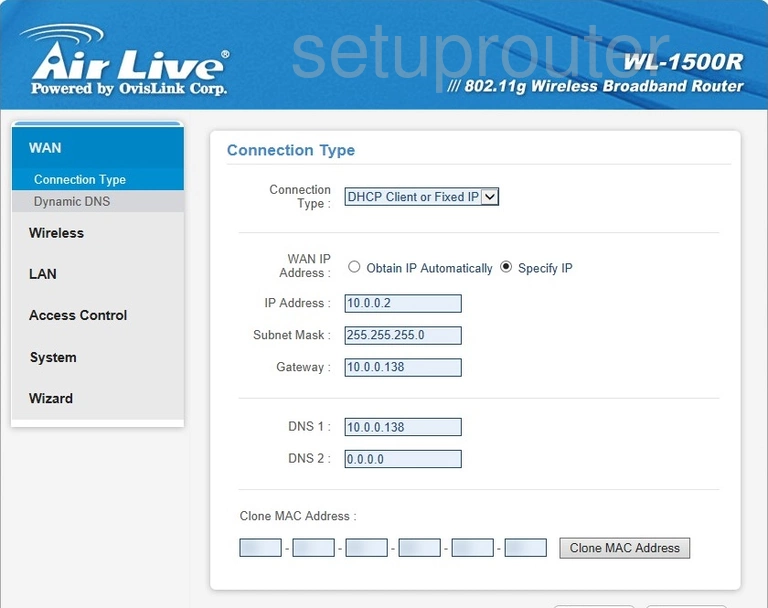
AirLive WL-1500R Backup Screenshot
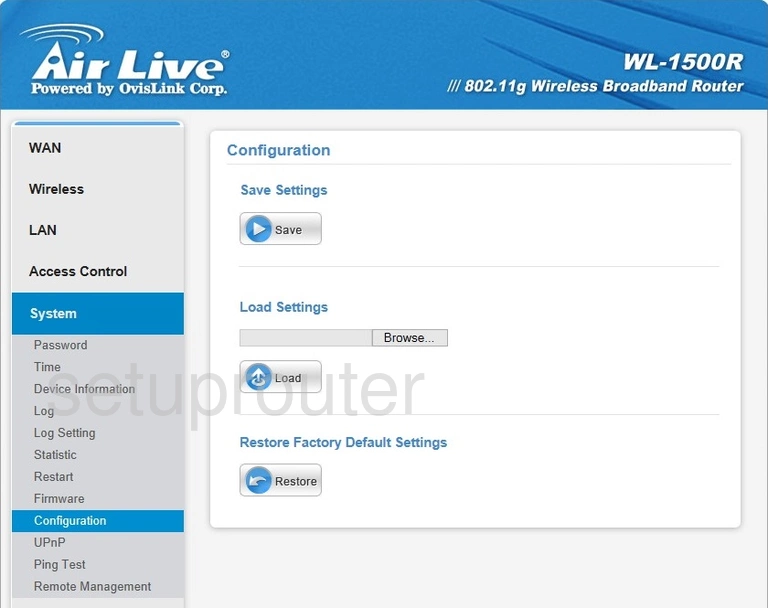
AirLive WL-1500R Device Image Screenshot
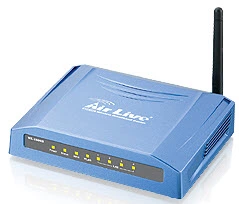
AirLive WL-1500R Reset Screenshot
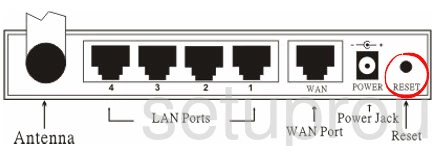
This is the screenshots guide for the AirLive WL-1500R. We also have the following guides for the same router:
- AirLive WL-1500R - AirLive WL-1500R Port Forwarding Instructions
- AirLive WL-1500R - AirLive WL-1500R Login Instructions
- AirLive WL-1500R - AirLive WL-1500R User Manual
- AirLive WL-1500R - How to change the DNS settings on a AirLive WL-1500R router
- AirLive WL-1500R - Setup WiFi on the AirLive WL-1500R
- AirLive WL-1500R - How to Reset the AirLive WL-1500R
- AirLive WL-1500R - Information About the AirLive WL-1500R Router