Are you unable to login to your Bell Home Hub 1000 router interface because of a lost username and password? Have you tried everything? If so it may be time to consider a factory reset. A reset is not the same thing as a reboot. If you reboot a router you are simply cycling the power to the device. You can do this by turning it off or unplugging it for about 30 seconds and turning it back on or plugging it back in. A factory reset is much more than a cycle in the power. A reset erases all the settings you have changed in the past and it reverts them to factory defaults.
Warning: A lot of settings are erased in a factory reset. Some of these include:
- The username and password used to access the router interface.
- The username and password used to access the WiFi.
- If you have a DSL connection, you need to re-enter the ISP (Internet Service Provider) username and password. Call your ISP for these details.
- Port forwards, IP address changes, DNS changes, wifi schedule settings, etc...
Other Bell Home Hub 1000 Guides
This is the reset router guide for the Bell Home Hub 1000 SG78030016. We also have the following guides for the same router:
Reset the Bell Home Hub 1000
The first step in a reset is to know where the physical reset button is on the outside of the router. For the Bell Home Hub 1000 router you can find it on the side panel. I have circled it for you in the image below:
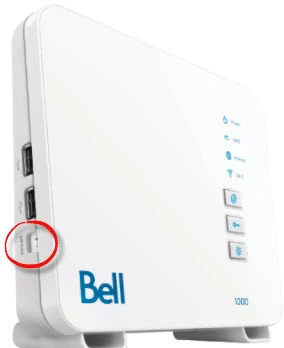
Take a straightened paperclip and press down on the reset button for about 10 seconds. This should begin the reset process which can take several minutes to complete.
Warning: Do not unplug or turn off the Bell Home Hub 1000 router during the reset process. Doing so can cause permanent damage to the device.
I strongly recommend trying other troubleshooting methods before you decide you need to reset the Bell Home Hub 1000 router.
Login to the Bell Home Hub 1000
After the reset is complete and the router has turned back on by itself, you need to login to the router interface. To do this, follow our Bell Home Hub 1000 Login Guide.
Change Your Password
Once you have logged in, change the username and password to a more secure one. To help you with this we have a Choosing a Strong Password guide to help you.
Tip: One way to avoid losing this password is to write it down on a slip of paper and stick it to the bottom of the router.
Setup WiFi on the Bell Home Hub 1000
Finally I strongly recommend checking on the security before exiting the router interface. Make sure you are using the strongest form of security available. This is WPA2 PSK or Personal with AES encryption.
Unfortunately we do not have the proper screenshots available to make a WiFi guide. If you own this router you can help us. Learn how easy it is. Click this link to learn more.
Bell Home Hub 1000 Help
Be sure to check out our other Bell Home Hub 1000 info that you might be interested in.
This is the reset router guide for the Bell Home Hub 1000 SG78030016. We also have the following guides for the same router: