On this page I will show you how to reset the Billion 7204W router to factory defaults. This is not the same thing as rebooting the router. A reboot only cycles the power to the device. A reset on the other hand takes all the settings and reverts them to how they were from the factory.
Warning: Resetting this router is a serious step. We strongly recommend considering the following:
The router's IP address, username, and password are reverted to factory settings.
The Internet network name and password are erased and returned to factory defaults.
The ISP username and password are erased. If you have a DSL router you need to re-enter the Internet Service Provider username and password. Call your ISP for this information.
All settings such as port forwards or IP address assignments are erased. Make a list of these extra settings you have changed in order to reconfigure them later.
Other Billion 7204W Guides
This is the reset router guide for the Billion 7204W. We also have the following guides for the same router:
- Billion 7204W - How to change the IP Address on a Billion 7204W router
- Billion 7204W - Setup WiFi on the Billion 7204W
- Billion 7204W - Billion 7204W Login Instructions
- Billion 7204W - Billion 7204W User Manual
- Billion 7204W - Billion 7204W Port Forwarding Instructions
- Billion 7204W - How to change the DNS settings on a Billion 7204W router
- Billion 7204W - Information About the Billion 7204W Router
- Billion 7204W - Billion 7204W Screenshots
Reset the Billion 7204W
Once you have decided to reset the Billion 7204W router you need to know where the reset button is located. See the image below for reference.
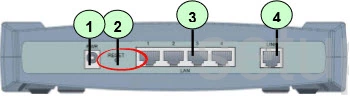
The the end of an unwound paperclip and press down on the reset button for about 10 seconds or more. It is a common mistake to press and release this button instead of holding it down. This causes a reboot instead of a reset.
Remember this erases all settings you have changed. If you want to try and avoid this you should try other troubleshooting methods first.
Login to the Billion 7204W
After the reset is complete you need to login to the router using the default values. These can be found in our Login Guide for the Billion 7204W router.
Change Your Password
Next, it's a good idea to change the default password. These passwords are meant to be easy to guess. Our guide titled Choosing a Strong Password is full of good ideas and tips for creating a strong password.
Tip: It's important that you don't lose this password. If you keep the Billion 7204W in your home it's alright to write this password down on a piece of paper and attach it to the bottom of the router for future reference.
Setup WiFi on the Billion 7204W
Now check your WiFi settings. It's easy to forget that these settings have been reset as well as everything else. Make sure you are using the strongest encryption available (WPA2 along with a strong Internet password. If you need help coming up with a strong password check out our guide titled How to Setup WiFi on the Billion 7204W.
Billion 7204W Help
Be sure to check out our other Billion 7204W info that you might be interested in.
This is the reset router guide for the Billion 7204W. We also have the following guides for the same router:
- Billion 7204W - How to change the IP Address on a Billion 7204W router
- Billion 7204W - Setup WiFi on the Billion 7204W
- Billion 7204W - Billion 7204W Login Instructions
- Billion 7204W - Billion 7204W User Manual
- Billion 7204W - Billion 7204W Port Forwarding Instructions
- Billion 7204W - How to change the DNS settings on a Billion 7204W router
- Billion 7204W - Information About the Billion 7204W Router
- Billion 7204W - Billion 7204W Screenshots