This page shows you the basics of resetting the Billion BiPAC-5210S router back to it's original factory defaults.
First we need to review two terms that are easily confused, reset, and reboot. To reboot your router is to cycle the power to the device. This is done by unplugging it, waiting at least a minute, then plug the power back into the router. To reset a router is to take all the settings and return them all back to factory defaults.
Warning: A router reset is a serious step and should only be done if you know all the consequences and are prepared for them. We have made a partial list of settings that need your immediate attention after this router reset.
- The router interface username and password are reverted to default values.
- If you use DSL you need to re-enter the ISP username and password. This information can be obtained by calling your Internet Service Provider.
- If you have made any other customizations to your router you need to reconfigure them after the reset process.
Other Billion Bipac 5210S Guides
This is the reset router guide for the Billion Bipac 5210S. We also have the following guides for the same router:
- Billion Bipac 5210S - How to change the IP Address on a Billion Bipac 5210S router
- Billion Bipac 5210S - Billion Bipac 5210S Login Instructions
- Billion Bipac 5210S - Billion Bipac 5210S User Manual
- Billion Bipac 5210S - Billion Bipac 5210S Port Forwarding Instructions
- Billion Bipac 5210S - How to change the DNS settings on a Billion Bipac 5210S router
- Billion Bipac 5210S - Information About the Billion Bipac 5210S Router
- Billion Bipac 5210S - Billion Bipac 5210S Screenshots
Reset the Billion Bipac 5210S
Once you have decided to reset the Billion BiPAC-5210S router you need to know where the reset button is. We have circled it's location for you in the image below.
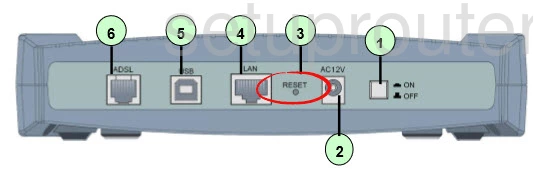
You probably noticed that this button is very small and recessed. This is to avoid accidental resets for occurring. In order to press this button you need to use the tip of a pencil or pen. Press and hold this button for about 10 seconds. If you simply press and release this button it only reboots the router instead of resetting it like you wanted.
Be aware that this reset is erasing all your personal settings. We highly recommend trying other options of fixing the problem before deciding on a reset.
Login to the Billion Bipac 5210S
After the Billion BiPAC-5210S reset process is complete you need to login using the proper default username and password. We already have these for you in our Billion BiPAC-5210S Login Guide.
Change Your Password
Once you are finished logging into the Billion BiPAC-5210S router you need to change the router's password. By necessity default passwords are very easy to guess. You probably don't want your password easy to guess by your neighbors. If you need ideas or tips on creating strong password use our guide titled Choosing a Strong Password.
Tip: If you keep your router in a secure location, such as your home, go ahead and write this password down on a slip of paper. Then attach it to the bottom of the router for future use.
Billion Bipac 5210S Help
Be sure to check out our other Billion Bipac 5210S info that you might be interested in.
This is the reset router guide for the Billion Bipac 5210S. We also have the following guides for the same router:
- Billion Bipac 5210S - How to change the IP Address on a Billion Bipac 5210S router
- Billion Bipac 5210S - Billion Bipac 5210S Login Instructions
- Billion Bipac 5210S - Billion Bipac 5210S User Manual
- Billion Bipac 5210S - Billion Bipac 5210S Port Forwarding Instructions
- Billion Bipac 5210S - How to change the DNS settings on a Billion Bipac 5210S router
- Billion Bipac 5210S - Information About the Billion Bipac 5210S Router
- Billion Bipac 5210S - Billion Bipac 5210S Screenshots