All of the screenshots below were submitted to this site by our users.
We'd love to see your screenshots on our site. Simply use our Router Screenshot Grabber, which is a free tool in Network Utilities. It makes the capture process easy and sends the screenshots to us automatically.
This is the screenshots guide for the Dlink DNS-120. We also have the following guides for the same router:
- Dlink DNS-120 - How to change the IP Address on a Dlink DNS-120 router
- Dlink DNS-120 - Dlink DNS-120 Login Instructions
- Dlink DNS-120 - Dlink DNS-120 User Manual
- Dlink DNS-120 - How to change the DNS settings on a Dlink DNS-120 router
- Dlink DNS-120 - How to Reset the Dlink DNS-120
- Dlink DNS-120 - Information About the Dlink DNS-120 Router
All Dlink DNS-120 Screenshots
All screenshots below were captured from a Dlink DNS-120 router.
Dlink DNS-120 Status Screenshot

Dlink DNS-120 Firmware Screenshot
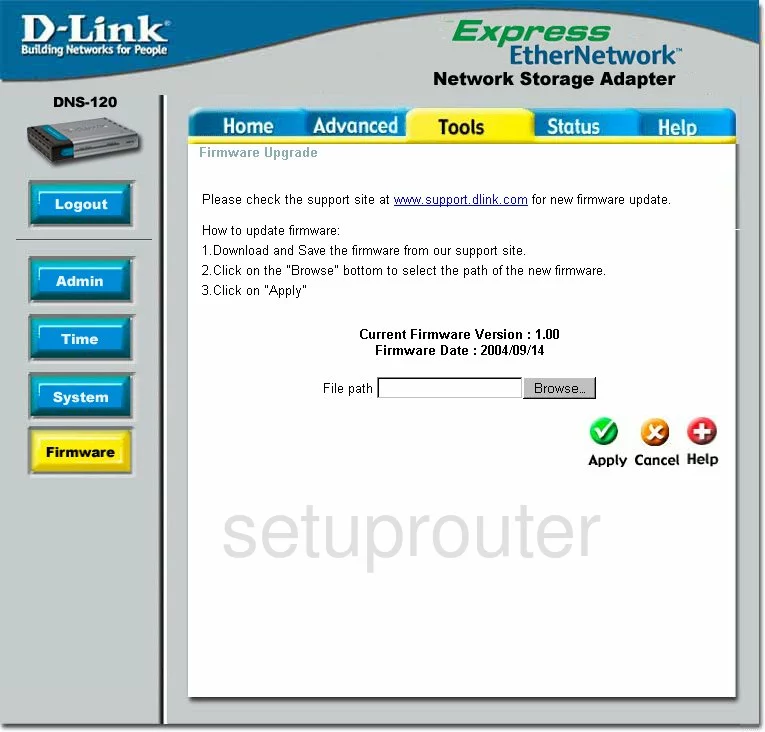
Dlink DNS-120 Setup Screenshot
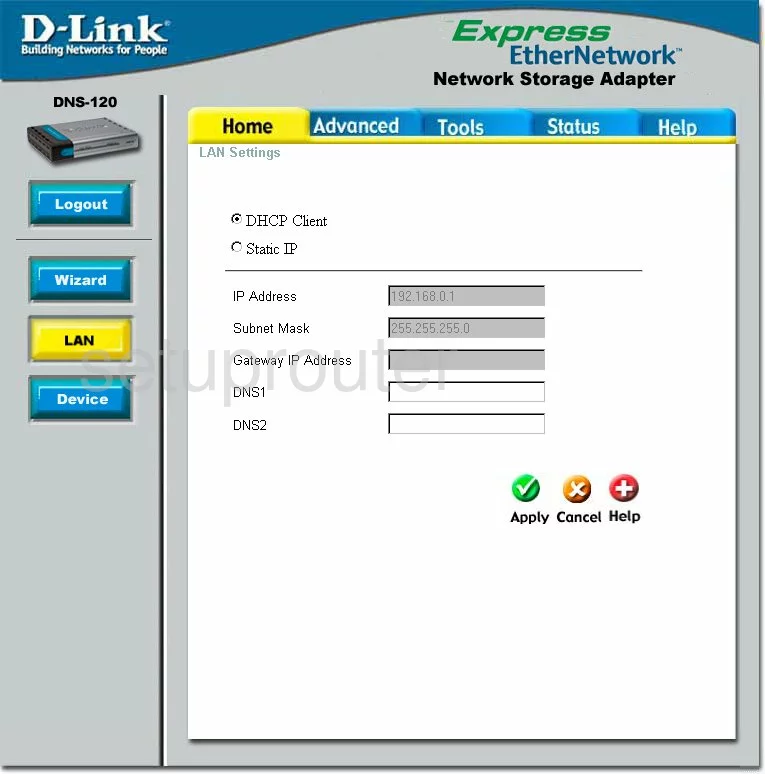
Dlink DNS-120 Setup Screenshot
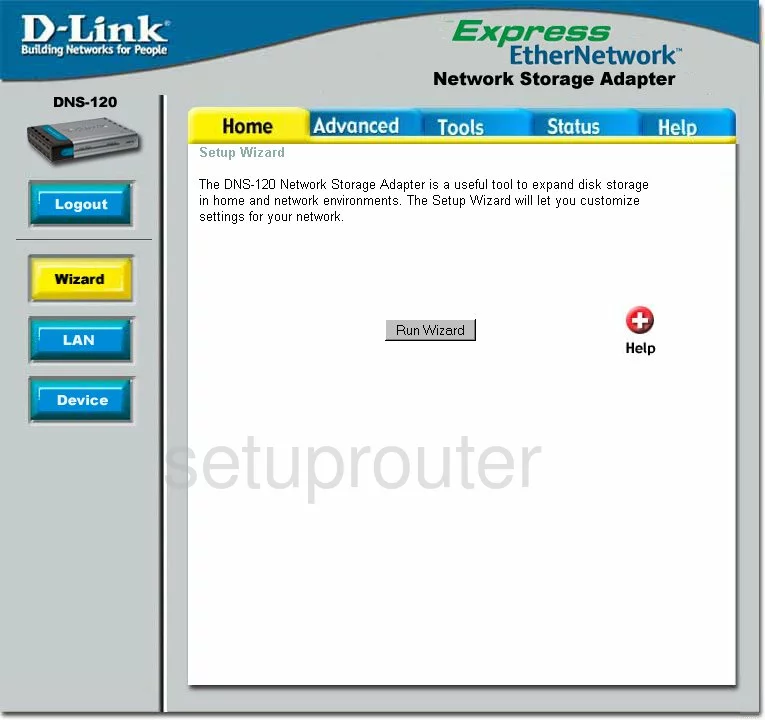
Dlink DNS-120 Status Screenshot
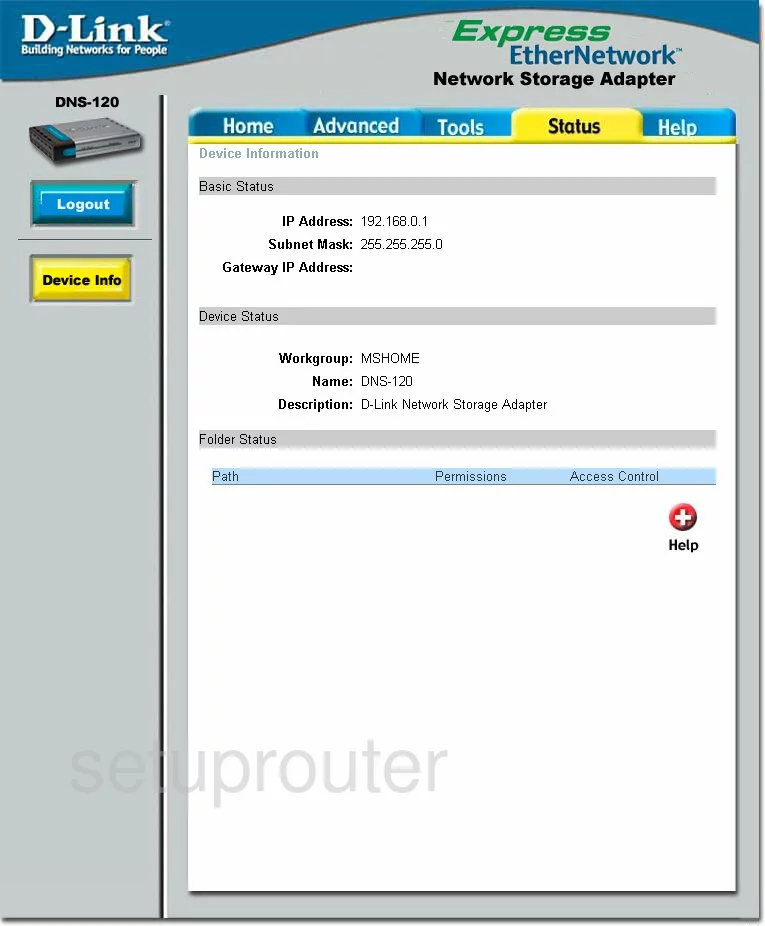
Dlink DNS-120 Time Setup Screenshot
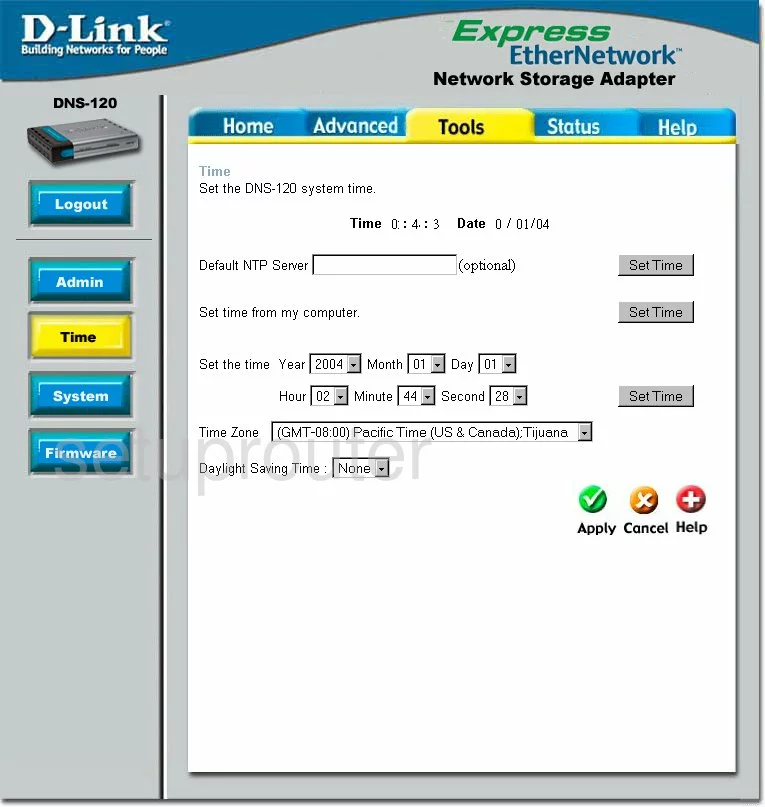
Dlink DNS-120 Help Screenshot
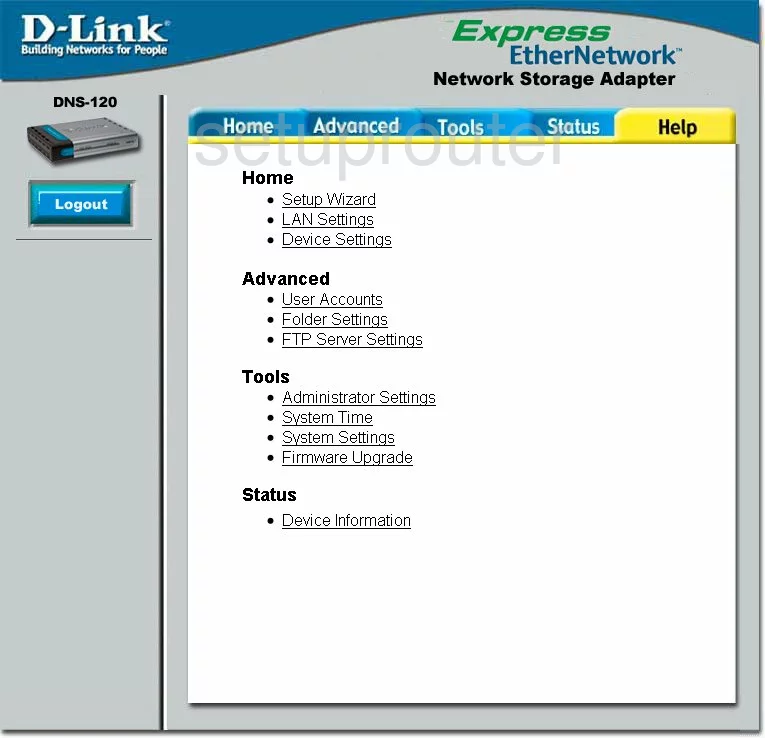
Dlink DNS-120 Password Screenshot
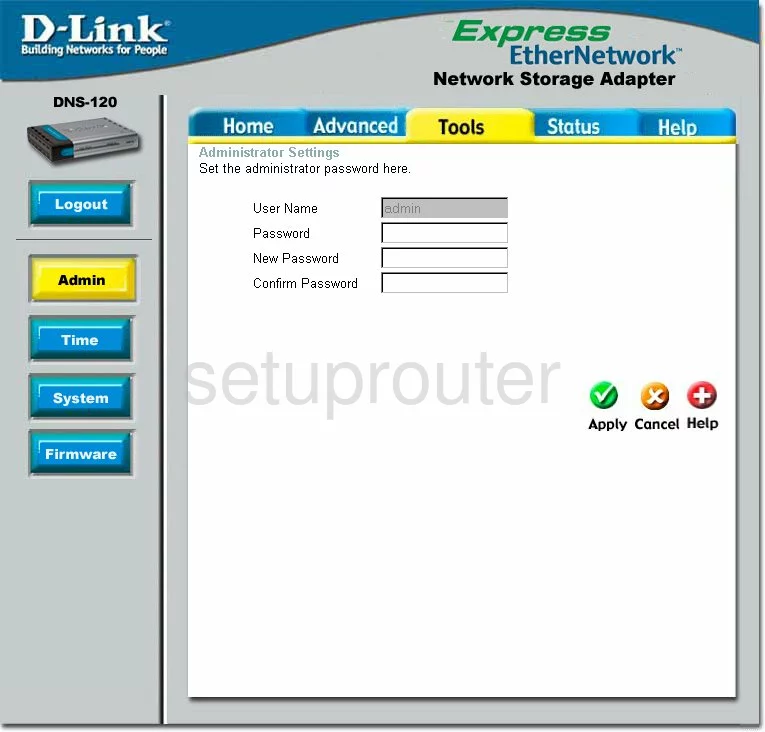
Dlink DNS-120 Password Screenshot
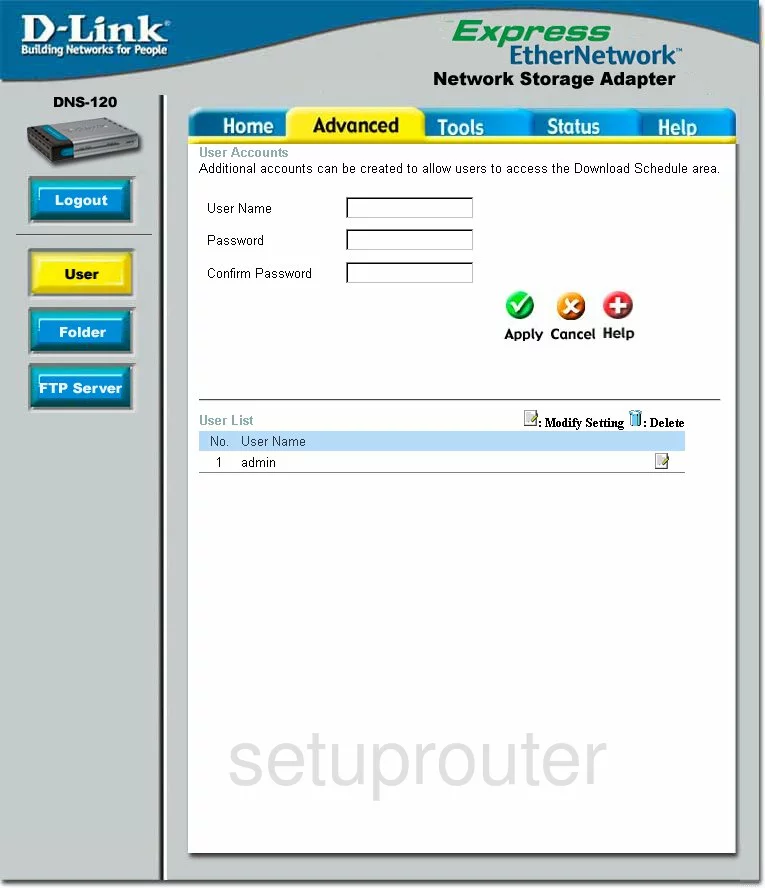
Dlink DNS-120 Ftp Server Screenshot
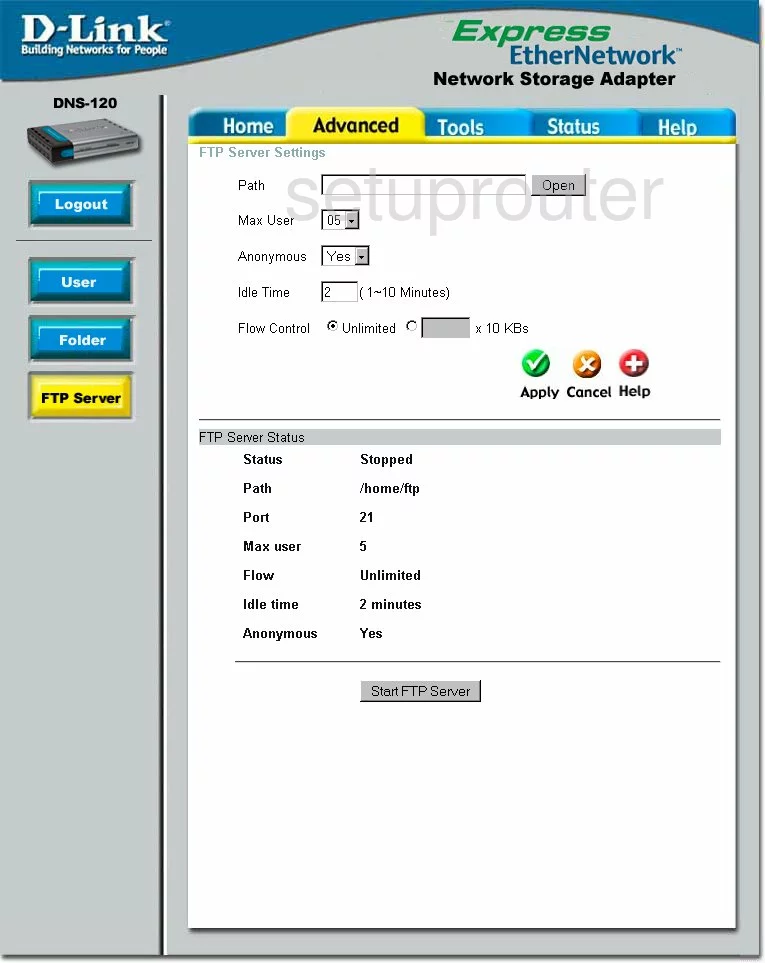
Dlink DNS-120 General Screenshot

Dlink DNS-120 General Screenshot
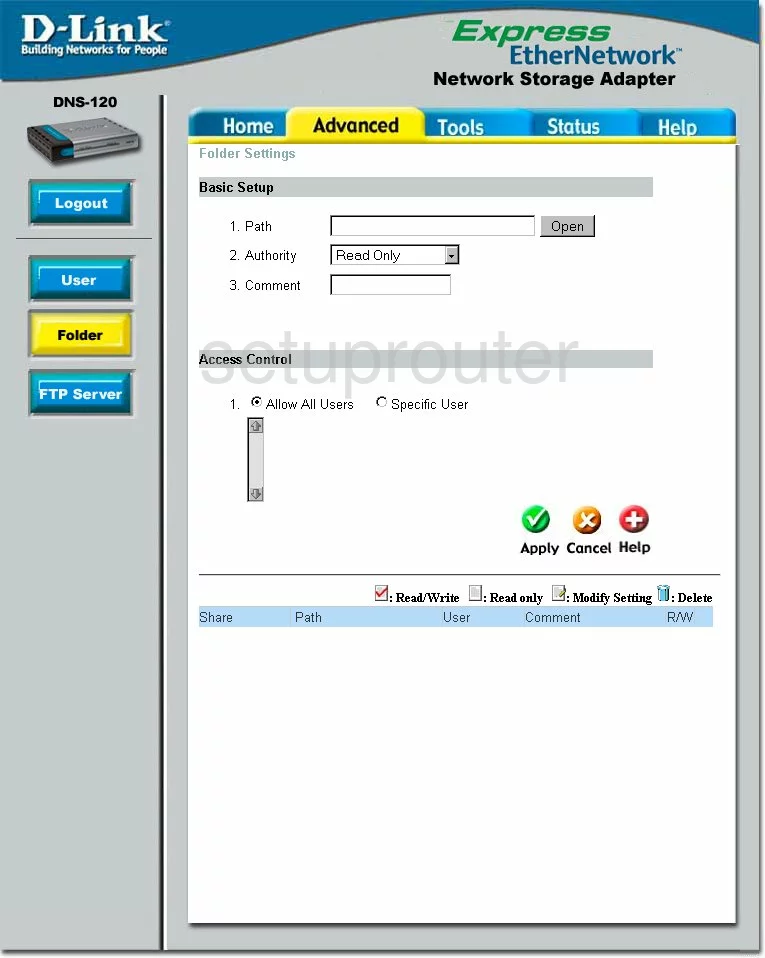
Dlink DNS-120 Device Image Screenshot

Dlink DNS-120 Reset Screenshot
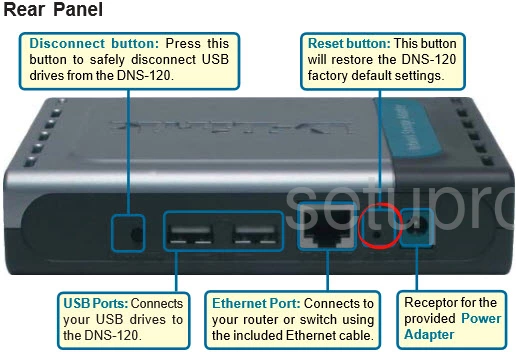
This is the screenshots guide for the Dlink DNS-120. We also have the following guides for the same router:
- Dlink DNS-120 - How to change the IP Address on a Dlink DNS-120 router
- Dlink DNS-120 - Dlink DNS-120 Login Instructions
- Dlink DNS-120 - Dlink DNS-120 User Manual
- Dlink DNS-120 - How to change the DNS settings on a Dlink DNS-120 router
- Dlink DNS-120 - How to Reset the Dlink DNS-120
- Dlink DNS-120 - Information About the Dlink DNS-120 Router