Have you tried to login to the Huawei SmartAX-MT880av3 router without success? It might be time to consider a reset. A reset is not the same thing as a reboot. When you reset a router you take all the settings and return them to factory defaults. A reboot on the other hand is simply a cycle in the power to the unit.
Warning: This reset is not to be taken lightly. A reset is a big step. We encourage you to create a list of settings you have changed since owning the router. These settings will include the:
- router's main username and password used to access the router's interface.
- DNS server address.
- IP addresses
- port forwards.
Other Huawei SmartAX MT880a Guides
This is the reset router guide for the Huawei SmartAX MT880a v3. We also have the following guides for the same router:
- Huawei SmartAX MT880a - Huawei SmartAX MT880a User Manual
- Huawei SmartAX MT880a - Huawei SmartAX MT880a Login Instructions
- Huawei SmartAX MT880a - How to Reset the Huawei SmartAX MT880a
- Huawei SmartAX MT880a - Information About the Huawei SmartAX MT880a Router
- Huawei SmartAX MT880a - Huawei SmartAX MT880a Screenshots
- Huawei SmartAX MT880a v3 - How to change the IP Address on a Huawei SmartAX MT880a router
- Huawei SmartAX MT880a v3 - Huawei SmartAX MT880a Login Instructions
- Huawei SmartAX MT880a v3 - Huawei SmartAX MT880a User Manual
- Huawei SmartAX MT880a v3 - How to change the DNS settings on a Huawei SmartAX MT880a router
- Huawei SmartAX MT880a v3 - Information About the Huawei SmartAX MT880a Router
- Huawei SmartAX MT880a v3 - Huawei SmartAX MT880a Screenshots
Reset the Huawei SmartAX MT880a
Below is an image of the Huawei SmartAX-MT880av3 router's back panel. The reset button is circled in red.
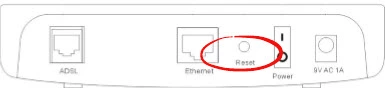
While the router is on take a straightened paperclip and press down on the reset button for about 10 seconds. If you don't hold the reset button down for the entire amount of time you might end up only rebooting the router instead of resetting it.
Remember a reset like this one is going to erase every single setting you have ever changed in the history of this device. We strongly recommend trying other troubleshooting techniques before you decide a reset is you best course of action.
Login to the Huawei SmartAX MT880a
Now that you've successfully reset the Huawei SmartAX-MT880av3 router you'll want to log into it. This is accomplished by using the factory default username and password. Don't know where you can find these? We have them listed for your use in our Login Guide.
Tip: If the defaults aren't working for you it might be because the reset button wasn't held down for long enough.
Change Your Password
Once you've logged into your router we recommend setting a new password for it. This can be anything you like, however keep in mind that a strong password contains no personal information and is 14-20 characters in length. For more help be sure to take a look through our Choosing a Strong Password Guide.
Tip: Avoid losing your new password by writing it on a sticky note and attaching it to the bottom of your router.
Huawei SmartAX MT880a Help
Be sure to check out our other Huawei SmartAX MT880a info that you might be interested in.
This is the reset router guide for the Huawei SmartAX MT880a v3. We also have the following guides for the same router:
- Huawei SmartAX MT880a - Huawei SmartAX MT880a User Manual
- Huawei SmartAX MT880a - Huawei SmartAX MT880a Login Instructions
- Huawei SmartAX MT880a - How to Reset the Huawei SmartAX MT880a
- Huawei SmartAX MT880a - Information About the Huawei SmartAX MT880a Router
- Huawei SmartAX MT880a - Huawei SmartAX MT880a Screenshots
- Huawei SmartAX MT880a v3 - How to change the IP Address on a Huawei SmartAX MT880a router
- Huawei SmartAX MT880a v3 - Huawei SmartAX MT880a Login Instructions
- Huawei SmartAX MT880a v3 - Huawei SmartAX MT880a User Manual
- Huawei SmartAX MT880a v3 - How to change the DNS settings on a Huawei SmartAX MT880a router
- Huawei SmartAX MT880a v3 - Information About the Huawei SmartAX MT880a Router
- Huawei SmartAX MT880a v3 - Huawei SmartAX MT880a Screenshots