If you need to login to the Inteno DG201-R1B router, then this guide shows you how.
Other Inteno DG201-R1B Guides
This is the login guide for the Inteno DG201-R1B. We also have the following guides for the same router:
- Inteno DG201-R1B - How to change the IP Address on a Inteno DG201-R1B router
- Inteno DG201-R1B - Inteno DG201-R1B User Manual
- Inteno DG201-R1B - Setup WiFi on the Inteno DG201-R1B
- Inteno DG201-R1B - How to Reset the Inteno DG201-R1B
- Inteno DG201-R1B - Inteno DG201-R1B Screenshots
- Inteno DG201-R1B - Information About the Inteno DG201-R1B Router
Find Your Inteno DG201-R1B Router IP Address
Before you can log in to your Inteno DG201-R1B router, you need to figure out it's internal IP address.
| Known DG201-R1B IP Addresses |
|---|
| 192.168.5.1 |
Pick one of these IP addresses and then follow the rest of this guide.
If the IP address you picked does not seem to work, then simply try a different one. I will not hurt anything to try different IP addresses.
If, after trying all of the above IP addresses, you still cannot find your router, then try the following:
- Follow our guide called Find Your Router's Internal IP Address.
- Use our free Router Detector software.
Choose an internal IP Address using one of the above methods and then try to login to your router.
Login to the Inteno DG201-R1B Router
Your Inteno DG201-R1B router has a web interface. You can manage it by using a web browser such as Chrome, Firefox, or Edge.
Enter Inteno DG201-R1B Internal IP Address
Find the address bar in your web browser and type in the internal IP address of your Inteno DG201-R1B router. The address bar will look like this:
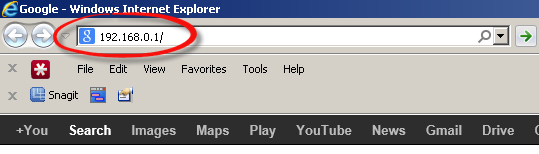
Press the Enter key on your keyboard. You should see a window asking for your Inteno DG201-R1B password.
Inteno DG201-R1B Default Username and Password
You need to know your username and password to login to your Inteno DG201-R1B. If you are not sure what the username and password are, then perhaps they are still set to the factory defaults. Try all of the Inteno DG201-R1B factory default usernames and passwords below.
| Inteno DG201-R1B Default Usernames and Passwords | |
|---|---|
| Username | Password |
| admin | admin |
Enter your username and password in the dialog box that pops up. Keep trying them all until you get logged in.
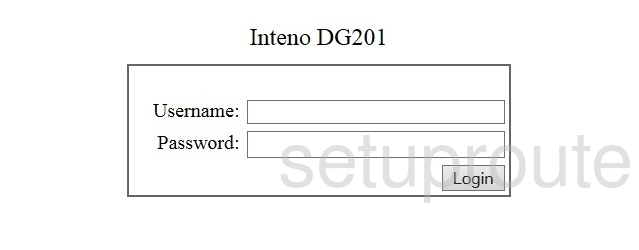
Inteno DG201-R1B Home Screen
If your password is correct then you will be logged in and see the Inteno DG201-R1B home screen, which looks like this:

If you see this screen, then you know that you are logged in to your Inteno DG201-R1B router. At this point, you can follow any of our other guides for this router.
Solutions To Inteno DG201-R1B Login Problems
Here are some ideas to help if you are having problems getting logged in to your router.
Inteno DG201-R1B Password Doesn't Work
Perhaps your router's default password is different than what we have listed here. Start by trying all of the other known Inteno passwords. Here is our list of all Inteno Passwords.
Forgot Password to Inteno DG201-R1B Router
If your ISP provided your router, then you may have to call them and ask them if they know how to login to your router. Sometimes they will have your password on file.
How to Reset the Inteno DG201-R1B Router To Default Settings
If all else fails and you are unable to login to your router, then you may have to reset it to its factory default settings. The last option when you are unable to get logged in to your router is to reset it to the factory defaults.
Other Inteno DG201-R1B Guides
Here are some of our other Inteno DG201-R1B info that you might be interested in.
This is the login guide for the Inteno DG201-R1B. We also have the following guides for the same router:
- Inteno DG201-R1B - How to change the IP Address on a Inteno DG201-R1B router
- Inteno DG201-R1B - Inteno DG201-R1B User Manual
- Inteno DG201-R1B - Setup WiFi on the Inteno DG201-R1B
- Inteno DG201-R1B - How to Reset the Inteno DG201-R1B
- Inteno DG201-R1B - Inteno DG201-R1B Screenshots
- Inteno DG201-R1B - Information About the Inteno DG201-R1B Router