On this page I will be describing how to reset the Linksys RTP300 router back to factory defaults.
What is the difference between a reset and reboot? A lot of router manuals use these terms interchangeably. In this guide when you reboot a router you cycle the power only. No settings are changed. When you reset a router all the personal data is lost. Every setting is reverted back to how it was from the factory.
Warning: All your personal data is lost in a reset! I strongly recommend making a list of all the possible settings you have changed in the past. These settings could include:
- The router's interface username and password.
- All the port forwarding you have done.
- Any IP addresses that you have changed.
- The Parental controls, DNS, etc...
Other Linksys RTP300 Guides
This is the reset router guide for the Linksys RTP300. We also have the following guides for the same router:
- Linksys RTP300 - How to change the IP Address on a Linksys RTP300 router
- Linksys RTP300 - Linksys RTP300 User Manual
- Linksys RTP300 - Linksys RTP300 Login Instructions
- Linksys RTP300 - How to change the DNS settings on a Linksys RTP300 router
- Linksys RTP300 - Information About the Linksys RTP300 Router
- Linksys RTP300 - Linksys RTP300 Screenshots
Reset the Linksys RTP300
Take a look at the image below. It is the back panel of the Linksys RTP300 router. I have circled the reset button for you in red.
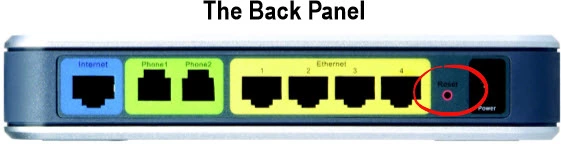
While the router is on take a straightened paperclip and press down on the reset button for about 10 seconds. This starts the reset process. If you simply press and immediately release the reset button you may end up only rebooting the router instead of resetting it like you planned.
Warning: DO NOT unplug or turn off the router during the reset process. Doing so could result in permanent damage to the device.
Remember a reset erases all personal data. It is highly recommended that you try other troubleshooting methods before continuing.
Login to the Linksys RTP300
Following the reset you should login to your Linksys RTP300 router using the default IP address, username, and password. Not sure what these are? Check them out in our Linksys RTP300 Login Guide.
Tip: If the defaults don't work the router may not have been properly reset. Try resetting it again but hold down the button for a little longer this time.
Change Your Password
Now that you have logged in to the router you should consider changing the password. Default passwords are easy to guess which makes them not very secure. If you need on coming up with a secure password, our Choosing a Strong Password will get you started.
Tip: Avoid losing your new password by writing it down on paper and attaching it to the base of the router.
Linksys RTP300 Help
Be sure to check out our other Linksys RTP300 info that you might be interested in.
This is the reset router guide for the Linksys RTP300. We also have the following guides for the same router:
- Linksys RTP300 - How to change the IP Address on a Linksys RTP300 router
- Linksys RTP300 - Linksys RTP300 User Manual
- Linksys RTP300 - Linksys RTP300 Login Instructions
- Linksys RTP300 - How to change the DNS settings on a Linksys RTP300 router
- Linksys RTP300 - Information About the Linksys RTP300 Router
- Linksys RTP300 - Linksys RTP300 Screenshots