This page will show you how to reset your 2Wire 2701HG-D Qwest router. When resetting the 2Wire 2701HG-D Qwest router it reverts back to the original factory defaults. This is different than rebooting the router which simply means to cycle the power by turning it off and back on again.
Warning: Proceed with caution. Resetting your router should not be taken lightly. The following is a partial list of what could be changed by resetting your 2Wire 2701HG-D Qwest:
- The router username and password
- The WiFi username and password
- The ISP username and password
- Any firewall settings
- Any port forwarding
Any changes that you made to your router will need to be reconfigured.
Other 2wire 2701HG-D Guides
This is the reset router guide for the 2wire 2701HG-D Qwest. We also have the following guides for the same router:
- 2wire 2701HG-D Qwest - 2wire 2701HG-D Login Instructions
- 2wire 2701HG-D Qwest - How to change the IP Address on a 2wire 2701HG-D router
- 2wire 2701HG-D Qwest - 2wire 2701HG-D User Manual
- 2wire 2701HG-D Qwest - 2wire 2701HG-D Port Forwarding Instructions
- 2wire 2701HG-D Qwest - How to change the DNS settings on a 2wire 2701HG-D router
- 2wire 2701HG-D Qwest - Setup WiFi on the 2wire 2701HG-D
- 2wire 2701HG-D Qwest - 2wire 2701HG-D Default Password
- 2wire 2701HG-D Qwest - Information About the 2wire 2701HG-D Router
- 2wire 2701HG-D Qwest - 2wire 2701HG-D Screenshots
Reset the 2wire 2701HG-D
While your 2Wire 2701HG-D Qwest router is on, turn it around so you are looking at the back of it.
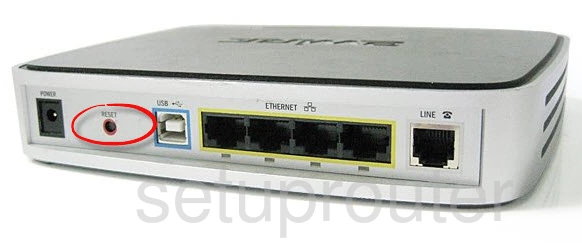
Using the end of a paperclip or other small object press and hold the small red RESET button for approximately 10 seconds.
Remember: This WILL erase all of your settings. Resetting your router should be a last resort after all other options have been exhausted.
Login to the 2wire 2701HG-D
Okay, now that you have reset your 2Wire 2701HG-D Qwest router you can login using the default username and password. Our Login Guide is available if you need help.
Change Your Password
Once you have finished logging into the 2Wire 2701HG-D Qwest router you need to change the router's password. We have a great guide titled Choosing a Strong Password to help you.
Tip: Write this new password on a sticky note and attach it to the bottom of your router for next time.
Setup WiFi on the 2Wire 2701HG-D Qwest
Now we strongly recommend setting up your WiFi. The WiFi has a different password than the router and it is a good idea to change this password right away. We have instructions on How to Setup WiFi on the 2Wire 2701HG-D Qwest. This guide shows you how to setup a very secure WiFi.
2wire 2701HG-D Help
Be sure to check out our other 2wire 2701HG-D info that you might be interested in.
This is the reset router guide for the 2wire 2701HG-D Qwest. We also have the following guides for the same router:
- 2wire 2701HG-D Qwest - 2wire 2701HG-D Login Instructions
- 2wire 2701HG-D Qwest - How to change the IP Address on a 2wire 2701HG-D router
- 2wire 2701HG-D Qwest - 2wire 2701HG-D User Manual
- 2wire 2701HG-D Qwest - 2wire 2701HG-D Port Forwarding Instructions
- 2wire 2701HG-D Qwest - How to change the DNS settings on a 2wire 2701HG-D router
- 2wire 2701HG-D Qwest - Setup WiFi on the 2wire 2701HG-D
- 2wire 2701HG-D Qwest - 2wire 2701HG-D Default Password
- 2wire 2701HG-D Qwest - Information About the 2wire 2701HG-D Router
- 2wire 2701HG-D Qwest - 2wire 2701HG-D Screenshots