This guide will cover how to reset the Baudtec TW263R4-A2 router back to factory defaults. There is some confusion between resetting a router and rebooting a router. When you reboot something you are cycling it's power. This is usually done by turning it off and back on again. When you want to reset a router you take all the settings and return them to how they were from the factory.
Warning: Resetting this router can cause all sorts of problems if you don't know what changes. We suggest creating a list of all the settings you know will be changed. Consider the following when creating this list:
- The router's username and password are returned to factory defaults.
- The WiFi SSID, password, and authentication method are all returned to factory defaults.
- When using a DSL connection you need to know the ISP username and password. For these details you need to call your ISP.
- All other settings are erased. Port forwards and firewall settings are common settings people change.
Other Baudtec TW263R4-A2 Guides
This is the reset router guide for the Baudtec TW263R4-A2. We also have the following guides for the same router:
- Baudtec TW263R4-A2 - How to change the IP Address on a Baudtec TW263R4-A2 router
- Baudtec TW263R4-A2 - Baudtec TW263R4-A2 Login Instructions
- Baudtec TW263R4-A2 - Baudtec TW263R4-A2 User Manual
- Baudtec TW263R4-A2 - Baudtec TW263R4-A2 Port Forwarding Instructions
- Baudtec TW263R4-A2 - Setup WiFi on the Baudtec TW263R4-A2
- Baudtec TW263R4-A2 - How to change the DNS settings on a Baudtec TW263R4-A2 router
- Baudtec TW263R4-A2 - Information About the Baudtec TW263R4-A2 Router
- Baudtec TW263R4-A2 - Baudtec TW263R4-A2 Screenshots
Reset the Baudtec TW263R4-A2
The first step in resetting the Baudtec TW263R4-A2 router is locate the tiny reset button. It is most likely recessed to avoid accidental resets. The reset button should be located on the back panel of the router. See image below.
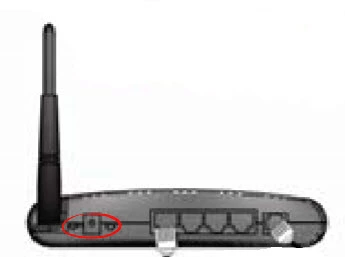
While the router is switched on use the tip of a sharp pencil or pen to press and hold the reset button for about 10 seconds. Do not unplug or turn off the router during this process as it could cause damage to the device.
Remember this WILL erase everything you have done to this router in the past. Try other methods of troubleshooting the problem before proceeding with a reset.
Login to the Baudtec TW263R4-A2
Once the reset process is over you need to login to the Baudtec TW263R4-A2 router. You will be using the default username and password from the factory. Can't find these? We have them in our Baudtec TW263R4-A2 Login Guide.
Change Your Password
When you are logged in it's always a good idea to change the default password to something new. Default passwords are easy ways in for someone wanting to cause problems for you. If you need ideas and tips we have created this Choosing a Strong Password guide for you.
Tip: It is very important that you write this password down on a piece of paper and place it somewhere you won't lose it. If your router is in a secure location it's okay to attach it the bottom of the device for future reference.
Setup WiFi on the Baudtec TW263R4-A2
Finally let's go over the WiFi settings. These have been reset as well as everything else. Some router companies will leave the security open as the default. This means your data is vulnerable. It also means anyone within range of your network can use it with or without your permission. We strongly recommend changing the security to WPA2-PSK with AES. You will also need to change your SSID, and password. For a full set of instructions check out our How to Setup WiFi on the Baudtec TW263R4-A2 guide.
Baudtec TW263R4-A2 Help
Be sure to check out our other Baudtec TW263R4-A2 info that you might be interested in.
This is the reset router guide for the Baudtec TW263R4-A2. We also have the following guides for the same router:
- Baudtec TW263R4-A2 - How to change the IP Address on a Baudtec TW263R4-A2 router
- Baudtec TW263R4-A2 - Baudtec TW263R4-A2 Login Instructions
- Baudtec TW263R4-A2 - Baudtec TW263R4-A2 User Manual
- Baudtec TW263R4-A2 - Baudtec TW263R4-A2 Port Forwarding Instructions
- Baudtec TW263R4-A2 - Setup WiFi on the Baudtec TW263R4-A2
- Baudtec TW263R4-A2 - How to change the DNS settings on a Baudtec TW263R4-A2 router
- Baudtec TW263R4-A2 - Information About the Baudtec TW263R4-A2 Router
- Baudtec TW263R4-A2 - Baudtec TW263R4-A2 Screenshots