On this page we will show you how to reset the Billion 810VGTX router. Before we begin we need to learn the difference between a router reboot and a router reset. A reboot is cycling the power to the device. This is done to solve some minor problems. You can reboot by turning the device off and then back on again. To reset a router is to take all the settings and return them to factory defaults.
Warning: A reset can be problematic if you don't know what settings are changed. We strongly recommend that you consider the following:
- The router's username and password are returned to factory defaults.
- The Internet username and password are reverted to factory defaults.
- If you use DSL, you need to re-enter the ISP username and password. Call your Internet Service Provider for more information.
- Any other settings you have changed in the past such as port forwards or IP address changes need to be reconfigured.
Other Billion 810VGTX Guides
This is the reset router guide for the Billion 810VGTX. We also have the following guides for the same router:
- Billion 810VGTX - How to change the IP Address on a Billion 810VGTX router
- Billion 810VGTX - Billion 810VGTX Login Instructions
- Billion 810VGTX - Billion 810VGTX User Manual
- Billion 810VGTX - How to change the DNS settings on a Billion 810VGTX router
- Billion 810VGTX - Setup WiFi on the Billion 810VGTX
- Billion 810VGTX - Information About the Billion 810VGTX Router
- Billion 810VGTX - Billion 810VGTX Screenshots
Reset the Billion 810VGTX
The first step in any reset is to locate the reset button. This button is a small, recessed, button on the back panel of the device. We have circled it's location for you in the following image.
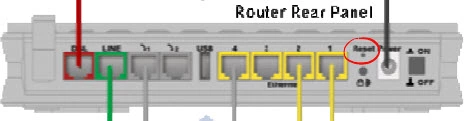
Take the tip of a pencil or pen to press and hold the reset button down for at least 10 seconds. Holding it down for less time may only result in a router reboot.
Don't forget that this reset is going to erase every setting you have ever changed on this router. Be careful and consider trying other troubleshooting methods.
Login to the Billion 810VGTX
Now that you have reset the Billion 810VGTX router you need to login using the appropriate default login information. These defaults can be found in our Login Guide for the Billion 810VGTX router.
Change Your Password
After logging in to the device you need to change the password to something you create. If you need ideas or tips on the creation of passwords, check out this Choosing a Strong Password guide.
Setup WiFi on the Billion 810VGTX
Finally, take a look at your WiFi settings. These will include the SSID, security method, and Internet password. To have a secure network you need to use WPA2 with a strong password. We have a step by step guide if you're interested: How to Setup WiFi on the Billion 810VGTX.
Billion 810VGTX Help
Be sure to check out our other Billion 810VGTX info that you might be interested in.
This is the reset router guide for the Billion 810VGTX. We also have the following guides for the same router:
- Billion 810VGTX - How to change the IP Address on a Billion 810VGTX router
- Billion 810VGTX - Billion 810VGTX Login Instructions
- Billion 810VGTX - Billion 810VGTX User Manual
- Billion 810VGTX - How to change the DNS settings on a Billion 810VGTX router
- Billion 810VGTX - Setup WiFi on the Billion 810VGTX
- Billion 810VGTX - Information About the Billion 810VGTX Router
- Billion 810VGTX - Billion 810VGTX Screenshots