This page shows you how to reset the Billion BiPAC-7300GX router back to factory settings. Before we begin there are two terms that are quite often confused with each other. They are reset and reboot. To reboot a router is to cycle the power to the device. This is done by either a touch of a button or unplugging the device, waiting a bit, and then plugging it back in. This solves some minor problems you may be having with your router. To reset the router is to take all the settings and return every one of them back to factory settings.
Warning: Resetting this router can cause even more problems for you if you don't know what settings get changed. We recommend making a list of settings you know will be changed. We have started this list for you:
- The router's main username and password are returned to factory defaults.
- The Internet name, password, and security method are returned to factory settings.
- If you use DSL you need to re-enter the ISP username and password. Call your Internet Service Provider for more information.
- Have you made any other changes to your router? Have you forwarded any ports? Have you changed your DNS address? These all need to be reconfigured.
Other Billion Bipac 7300GX Guides
This is the reset router guide for the Billion Bipac 7300GX. We also have the following guides for the same router:
- Billion Bipac 7300GX - How to change the IP Address on a Billion Bipac 7300GX router
- Billion Bipac 7300GX - Billion Bipac 7300GX Login Instructions
- Billion Bipac 7300GX - Billion Bipac 7300GX User Manual
- Billion Bipac 7300GX - Billion Bipac 7300GX Port Forwarding Instructions
- Billion Bipac 7300GX - How to change the DNS settings on a Billion Bipac 7300GX router
- Billion Bipac 7300GX - Setup WiFi on the Billion Bipac 7300GX
- Billion Bipac 7300GX - Information About the Billion Bipac 7300GX Router
- Billion Bipac 7300GX - Billion Bipac 7300GX Screenshots
Reset the Billion Bipac 7300GX
Now that you have decided you really want to reset the Billion BiPAC-7300GX you need to find the reset button. This button is located on the back panel of the device. We have circled it's location for you in the image below.
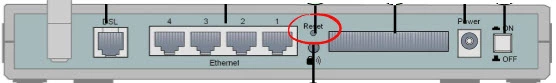
Since the button is so small you need to use a paperclip or pencil tip to press and hold down this button for a minimum of 10 seconds. If you happen to just press and release this button you will only reboot the router instead of resetting it like you wanted.
Please don't forget that this will erase every single setting you have ever made on this router. It is a very good idea to try other troubleshooting methods before you decide to do a router reset.
Login to the Billion Bipac 7300GX
Once you have finished resetting the router you need to login to it using the appropriate default IP address, username, and password. We have already found this information for you and included it in our Login Guide for the Billion BiPAC-7300GX router.
Change Your Password
The next step is to change the default password. It's never a good idea to leave a password as it's original default. Defaults are by design very easy to guess. This does not make a good password. Make your new password strong by utilizing the ideas and tips in this Choosing a Strong Password guide.
Tip: When you are finished making this new password, you need to write it down on a piece of paper. If you keep your router in a fairly secure location go ahead and attach it to the bottom of the router for future use.
Setup WiFi on the Billion BiPAC-7300GX
The final settings we will talk about are the WiFi settings. These are reset along with everything else. We recommend setting the security to WPA2 with a strong password. For a full set of instructions check out our How to Setup WiFi on the Billion BiPAC-7300GX.
Billion Bipac 7300GX Help
Be sure to check out our other Billion Bipac 7300GX info that you might be interested in.
This is the reset router guide for the Billion Bipac 7300GX. We also have the following guides for the same router:
- Billion Bipac 7300GX - How to change the IP Address on a Billion Bipac 7300GX router
- Billion Bipac 7300GX - Billion Bipac 7300GX Login Instructions
- Billion Bipac 7300GX - Billion Bipac 7300GX User Manual
- Billion Bipac 7300GX - Billion Bipac 7300GX Port Forwarding Instructions
- Billion Bipac 7300GX - How to change the DNS settings on a Billion Bipac 7300GX router
- Billion Bipac 7300GX - Setup WiFi on the Billion Bipac 7300GX
- Billion Bipac 7300GX - Information About the Billion Bipac 7300GX Router
- Billion Bipac 7300GX - Billion Bipac 7300GX Screenshots