This page shows how to change the DNS settings on the Planet WRT-416 router.
Other Planet WRT-416 Guides
This is the dns guide for the Planet WRT-416. We also have the following guides for the same router:
- Planet WRT-416 - Reset the Planet WRT-416
- Planet WRT-416 - How to change the IP Address on a Planet WRT-416 router
- Planet WRT-416 - Planet WRT-416 User Manual
- Planet WRT-416 - Planet WRT-416 Login Instructions
- Planet WRT-416 - Setup WiFi on the Planet WRT-416
- Planet WRT-416 - Information About the Planet WRT-416 Router
- Planet WRT-416 - Planet WRT-416 Screenshots
What is the DNS setting on a Router
When you connect a router to the Internet it gets a few settings from your ISP automatically. One of the settings that the ISP sets in your router is the DNS setting. DNS stands for Domain Name System and it is used to convert Internet names into actual IP addresses. For instance, when you go to "google.com", your are really connecting to an IP address that is mapped through DNS to a number such as:
- 173.194.33.73
This mapping happens automatically every time you visit any page on the Internet.
Why Change Your Router's DNS Setting
Some ISPs choose to abuse the DNS system and map unknown names to servers that they control. This can be done in a way that you don't know it is happening since your router is getting its DNS settings from your ISP. For instance, if you have one of these ISPs who is hijacking your DNS, and you try to surf the web to "some-random-site.com" and "some-random-site.com" does not exist, you might get a page back from your ISP with local advertisements on it.
By changing your DNS setting in your router you will effectively change the DNS setting for every computer on your network. This is because when a device is connected to your network your router automatically hands out its own DNS settings to that device. This way you can protect your entire network from ISP hijacking with just one setting.
What Should I Change My DNS To
There are 2 really great DNS servers on the Internet that you can choose from right now: Google Public DNS and OpenDNS. If you are not sure which one to pick then just use Google Public DNS.
When you change the DNS settings in your router, you usually have to enter a Primary and a Secondary setting. The secondary is only used if the primary can not be located. Here are common settings:
If you want to use Google Public DNS, use the following settings:
- Primary: 8.8.8.8
- Secondary: 8.8.4.4
If you want to use OpenDNS, use the following settings:
- 208.67.222.222
- 208.67.220.220
Login To The Planet WRT-416
To get started configuring the Planet WRT-416 DNS page you need to login to your router. If you are already logged in you can skip this step.
To login to the Planet WRT-416, follow our Planet WRT-416 Login Guide.
Change the DNS settings on a Planet WRT-416
If you followed our login guide above then you should see this screen.
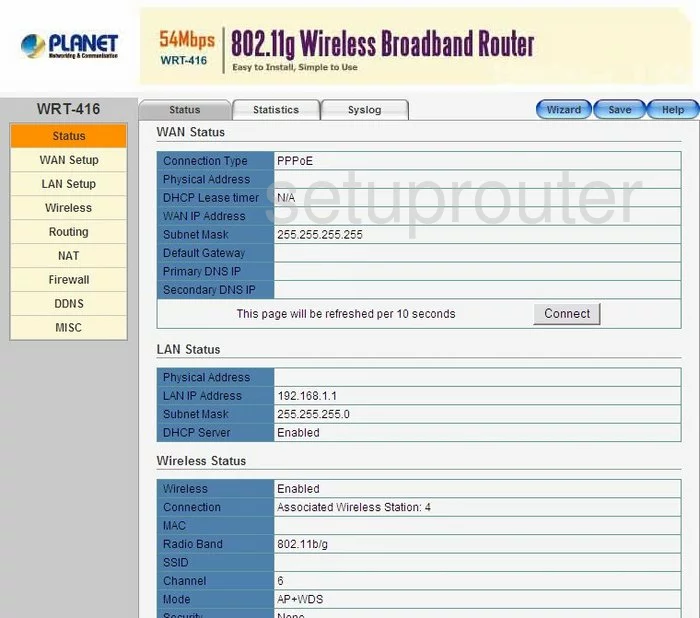
You begin on the Status page of the Planet WRT-416 router. To change the Domain Name Server settings, click the choice on the left, labeled WAN Setup.
Configure the DNS section of your Planet WRT-416

This page is the only screenshot we have for DNS Servers. Generally this page is used for updates only, where the LAN is typically used for everyday use. If you know of a different place to enter the DNS server please let us know.
It is still a good idea to enter the DNS Server here too if possible, some internet connection types may not allow for a DNS Server, and we don't recommend changing the type of internet connection you have.
On this page if you change the DNS Server, enter the primary address of the DNS Server you have chosen to use in the box labeled Primary DNS. Enter the Secondary address of the DNS server in the box titled Secondary DNS.
Don't change any other settings on this page, simply click Apply.
Possible Problems when Changing your DNS settings
Most devices on your network will not begin using the new DNS settings until they have been rebooted. After rebooting a device you can go to it's network settings and verify that it is using the DNS servers that you specified.
Other Planet WRT-416 Info
Don't forget about our other Planet WRT-416 info that you might be interested in.
This is the dns guide for the Planet WRT-416. We also have the following guides for the same router:
- Planet WRT-416 - Reset the Planet WRT-416
- Planet WRT-416 - How to change the IP Address on a Planet WRT-416 router
- Planet WRT-416 - Planet WRT-416 User Manual
- Planet WRT-416 - Planet WRT-416 Login Instructions
- Planet WRT-416 - Setup WiFi on the Planet WRT-416
- Planet WRT-416 - Information About the Planet WRT-416 Router
- Planet WRT-416 - Planet WRT-416 Screenshots