This guide will cover how to reset the Arris TG852Gv2 router back to factory settings. A reset is different than a reboot. Rebooting a device is simply turning it off and back on again to cycle the power. A reset will erase all configurations you have made to your device and revert all the settings back to factory defaults.
Warning: Resetting a router can be problematic if you don't know the consequences. Please consider the following before continuing.
- The router's main password and username are reset.
- The WiFi username and password are reset as well.
- If you use a DSL connection you need to re-enter the username and password from your ISP. This information can be obtained from your ISP or Internet Service Provider.
- All configurations you have ever done to your router are erased during a reset process. This could include anything from port forwards to IP address changes.
Other Arris TG852G Guides
This is the reset router guide for the Arris TG852G v2. We also have the following guides for the same router:
- Arris TG852G - How to change the IP Address on a Arris TG852G router
- Arris TG852G - Arris TG852G Login Instructions
- Arris TG852G - Arris TG852G User Manual
- Arris TG852G - How to change the DNS settings on a Arris TG852G router
- Arris TG852G - Setup WiFi on the Arris TG852G
- Arris TG852G - How to Reset the Arris TG852G
- Arris TG852G - Information About the Arris TG852G Router
- Arris TG852G - Arris TG852G Screenshots
- Arris TG852G v2 - How to change the IP Address on a Arris TG852G router
- Arris TG852G v2 - Arris TG852G Login Instructions
- Arris TG852G v2 - Arris TG852G User Manual
- Arris TG852G v2 - Setup WiFi on the Arris TG852G
- Arris TG852G v2 - Information About the Arris TG852G Router
- Arris TG852G v2 - Arris TG852G Screenshots
Reset the Arris TG852G
The very first step in any reset is to be sure the Arris TG852Gv2 router remains on. This is important because if the router gets unplugged or turned off you could damage your router permanently.
The next step is to locate the tiny reset button. This is typically found on the back panel of a router. We have circled it in the image below.
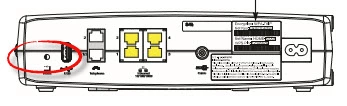
Now use an unwound paperclip or the tip of a pencil to press and hold the reset button for about 10 seconds.
Remember this erases everything you have done to your router. Make sure you have exhausted other troubleshooting methods before continuing.
Login to the Arris TG852G
After resetting the Arris TG852Gv2 router you need to login to it using the default username and password from the factory. This is usually found in the user manual of the router. We have already found this information for you in the following Arris TG852Gv2 Login Guide.
Change Your Password
It's now a very good idea to change that default password to something you create. Sometimes coming up with a new strong password can be difficult. We have a guide listing some helpful hints to follow making the password creation process a little easier. Check out this Choosing a Strong Password link.
Setup WiFi on the Arris TG852Gv2
The last setting we urge you to check is the WiFi security. This is reset as well. Some router manufacturers like to leave the security open as the default setting. We highly recommend that you change this to WPA2-PSK. If you need further instructions check out our How to Setup WiFi on the Arris TG852Gv2 guide.
Arris TG852G Help
Be sure to check out our other Arris TG852G info that you might be interested in.
This is the reset router guide for the Arris TG852G v2. We also have the following guides for the same router:
- Arris TG852G - How to change the IP Address on a Arris TG852G router
- Arris TG852G - Arris TG852G Login Instructions
- Arris TG852G - Arris TG852G User Manual
- Arris TG852G - How to change the DNS settings on a Arris TG852G router
- Arris TG852G - Setup WiFi on the Arris TG852G
- Arris TG852G - How to Reset the Arris TG852G
- Arris TG852G - Information About the Arris TG852G Router
- Arris TG852G - Arris TG852G Screenshots
- Arris TG852G v2 - How to change the IP Address on a Arris TG852G router
- Arris TG852G v2 - Arris TG852G Login Instructions
- Arris TG852G v2 - Arris TG852G User Manual
- Arris TG852G v2 - Setup WiFi on the Arris TG852G
- Arris TG852G v2 - Information About the Arris TG852G Router
- Arris TG852G v2 - Arris TG852G Screenshots