This guide shows you how to reset the Billion BiPAC 7300W router back to original factory defaults. Before we begin there are two terms that are sometimes confused. The first is reboot. When you reboot a router you are simply cycling the power by turning it off and back on again. The second term is reset. To reset a router means all the settings have been returned to factory default settings.
Warning: Resetting the Billion BiPAC 7300W router can cause more problems if you don't understand what settings have been changed. We recommend creating a list of settings you know will be changed. We have started this list for you.
- The router's interface username and password.
- The Internet SSID, password, and security method.
- The ISP username and password if you use a DSL router. Call your Internet Service Provider for more details.
- Any other settings you have changed in the past such as port forwards, or IP addresses.
Other Billion Bipac 7300W Guides
This is the reset router guide for the Billion Bipac 7300W. We also have the following guides for the same router:
- Billion Bipac 7300W - Setup WiFi on the Billion Bipac 7300W
- Billion Bipac 7300W - How to change the IP Address on a Billion Bipac 7300W router
- Billion Bipac 7300W - Billion Bipac 7300W Login Instructions
- Billion Bipac 7300W - Billion Bipac 7300W User Manual
- Billion Bipac 7300W - How to change the DNS settings on a Billion Bipac 7300W router
- Billion Bipac 7300W - Billion Bipac 7300W Screenshots
- Billion Bipac 7300W - Information About the Billion Bipac 7300W Router
Reset the Billion Bipac 7300W
Once you decide you want to reset the Billion BiPAC 7300W router you need to find the tiny recessed button. This is normally found on the back panel or side panel of the device. We have circled it's location for you in the image below.
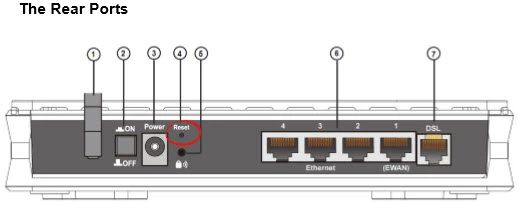
Take the tip of a pencil or pen to press and hold the reset button for at least 10 seconds. If you don't hold the button down but just press and release it you will be rebooting the Billion BiPAC 7300W router instead of resetting it.
Don't forget that this reset is erasing all your previous settings. It's a good idea to try other options of solving your problem before you reset.
Login to the Billion Bipac 7300W
After the reset process is over the device should restart. Once that is finished you need to login to the Billion BiPAC 7300W router. To do this you need to know the factory default IP address, username, and password of the router's interface. We have already found this information for you and included it in our Login Guide for the Billion BiPAC 7300W.
Change Your Password
Right after you login to the router's interface you should change the default password to something you create. It's never a good idea to leave a default password alone. Defaults are meant to be easy to guess by everybody. Change it to something unique. If you have trouble coming up with new passwords you should check out our guide titled Choosing a Strong Password.
Tip: To avoid having to reset this router again you need to keep this password somewhere you can find it at a later date. If you keep your router in a fairly secure location you can write the password on a piece of paper and attach it to the bottom of the router.
Setup WiFi on the Billion BiPAC 7300W
Finally let's go over the WiFi settings. You need to change your network name, password, and security method. We recommend using WPA2 as your network security. You also need to create a very strong password. For more on WiFi settings, take a look at our guide titled How to Setup WiFi on the Billion BiPAC 7300W.
Billion Bipac 7300W Help
Be sure to check out our other Billion Bipac 7300W info that you might be interested in.
This is the reset router guide for the Billion Bipac 7300W. We also have the following guides for the same router:
- Billion Bipac 7300W - Setup WiFi on the Billion Bipac 7300W
- Billion Bipac 7300W - How to change the IP Address on a Billion Bipac 7300W router
- Billion Bipac 7300W - Billion Bipac 7300W Login Instructions
- Billion Bipac 7300W - Billion Bipac 7300W User Manual
- Billion Bipac 7300W - How to change the DNS settings on a Billion Bipac 7300W router
- Billion Bipac 7300W - Billion Bipac 7300W Screenshots
- Billion Bipac 7300W - Information About the Billion Bipac 7300W Router