We have a collection of user-submitted screenshots to share.
If you would like to submit screenshots for us to use, please use our Router Screenshot Grabber, which is a free tool in Network Utilities. It makes the capture process easy and sends the screenshots to us automatically.
This is the screenshots guide for the Arris BGW210-700 2.4.4 AT&T. We also have the following guides for the same router:
- Arris BGW210-700 1.5.12 AT&T - Arris BGW210-700 Screenshots
- Arris BGW210-700 1.5.12 AT&T - Information About the Arris BGW210-700 Router
- Arris BGW210-700 1.5.12 AT&T - Reset the Arris BGW210-700
- Arris BGW210-700 1.5.12 AT&T - Login to the Arris BGW210-700
- Arris BGW210-700 1.7.15 AT&T - Login to the Arris BGW210-700
- Arris BGW210-700 1.7.15 AT&T - Information About the Arris BGW210-700 Router
- Arris BGW210-700 1.7.15 AT&T - Reset the Arris BGW210-700
- Arris BGW210-700 1.7.17 AT&T - Login to the Arris BGW210-700
- Arris BGW210-700 1.7.17 AT&T - Information About the Arris BGW210-700 Router
- Arris BGW210-700 1.7.17 AT&T - Reset the Arris BGW210-700
- Arris BGW210-700 1.9.16 AT&T - Login to the Arris BGW210-700
- Arris BGW210-700 1.9.16 AT&T - Information About the Arris BGW210-700 Router
- Arris BGW210-700 1.9.16 AT&T - Reset the Arris BGW210-700
- Arris BGW210-700 2.10.6 AT&T - Login to the Arris BGW210-700
- Arris BGW210-700 2.10.6 AT&T - Information About the Arris BGW210-700 Router
- Arris BGW210-700 2.10.6 AT&T - Reset the Arris BGW210-700
- Arris BGW210-700 2.14.5 AT&T - Login to the Arris BGW210-700
- Arris BGW210-700 2.14.5 AT&T - Information About the Arris BGW210-700 Router
- Arris BGW210-700 2.14.5 AT&T - Reset the Arris BGW210-700
- Arris BGW210-700 2.16.4 AT&T - Login to the Arris BGW210-700
- Arris BGW210-700 2.16.4 AT&T - Information About the Arris BGW210-700 Router
- Arris BGW210-700 2.16.4 AT&T - Reset the Arris BGW210-700
- Arris BGW210-700 2.3.4 AT&T - Login to the Arris BGW210-700
- Arris BGW210-700 2.3.4 AT&T - Information About the Arris BGW210-700 Router
- Arris BGW210-700 2.3.4 AT&T - Reset the Arris BGW210-700
- Arris BGW210-700 2.3.4 AT&T - Arris BGW210-700 Screenshots
- Arris BGW210-700 2.4.4 AT&T - Information About the Arris BGW210-700 Router
- Arris BGW210-700 2.4.4 AT&T - Reset the Arris BGW210-700
- Arris BGW210-700 2.4.4 AT&T - Login to the Arris BGW210-700
- Arris BGW210-700 2.6.4 AT&T - Login to the Arris BGW210-700
- Arris BGW210-700 2.6.4 AT&T - Information About the Arris BGW210-700 Router
- Arris BGW210-700 2.6.4 AT&T - Reset the Arris BGW210-700
- Arris BGW210-700 2.7.7 AT&T - Login to the Arris BGW210-700
- Arris BGW210-700 2.7.7 AT&T - Information About the Arris BGW210-700 Router
- Arris BGW210-700 2.7.7 AT&T - Reset the Arris BGW210-700
All Arris BGW210-700 Screenshots
All screenshots below were captured from a Arris BGW210-700 router.
Arris BGW210-700 Home Screenshot
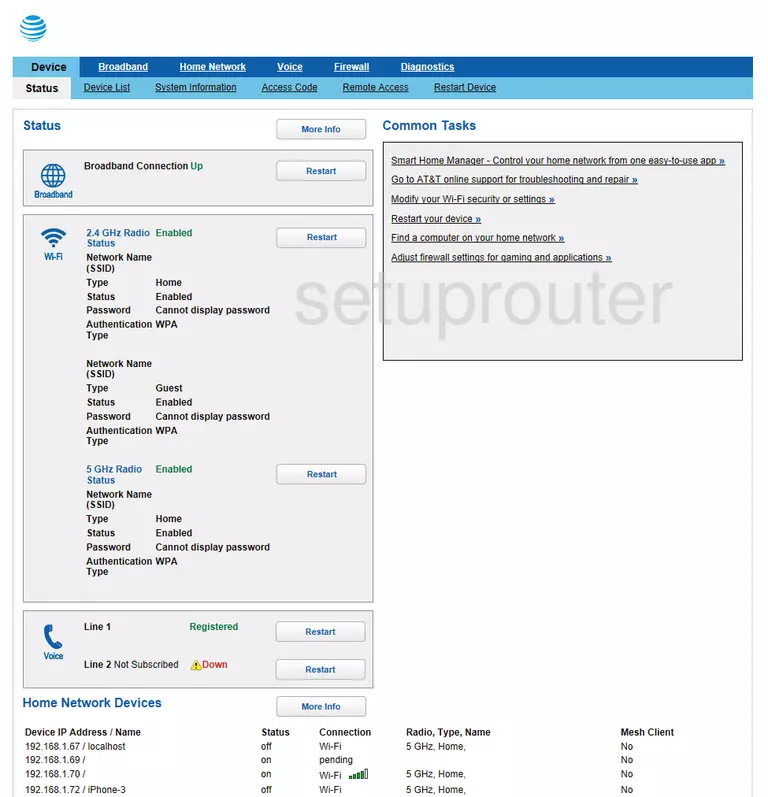
Arris BGW210-700 Status Screenshot
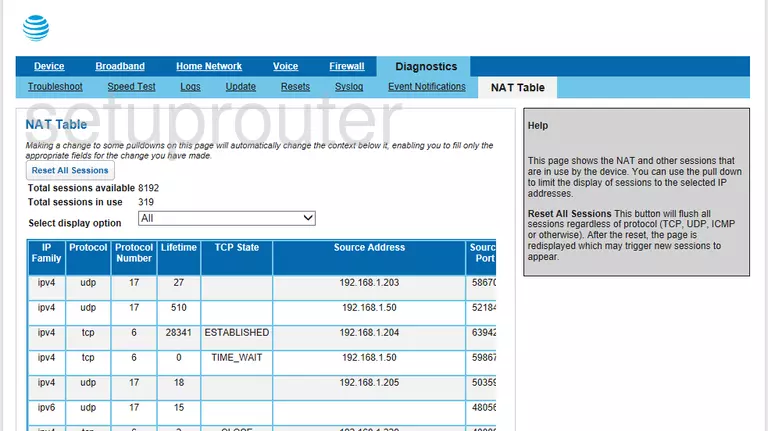
Arris BGW210-700 Status Screenshot
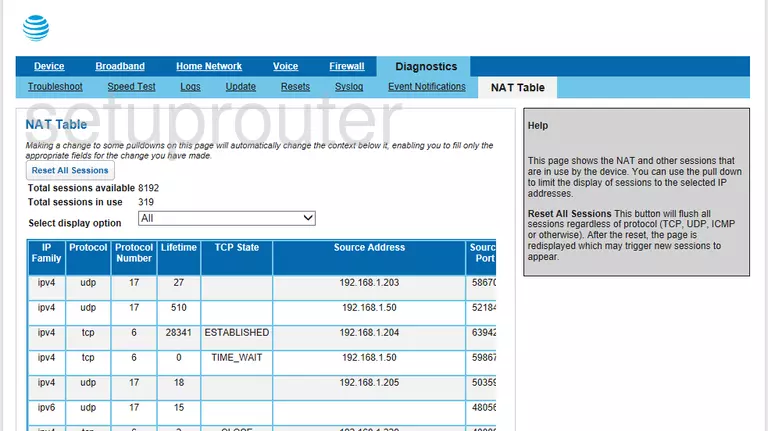
Arris BGW210-700 Status Screenshot
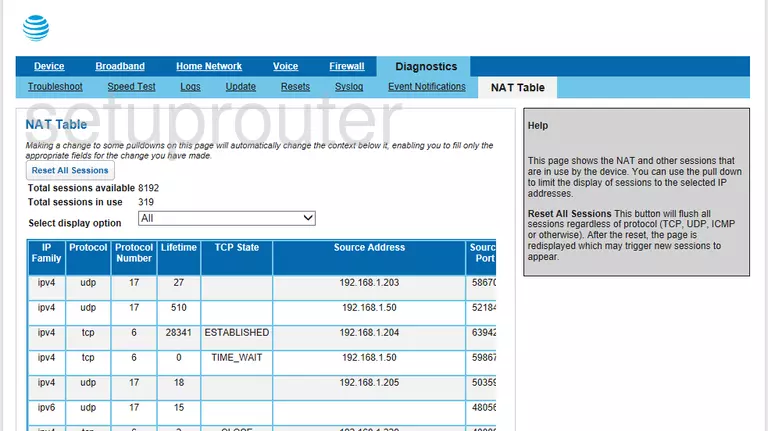
Arris BGW210-700 Port Forwarding Screenshot
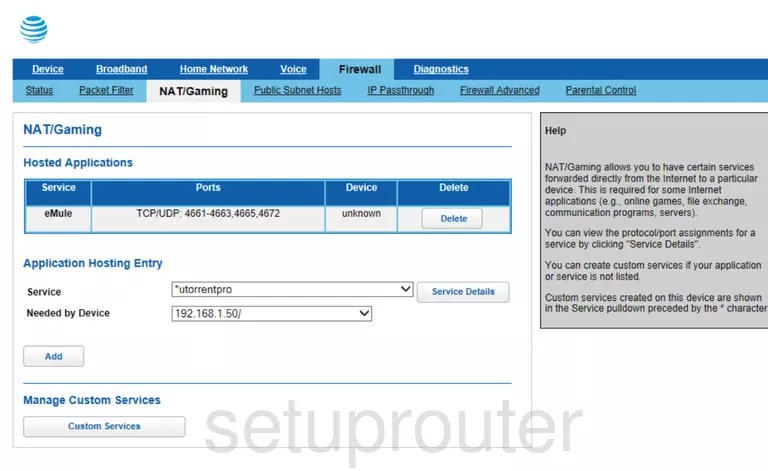
Arris BGW210-700 Port Forwarding Screenshot
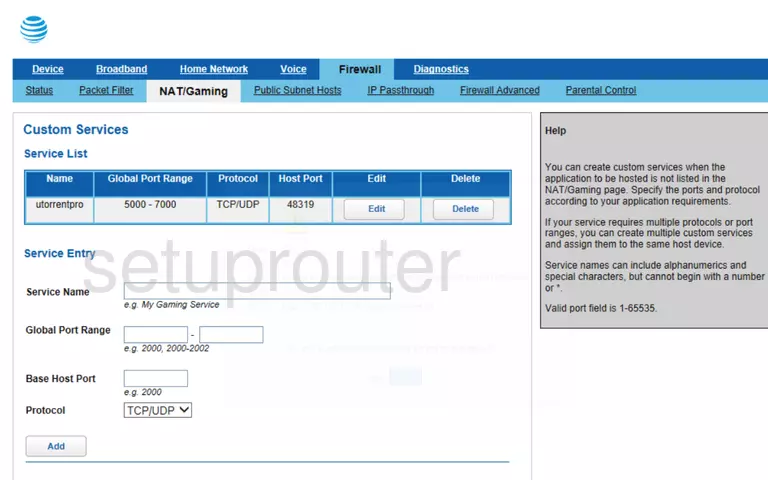
Arris BGW210-700 Diagnostics Screenshot
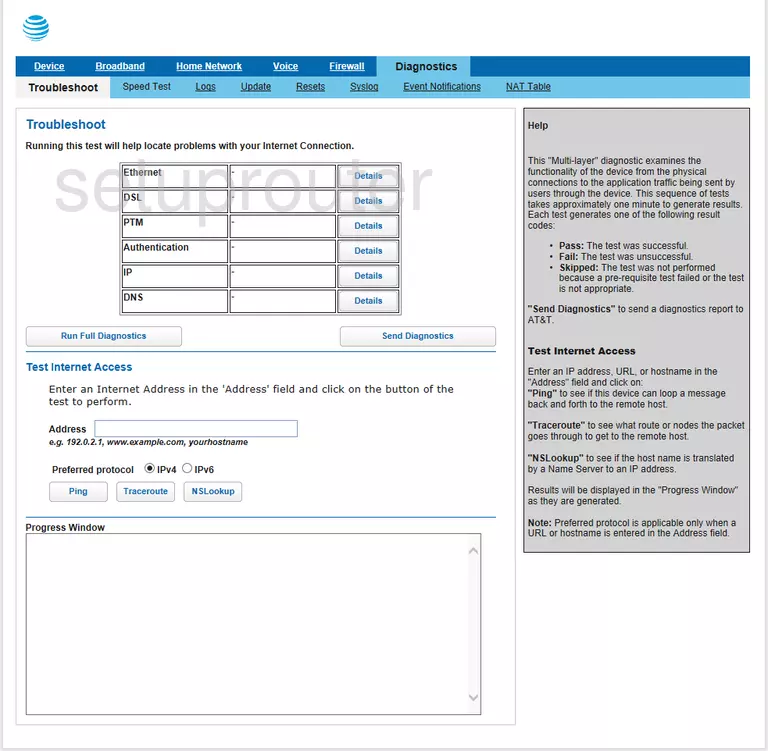
Arris BGW210-700 Diagnostics Screenshot
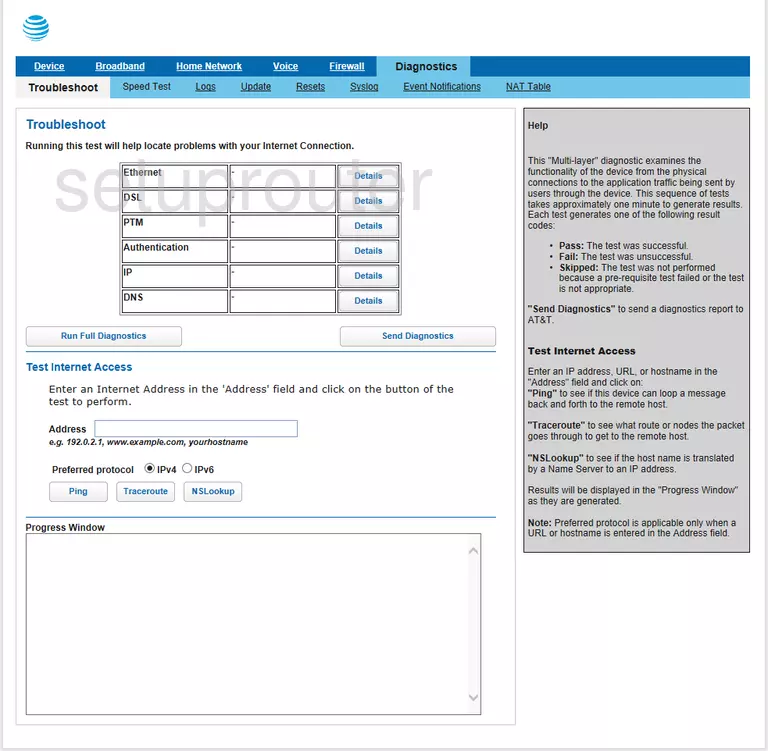
Arris BGW210-700 Setup Screenshot
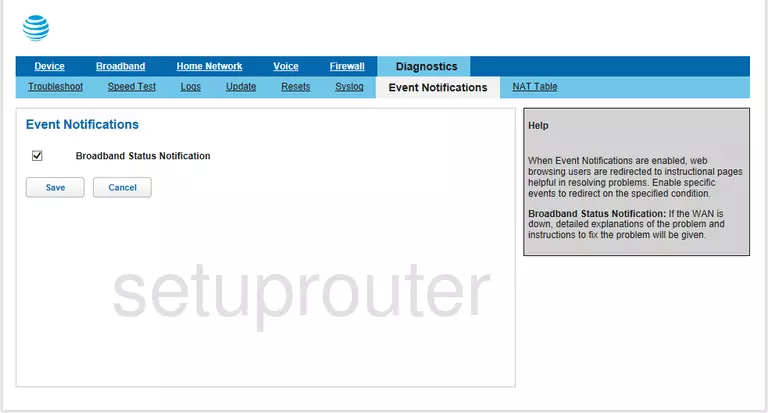
Arris BGW210-700 Status Screenshot
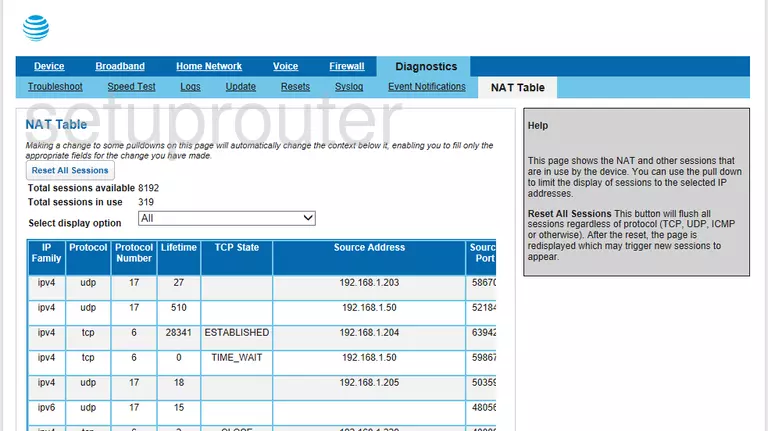
Arris BGW210-700 Login Screenshot
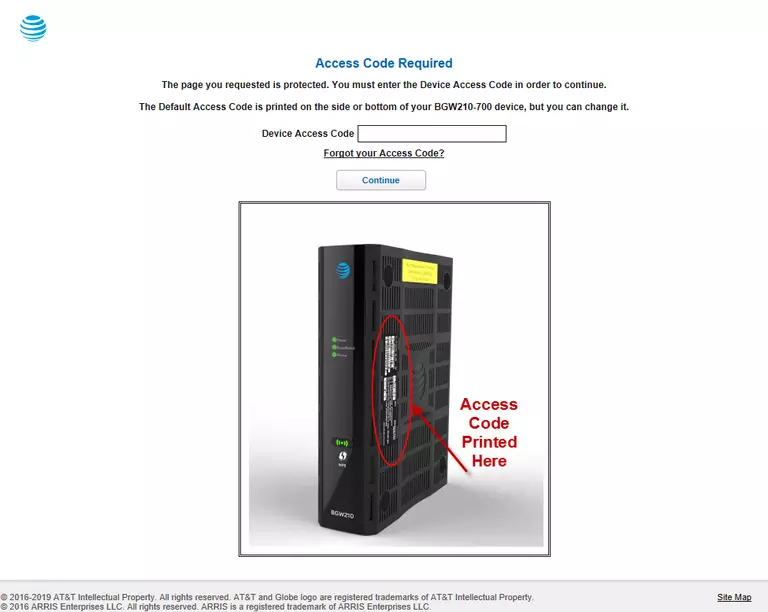
This is the screenshots guide for the Arris BGW210-700 2.4.4 AT&T. We also have the following guides for the same router:
- Arris BGW210-700 1.5.12 AT&T - Arris BGW210-700 Screenshots
- Arris BGW210-700 1.5.12 AT&T - Information About the Arris BGW210-700 Router
- Arris BGW210-700 1.5.12 AT&T - Reset the Arris BGW210-700
- Arris BGW210-700 1.5.12 AT&T - Login to the Arris BGW210-700
- Arris BGW210-700 1.7.15 AT&T - Login to the Arris BGW210-700
- Arris BGW210-700 1.7.15 AT&T - Information About the Arris BGW210-700 Router
- Arris BGW210-700 1.7.15 AT&T - Reset the Arris BGW210-700
- Arris BGW210-700 1.7.17 AT&T - Login to the Arris BGW210-700
- Arris BGW210-700 1.7.17 AT&T - Information About the Arris BGW210-700 Router
- Arris BGW210-700 1.7.17 AT&T - Reset the Arris BGW210-700
- Arris BGW210-700 1.9.16 AT&T - Login to the Arris BGW210-700
- Arris BGW210-700 1.9.16 AT&T - Information About the Arris BGW210-700 Router
- Arris BGW210-700 1.9.16 AT&T - Reset the Arris BGW210-700
- Arris BGW210-700 2.10.6 AT&T - Login to the Arris BGW210-700
- Arris BGW210-700 2.10.6 AT&T - Information About the Arris BGW210-700 Router
- Arris BGW210-700 2.10.6 AT&T - Reset the Arris BGW210-700
- Arris BGW210-700 2.14.5 AT&T - Login to the Arris BGW210-700
- Arris BGW210-700 2.14.5 AT&T - Information About the Arris BGW210-700 Router
- Arris BGW210-700 2.14.5 AT&T - Reset the Arris BGW210-700
- Arris BGW210-700 2.16.4 AT&T - Login to the Arris BGW210-700
- Arris BGW210-700 2.16.4 AT&T - Information About the Arris BGW210-700 Router
- Arris BGW210-700 2.16.4 AT&T - Reset the Arris BGW210-700
- Arris BGW210-700 2.3.4 AT&T - Login to the Arris BGW210-700
- Arris BGW210-700 2.3.4 AT&T - Information About the Arris BGW210-700 Router
- Arris BGW210-700 2.3.4 AT&T - Reset the Arris BGW210-700
- Arris BGW210-700 2.3.4 AT&T - Arris BGW210-700 Screenshots
- Arris BGW210-700 2.4.4 AT&T - Information About the Arris BGW210-700 Router
- Arris BGW210-700 2.4.4 AT&T - Reset the Arris BGW210-700
- Arris BGW210-700 2.4.4 AT&T - Login to the Arris BGW210-700
- Arris BGW210-700 2.6.4 AT&T - Login to the Arris BGW210-700
- Arris BGW210-700 2.6.4 AT&T - Information About the Arris BGW210-700 Router
- Arris BGW210-700 2.6.4 AT&T - Reset the Arris BGW210-700
- Arris BGW210-700 2.7.7 AT&T - Login to the Arris BGW210-700
- Arris BGW210-700 2.7.7 AT&T - Information About the Arris BGW210-700 Router
- Arris BGW210-700 2.7.7 AT&T - Reset the Arris BGW210-700