First let's discuss the difference between resetting and rebooting a router. To reboot means to cycle the power. This is usually done by turning the router off for a bit then turning it back on again. To reset a router means to take all the settings and return them to how they were from the factory. In this guide we will show you how to reset the Belkin F5D9630-4A router to factory defaults.
Warning: Resetting the Belkin F5D9630-4A router is a serious troubleshooting step. Be careful and understand what you are doing. The following is a list of some of the settings that are reverted back to factory defaults.
- The router's username and password.
- The WiFi network name, and password.
- The Internet Service Provider username and password, if you use DSL.
- Other settings such as port forwards or IP address changes.
Other Belkin F5D9630-4A Guides
This is the reset router guide for the Belkin F5D9630-4A. We also have the following guides for the same router:
- Belkin F5D9630-4A - How to change the IP Address on a Belkin F5D9630-4A router
- Belkin F5D9630-4A - Belkin F5D9630-4A Login Instructions
- Belkin F5D9630-4A - Belkin F5D9630-4A User Manual
- Belkin F5D9630-4A - Belkin F5D9630-4A Port Forwarding Instructions
- Belkin F5D9630-4A - How to change the DNS settings on a Belkin F5D9630-4A router
- Belkin F5D9630-4A - Setup WiFi on the Belkin F5D9630-4A
- Belkin F5D9630-4A - Information About the Belkin F5D9630-4A Router
- Belkin F5D9630-4A - Belkin F5D9630-4A Screenshots
Reset the Belkin F5D9630-4A
To reset the Belkin F5D9630-4A router you must first know where the tiny recessed reset button is located. This button can be difficult to find so we have circled it's location for you in the image below.
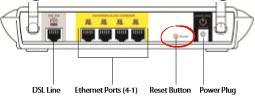
This button is very small and to press it you will need to use an unwound paperclip or toothpick. Taking the object of choice press and hold the reset button for at least 10 seconds. If you don't hold the button down for the full amount of time you may end up only rebooting the router instead of resetting it.
Be careful, don't forget that this WILL erase everything you have ever done to personalize this router. It is recommended that this be the last resort when troubleshooting a problem.
Login to the Belkin F5D9630-4A
Now you need to login to the Belkin F5D9630-4A router. To do this you must use the default IP address, username, and password from the factory. These can normally be found in the user manual. For your convenience we have found this information for you and included it in our Login Guide for the Belkin F5D9630-4A router.
Change Your Password
Right after you login to the Belkin F5D9630-4A router you should change your router password. You are vulnerable to attack as long as you leave a password as it's default. To change it we suggest following the guidelines laid out in our Choosing a Strong Password guide.
Tip: To avoid having to reset this router again, don't lose this password. If you don't already have a designated place for your passwords, write it down on a sticky-note and attach it to the bottom of the router.
Setup WiFi on the Belkin F5D9630-4A
Finally, don't forget about the WiFi security. Your network security should be considered very important. Make sure you use WPA2 as your security encryption and have a strong Internet password as well. For more on this topic check out our guide on the subject: How to Setup WiFi on the Belkin F5D9630-4A
Belkin F5D9630-4A Help
Be sure to check out our other Belkin F5D9630-4A info that you might be interested in.
This is the reset router guide for the Belkin F5D9630-4A. We also have the following guides for the same router:
- Belkin F5D9630-4A - How to change the IP Address on a Belkin F5D9630-4A router
- Belkin F5D9630-4A - Belkin F5D9630-4A Login Instructions
- Belkin F5D9630-4A - Belkin F5D9630-4A User Manual
- Belkin F5D9630-4A - Belkin F5D9630-4A Port Forwarding Instructions
- Belkin F5D9630-4A - How to change the DNS settings on a Belkin F5D9630-4A router
- Belkin F5D9630-4A - Setup WiFi on the Belkin F5D9630-4A
- Belkin F5D9630-4A - Information About the Belkin F5D9630-4A Router
- Belkin F5D9630-4A - Belkin F5D9630-4A Screenshots