This guide shows you how to reset the Actiontec F2250 Frontier router to factory defaults. Resetting the router is different than rebooting the router which is simply turning it off and back on again to cycle the power. Resetting the router erases everything except the original factory defaults.
Warning: This erases all of the configurations you have made to this router. Do not attempt this until you have exhausted other troubleshooting methods. Some things to consider are:
- The router username and password are reset to factory defaults.
- The WiFi SSID/username and password are erased and reset to factory defaults.
- You need to re-enter any ISP information such as username and password. If you are unsure of these you need to call your ISP.
- All configurations you have made such as firewalls and port forwards are erased. These need to be re-entered.
Other Actiontec F2250 Guides
This is the reset router guide for the Actiontec F2250 Frontier. We also have the following guides for the same router:
- Actiontec F2250 Frontier - Actiontec F2250 Port Forwarding Instructions
- Actiontec F2250 Frontier - How to change the IP Address on a Actiontec F2250 router
- Actiontec F2250 Frontier - Actiontec F2250 Login Instructions
- Actiontec F2250 Frontier - Actiontec F2250 User Manual
- Actiontec F2250 Frontier - How to change the DNS settings on a Actiontec F2250 router
- Actiontec F2250 Frontier - Setup WiFi on the Actiontec F2250
- Actiontec F2250 Frontier - Actiontec F2250 Default Password
- Actiontec F2250 Frontier - Actiontec F2250 Screenshots
- Actiontec F2250 Frontier - Information About the Actiontec F2250 Router
Reset the Actiontec F2250
While the power is still on locate the reset button on the back panel of the router.
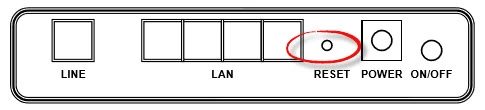
Using an unfolded paperclip or pen hold down the reset button until the power light turns orange or yellow (about 10 seconds).
Do not unplug the power during the reset process. This could permanently damage your router.
Remember this erases all changes you have made to the Actiontec F2250 Frontier router. Make sure you have tried other troubleshooting methods before resetting the router.
Login to the Actiontec F2250
Once you have reset the Actiontec F2250 Frontier you need to login to it using the default username and password from the factory. For help with this check out our Actiontec F2250 Frontier Login Guide.
Change Your Password
It's a good idea to change the router's default password to something you created. For help coming up with a strong and memorable password check out our Password Guide.
Tip: Once you have finished creating a new password, write it down on a piece of paper and attach it to the bottom of the router for safe keeping.
Setup the WiFi on the Actiontec F2250 Frontier
It is also a good idea to setup the wireless security as soon as possible. Some router manufacturers leave the security of the router open as the default. We have a guide for How to Setup WiFi on theActiontec F2250 Frontier router. This guide will help you create the strongest possible network security for your router.
Actiontec F2250 Help
Be sure to check out our other Actiontec F2250 info that you might be interested in.
This is the reset router guide for the Actiontec F2250 Frontier. We also have the following guides for the same router:
- Actiontec F2250 Frontier - Actiontec F2250 Port Forwarding Instructions
- Actiontec F2250 Frontier - How to change the IP Address on a Actiontec F2250 router
- Actiontec F2250 Frontier - Actiontec F2250 Login Instructions
- Actiontec F2250 Frontier - Actiontec F2250 User Manual
- Actiontec F2250 Frontier - How to change the DNS settings on a Actiontec F2250 router
- Actiontec F2250 Frontier - Setup WiFi on the Actiontec F2250
- Actiontec F2250 Frontier - Actiontec F2250 Default Password
- Actiontec F2250 Frontier - Actiontec F2250 Screenshots
- Actiontec F2250 Frontier - Information About the Actiontec F2250 Router