Before I begin this guide let's discuss the difference between resetting a router and rebooting a router. A reboot is cycling the power by turning it off and back on again. A reset is taking all the settings and returning them to factory defaults.
Warning: Resetting the Belkin F9K1002v1 router can cause problems if you don't know what settings are changed. Please consider the following before continuing:
- The router interface username and password are returned to factory settings.
- The Internet name and password are returned to factory defaults.
- The ISP or Internet Service Provider username and password are erased. If you use DSL you need to re-enter these before you can use the Internet again.
- Any other settings you have ever changed are erased. This could be anything but some common ones are port-forwards, or IP address changes.
Other Belkin F9K1002 Guides
This is the reset router guide for the Belkin F9K1002 v1. We also have the following guides for the same router:
- Belkin F9K1002 v1 - How to change the IP Address on a Belkin F9K1002 router
- Belkin F9K1002 v1 - Belkin F9K1002 Login Instructions
- Belkin F9K1002 v1 - Belkin F9K1002 User Manual
- Belkin F9K1002 v1 - Belkin F9K1002 Port Forwarding Instructions
- Belkin F9K1002 v1 - How to change the DNS settings on a Belkin F9K1002 router
- Belkin F9K1002 v1 - Setup WiFi on the Belkin F9K1002
- Belkin F9K1002 v1 - Information About the Belkin F9K1002 Router
- Belkin F9K1002 v1 - Belkin F9K1002 Screenshots
- Belkin F9K1002 v3 - How to change the IP Address on a Belkin F9K1002 router
- Belkin F9K1002 v3 - Belkin F9K1002 Login Instructions
- Belkin F9K1002 v3 - Belkin F9K1002 User Manual
- Belkin F9K1002 v3 - Belkin F9K1002 Port Forwarding Instructions
- Belkin F9K1002 v3 - How to change the DNS settings on a Belkin F9K1002 router
- Belkin F9K1002 v3 - Setup WiFi on the Belkin F9K1002
- Belkin F9K1002 v3 - How to Reset the Belkin F9K1002
- Belkin F9K1002 v3 - Information About the Belkin F9K1002 Router
- Belkin F9K1002 v3 - Belkin F9K1002 Screenshots
- Belkin F9K1002 v4 - Belkin F9K1002 User Manual
- Belkin F9K1002 v4 - How to change the IP Address on a Belkin F9K1002 router
- Belkin F9K1002 v4 - Belkin F9K1002 Login Instructions
- Belkin F9K1002 v4 - Belkin F9K1002 Port Forwarding Instructions
- Belkin F9K1002 v4 - How to change the DNS settings on a Belkin F9K1002 router
- Belkin F9K1002 v4 - Setup WiFi on the Belkin F9K1002
- Belkin F9K1002 v4 - How to Reset the Belkin F9K1002
- Belkin F9K1002 v4 - Information About the Belkin F9K1002 Router
- Belkin F9K1002 v4 - Belkin F9K1002 Screenshots
- Belkin F9K1002 v5 - Belkin F9K1002 User Manual
- Belkin F9K1002 v5 - How to change the IP Address on a Belkin F9K1002 router
- Belkin F9K1002 v5 - Belkin F9K1002 Login Instructions
- Belkin F9K1002 v5 - Belkin F9K1002 Port Forwarding Instructions
- Belkin F9K1002 v5 - How to change the DNS settings on a Belkin F9K1002 router
- Belkin F9K1002 v5 - Setup WiFi on the Belkin F9K1002
- Belkin F9K1002 v5 - How to Reset the Belkin F9K1002
- Belkin F9K1002 v5 - Belkin F9K1002 Screenshots
- Belkin F9K1002 v5 - Information About the Belkin F9K1002 Router
Reset the Belkin F9K1002
Before you begin any router reset you need to know where the reset button is located. This tiny recessed button is found on either the back panel or side panel of the device. We have found it for you and circled it in red in the image below.
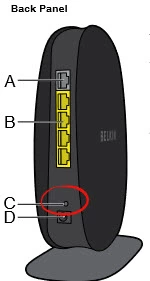
Now due to the small size of the button you need to take an unwound paperclip or pin to press and hold the button for at least 10 seconds. If you hold this button down for less time you may only reboot the router instead of resetting it. This where a lot of the confusion between these terms comes from.
Remember resetting the Belkin F9K1002v1 router will erase every setting you have ever changed. It's a good idea to try other troubleshooting methods before deciding to reset the router.
Login to the Belkin F9K1002
Once you have finished resetting the Belkin F9K1002v1 router you should login using the factory default username and password that comes with the router. These can be found several different places but we have found them and added them to our Belkin F9K1002v1 Login Guide.
Change Your Password
Right after you login to the Belkin F9K1002v1 you should change the default password. There are a lot of router manufacturers including Belkin that like to leave the default password blank. This is easier for you to access your router's interface but it also makes it easier for everyone to access your router's interface. Change your router password as soon as you login the first time. Use this Choosing a Strong Password guide to help you create a strong and memorable password.
Tip: It's very important that you don't lose this password. If you keep your router in a fairly secure location, write this down on a post-it note and attach it to the bottom of the router.
Setup WiFi on the Belkin F9K1002v1
Finally, let's discuss the WiFi settings. These are easy to forget but need your immediate attention. Change your security to WPA2 and use a strong password for your Internet. We have a complete guide on the topic if you're interested. Check it out by Clicking this link.
Belkin F9K1002 Help
Be sure to check out our other Belkin F9K1002 info that you might be interested in.
This is the reset router guide for the Belkin F9K1002 v1. We also have the following guides for the same router:
- Belkin F9K1002 v1 - How to change the IP Address on a Belkin F9K1002 router
- Belkin F9K1002 v1 - Belkin F9K1002 Login Instructions
- Belkin F9K1002 v1 - Belkin F9K1002 User Manual
- Belkin F9K1002 v1 - Belkin F9K1002 Port Forwarding Instructions
- Belkin F9K1002 v1 - How to change the DNS settings on a Belkin F9K1002 router
- Belkin F9K1002 v1 - Setup WiFi on the Belkin F9K1002
- Belkin F9K1002 v1 - Information About the Belkin F9K1002 Router
- Belkin F9K1002 v1 - Belkin F9K1002 Screenshots
- Belkin F9K1002 v3 - How to change the IP Address on a Belkin F9K1002 router
- Belkin F9K1002 v3 - Belkin F9K1002 Login Instructions
- Belkin F9K1002 v3 - Belkin F9K1002 User Manual
- Belkin F9K1002 v3 - Belkin F9K1002 Port Forwarding Instructions
- Belkin F9K1002 v3 - How to change the DNS settings on a Belkin F9K1002 router
- Belkin F9K1002 v3 - Setup WiFi on the Belkin F9K1002
- Belkin F9K1002 v3 - How to Reset the Belkin F9K1002
- Belkin F9K1002 v3 - Information About the Belkin F9K1002 Router
- Belkin F9K1002 v3 - Belkin F9K1002 Screenshots
- Belkin F9K1002 v4 - Belkin F9K1002 User Manual
- Belkin F9K1002 v4 - How to change the IP Address on a Belkin F9K1002 router
- Belkin F9K1002 v4 - Belkin F9K1002 Login Instructions
- Belkin F9K1002 v4 - Belkin F9K1002 Port Forwarding Instructions
- Belkin F9K1002 v4 - How to change the DNS settings on a Belkin F9K1002 router
- Belkin F9K1002 v4 - Setup WiFi on the Belkin F9K1002
- Belkin F9K1002 v4 - How to Reset the Belkin F9K1002
- Belkin F9K1002 v4 - Information About the Belkin F9K1002 Router
- Belkin F9K1002 v4 - Belkin F9K1002 Screenshots
- Belkin F9K1002 v5 - Belkin F9K1002 User Manual
- Belkin F9K1002 v5 - How to change the IP Address on a Belkin F9K1002 router
- Belkin F9K1002 v5 - Belkin F9K1002 Login Instructions
- Belkin F9K1002 v5 - Belkin F9K1002 Port Forwarding Instructions
- Belkin F9K1002 v5 - How to change the DNS settings on a Belkin F9K1002 router
- Belkin F9K1002 v5 - Setup WiFi on the Belkin F9K1002
- Belkin F9K1002 v5 - How to Reset the Belkin F9K1002
- Belkin F9K1002 v5 - Belkin F9K1002 Screenshots
- Belkin F9K1002 v5 - Information About the Belkin F9K1002 Router